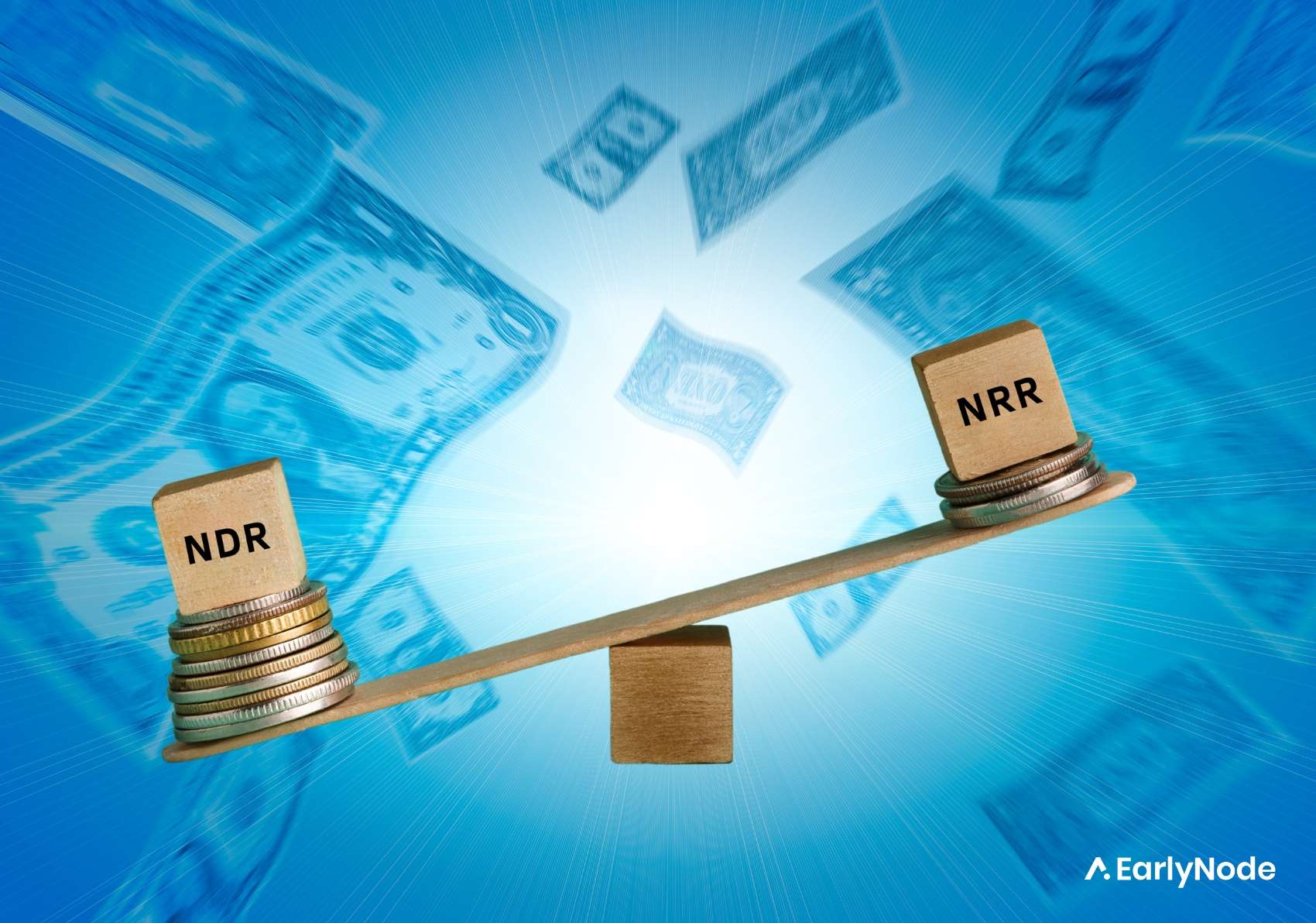What is a Changelog and what are Its Benefits?
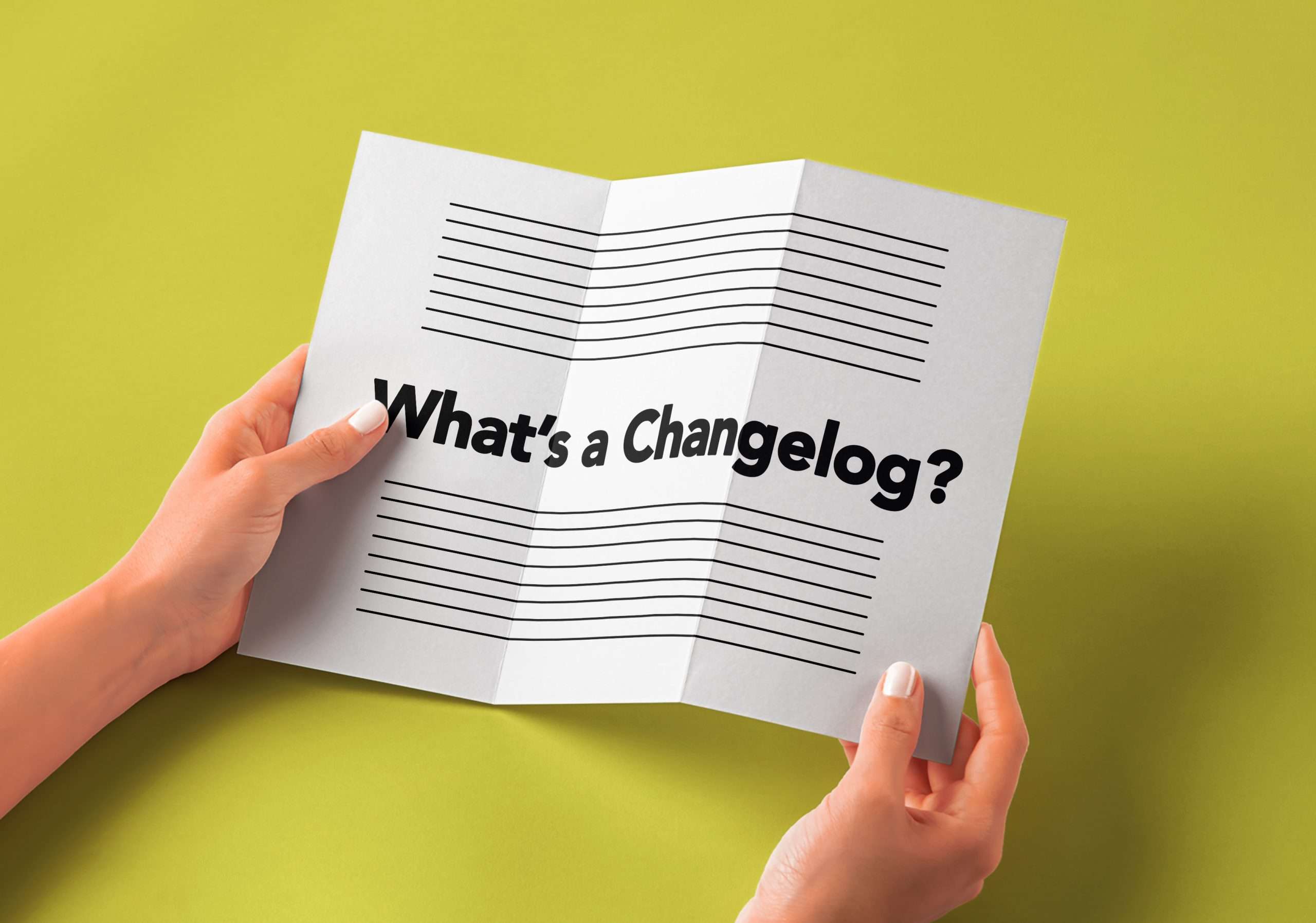
A changelog is a place where software companies share updates about their product. In a way, it helps to track the growth of the software and keeps customers informed about new changes at the same time.
Changelogs are different from release notes. Release notes are equipped with detailed information about new features and changes but Changelogs only provide brief updates. These brief updates then link out to much deeper release notes for a better understanding of the update.
Many top tech brands use this approach to support transparency, customer service, and product adoption. This article will explore what a changelog is and its importance.
Difference between Release Notes and Changelog.
Understanding the difference between release notes and a changelog is will help you know how to effectively communicate updates with users.
Release notes are documents accompanying a new product version or update, highlighting the specific changes made. These notes typically detail new features, improvements, bug fixes, and other relevant information users need to know. Release notes are more focused on immediate changes and are often directed toward users who are actively updating their software.
Here’s a release note from Intercom:
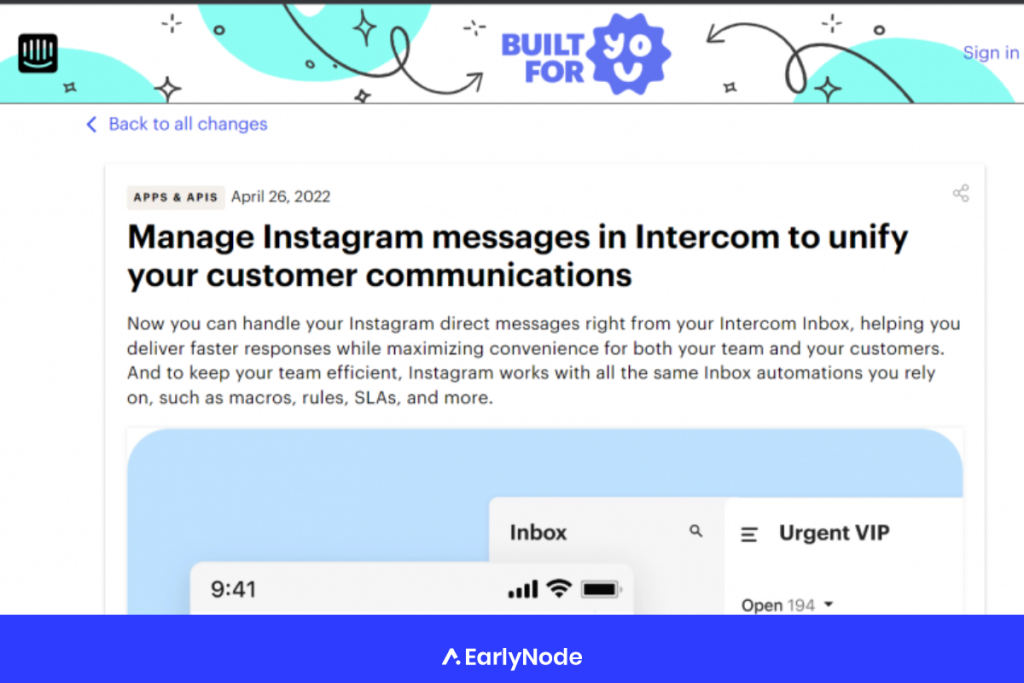
On the other hand, a changelog is an ongoing record of all updates, improvements, and changes made to a product over time. It serves as a historical reference for users, allowing them to track the evolution and growth of the software. Unlike release notes, a changelog is a single, continuous document that keeps growing as new updates are added.
Here’s an example of a changelog from Loom:
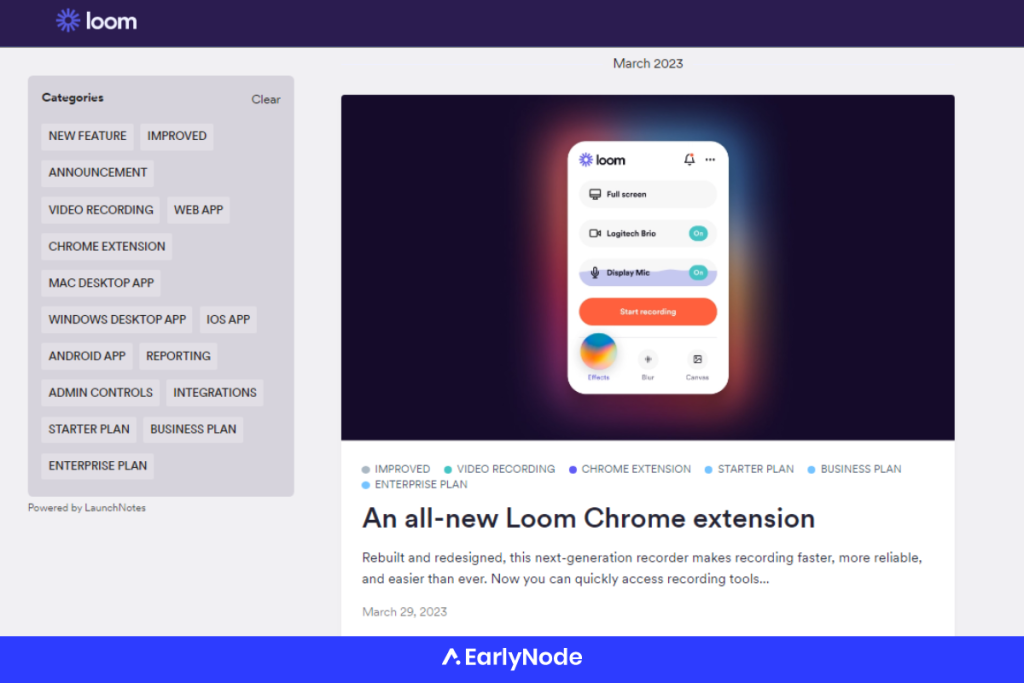
In summary, release notes are specific to a particular update or version, while a changelog is a cumulative log of all changes made to a product.
Both are essential tools for keeping users informed, but they serve different purposes in the communication process. By understanding the differences between these two, companies can better engage with their users and demonstrate their commitment to continuous improvement.
Why Maintain a Changelog?
There are several essential advantages of keeping an up-to-date changelog.
A changelog serves as a central hub for communicating updates to customers. This allows them to easily spot product changes made within a certain time frame eliminating the need for them to search other sources for individual updates.
A changelog helps readers grasp the whole picture after just a brief scan of the page and offers links for further details if needed.
Furthermore, a changelog displays the evolution and progress of a company’s product. This gives customers an idea of how much effort the business has put into making their experience better.
It also tells existing clients how their feedback has been used to modify and improve features. This strengthens trust between the company and the users.
Key Elements of an Effective Changelog
A good changelog focuses more on the user, not updates. Here are some essential aspects to keep in mind when crafting a changelog that appeals to users.
Simple and clear: Your writing style must be simple, direct, and clear. People appreciate transparency, so always be truthful and avoid fabricating updates or mentioning non-existent features. Don’t shy away from mentioning removed features or discontinued tools. Users should be informed about any changes, including those that may not seem positive at first glance.
Transparency: Also, be open about any bugs or issues discovered. Let users know that you’re aware of them, and update them when they’re fixed. This shows that you’re actively working to resolve problems and improve the product.
Human-written: Using automated release notes might save you time but this would not do good to your brand. Invest time and effort in crafting each update announcement personally. Users can easily spot content generated by bots, and they generally prefer reading something written by a human.
By following these guidelines, you can create a comprehensive and engaging changelog that keeps users informed and maintains their trust in your product.
A Good Changelog Format
When it comes to creating a changelog, there’s a certain structure that should be followed for clarity and ease of understanding.
Start with the name of the product and the title of the document. This helps users identify what the changelog is about and ensures they’re looking at the correct one.
Next, always include the date of the announcement to give users a clear timeline of updates.
Let the most recent updates appear first, as this helps readers know about the latest changes without having to dig through older information.
Instead of listing updates haphazardly, categorize them into one-word custom groups. This makes it easier for users to find the updates they’re interested in and navigate the changelog efficiently.
Additionally, provide a concise summary of the changes to give users a quick overview of what has happened.
Lastly, include a way for users who need support or have questions about the product changes to contact you. This demonstrates your commitment to customer satisfaction and allows for better communication between you and your users.
Supercharge Your Changelog
To make the most of your changelog, craft an engaging and easy-to-read text. Use images to make it visually appealing and intuitive to capture the reader’s attention. Don’t forget to include a call-to-action (CTA) in your announcements too.
You can do all this in minutes with a changelog tool like ReleaseLog.
ReleaseLog allows you to share your latest product updates in minutes with a built-in easy-to-use CMS editor. You can also customize how your standalone changelog looks to your users. It also provides an in-app widget so your users can get updates right inside your app.