Boost user activation with Lauryn Isford (Head of Product Growth @ Notion)
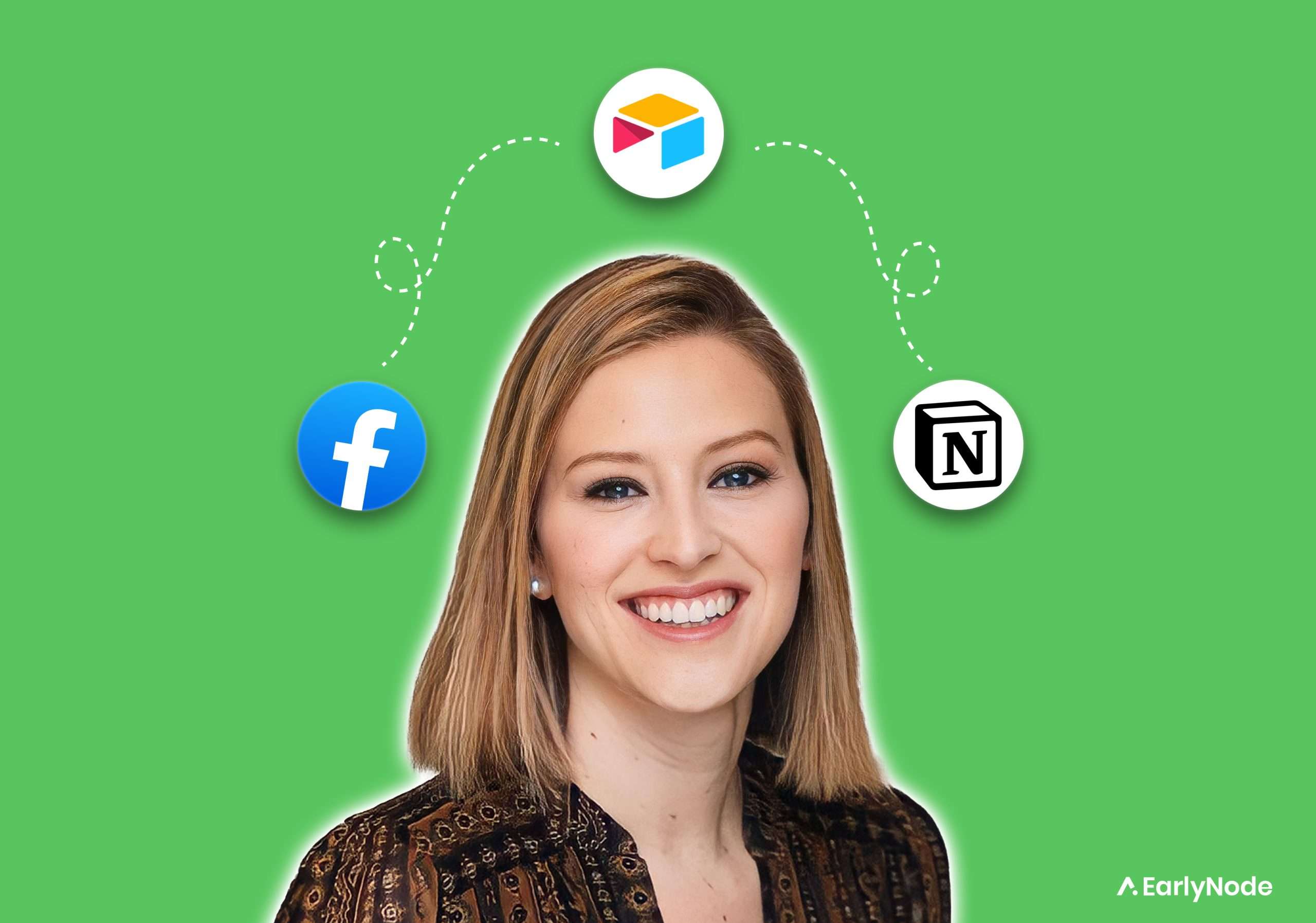
Lauryn Isford’s resume includes heavy hitters like Airtable, Dropbox, and Meta. As Head of Growth at Airtable, she optimized the company’s onboarding process which helped boost revenue to more than $115 million in 2021.
Six months ago she joined Notion as Head of Product Growth where she’s working her onboarding magic once again.
In today’s email:
- How to select the right activation metric.
- The 4-step process for optimizing your PLG onboarding workflow.
- Why customization is the secret to activating and retaining users.
Optimize your onboarding and boost retention in 4 steps
Successful user onboarding is crucial for activating users and ultimately growing your PLG SaaS company, but it can be a tough nut to crack.
The average activation rate for SaaS products after onboarding is just 36%. That means startups are losing out on two-thirds of potential customers.
So what’s the secret to building an onboarding process that leads to more users getting activated?
In a recent podcast, Lauryn shared how she and her team optimized Airtable’s onboarding workflow and increased their activation rate by 20%.
Choose the right activation metric
To figure out if your activation strategies are working, you need some kind of metric, a North Star that gives your growth team a focus. That metric will define what it means to be an “activated user”. But there are lots of ways to measure activation. So how do you pick the right one?
What you don’t want is a metric that tells you, “Yay, 40% of new users are activated” if only 2% are actually going to stick around long term. It’s much better to choose a metric that correlates with your long term retention rate.
👉 In other words, you want to know that if you push your activation rate from 5% to 6%, you’ll see a similar increase in retention.
At Airtable, Lauryn used a metric called ‘week 4 multi-user active’, meaning a team of users is activated if, in the 4th week of their usage, more than one team member is contributing to a workflow on Airtable.
This metric lined up closely with long term retention. It set the bar high for what counts as ‘activated’, which made the activation team push even harder for those wins.
💡 Pro tip: Lauryn suggests choosing a metric that gives you an activation rate of 5-15%.
Data-driven segmentation
Many SaaS products use a one-size-fits-all onboarding flow. That means all new users experience the same onboarding process regardless of their specific jobs-to-be-done.
The problem with this approach is that some steps in the onboarding might not be relevant to a particular user, which may put them off.
To get users activated in a way that drives retention, customize the onboarding process for each type of user.
But first, you need to figure out the needs of each type of user. Airtable collected this data by:
- Speaking with customers to learn about their initial experience. Did they experience the magic of the product right away? What were their struggles?
- Studying the in-app journeys of users to spot patterns in user behavior e.g., Were users building simple or complex workflows? Which activation milestones did they skip? What were users clicking?
- Asking in-app questions at the start of the onboarding process to get data like the user’s department, what industry they’re in, learning style, etc.
This data was used to give each user segment a more personalized onboarding experience.
Guided onboarding wizard
Instead of blasting users with tooltips demonstrating every feature without context, Airtable introduced an interactive onboarding wizard.
The wizard guides users to set up their first workflow, tailored to that specific job-to-be-done, and helps them to complete it as fast and as easily as possible. This gives the user a personalized experience.
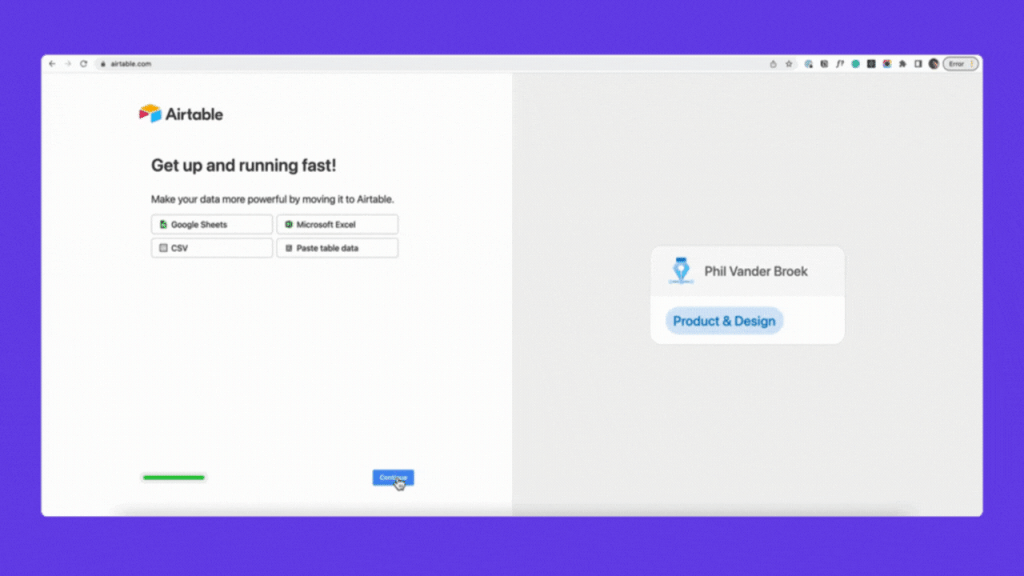
Lauryn says this was the biggest game-changer for Airtable’s onboarding.
Continuous education
Onboarding is more than just the initial activation. Airtable continues to guide users deeper into the product by showing more complex features to users at the right time in the right context.
Airtable uses a ‘mole’ – their fancy name for a popup from the bottom of the screen – that helps onboard users to more advanced features and makes them become power users.
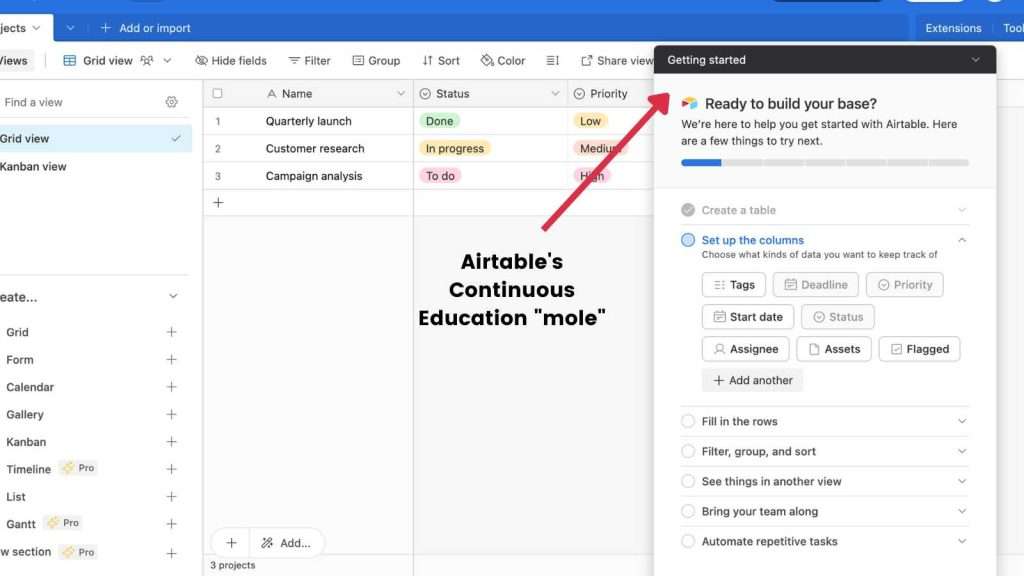
This onboarding mole is contextual and only pops up when it’s most relevant to users. And it’s not intrusive – the user can minimize and bring it up whenever they want.
There you have it! A quick guide to revamping your onboarding like a PLG pro. Hopefully, you’ll be seeing those revenue numbers shooting up in no time.
Who should we cover next? If you have a SaaS expert in mind, let us know by sending us an email at saas@earlynode.com.




