The 7-Step Framework For Writing Killer Homepage Messaging with Anthony Pierri

Anthony Pierri is a product marketing expert and co-founder of Fletch PMM. He helps horizontal PLG startups turn their website homepages into sales machines. Anthony is active on LinkedIn, sharing daily tips and frameworks with his 43,000+ followers.
In The SaaS Operator newsletter from 1st March 2024, you’ll learn:
- Choosing the right “champion” for your product.
- Tips for writing messaging that resonates with your ICP’s pain point.
- How to organize your homepage copy to convince and convert potential customers.
Today, you’ll learn Anthony’s tips for writing a killer homepage. The kind that makes your target audience clearly understand your product’s value.
Anthony’s SaaS Homepage Framework
Step 1: Know your audience
The first step is knowing the right segment to target.
Audiences come in 3 dimensions:
- Company type: Agencies, Enterprise SaaS, Fintech startup,
- Persona/department: Founders, Sales Teams, Web Designers, Freelancers, etc
- Situation: The customer’s Job-to-be-Done. E.g., trying to get more sales leads.
After mapping out your options, weigh the pros and cons of each. Consider factors like their purchasing power, your resources, and whether that audience is realistically within your reach.
This will help you know the segment to focus on.
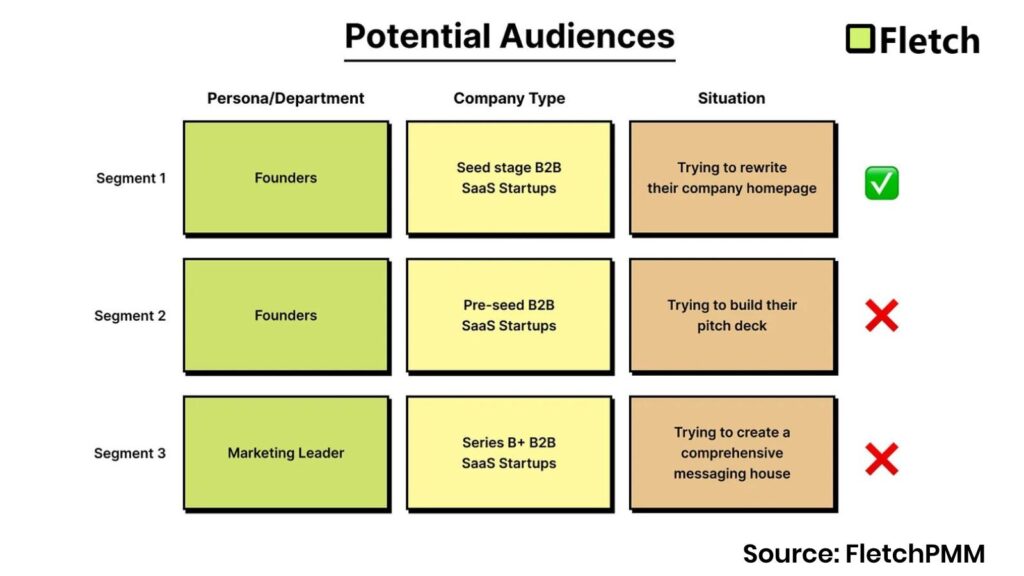
Step 2: Pick your champion from your audience
Your champion is the ideal person you’d want to land on your page, aka, your ICP. He is the one you write the page for.
 Note: This is not the guy with the budget. They are too far removed from the problem to care.
Note: This is not the guy with the budget. They are too far removed from the problem to care.
Think of someone close enough to the problem to see its negative effects and understand how your product solves it. They will have the time, energy, and motivation to convince all relevant stakeholders and push the deal through.
Step 3: Map their situation
Your goal is to write messaging that resonates with your champion’s situation. To nail this, you need to be specific.
1. List the functional activities (use cases) your champion tries to achieve. Avoid focusing on outcomes.
Using Slack as an example:
Outcome: Enhance team collaboration and communication.
Activities: Create organized channels, schedule regular check-ins, etc.
2. Once you have a loose idea of what they are trying to do, cross out all the activities your product doesn’t address.
3. Continue narrowing down until your message is super specific enough to hit your champion’s exact pain point.
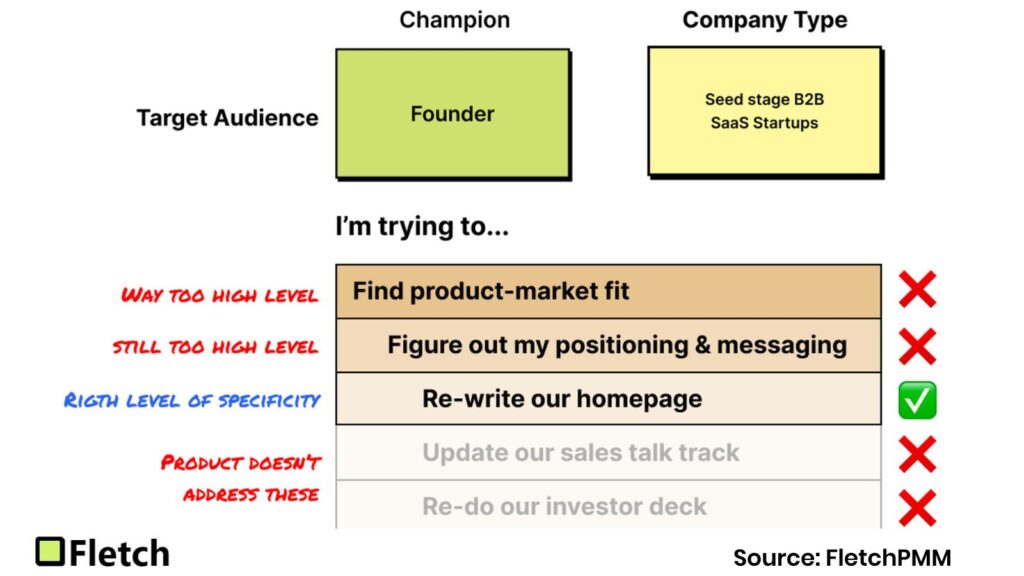
Step 4: Note the cons of your champion’s current solution
For steps 4-7, you’ll use Fletch’s Value Proposition Messaging Canvas. It’s a playbook for defining your startup’s unique value to attract more of your champions.
Start by documenting your champion’s current way of addressing their issue and its limitations or problems. You want to show how their current workflow is imperfect without your product.
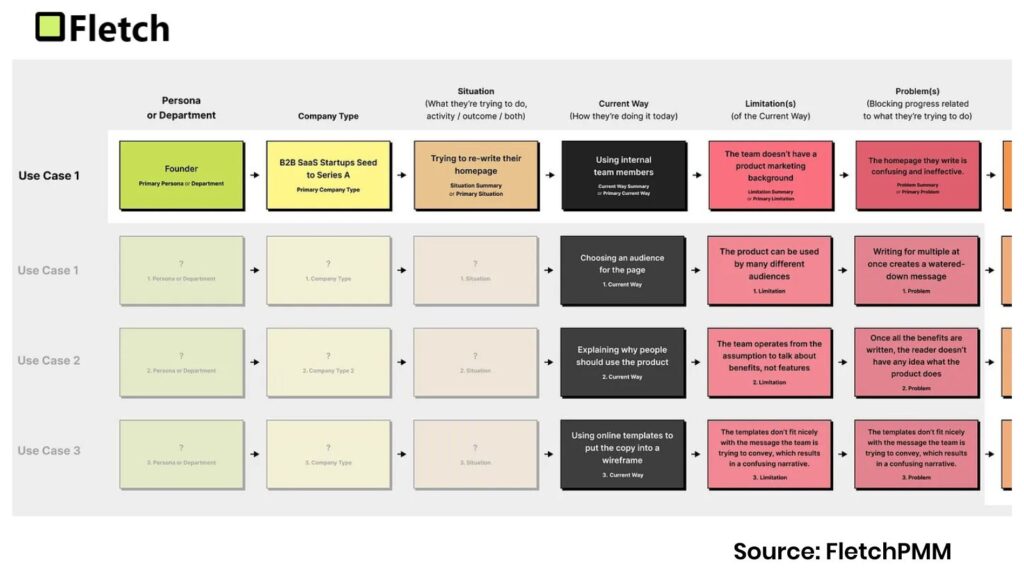
Step 5: Map your product’s capabilities, features, and benefits
Anthony’s Hot Take: People don’t care about benefits. They care about features
Marketers usually say, “Lead with the benefits, not the features”.
Anthony advised doing the opposite in an interview on EarlyNode’s Inside The Product Marketing Mind podcast.
Because in B2B SaaS, users are interested in what your features do for them. They don’t care about some generic outcomes.
Instead of loading your homepage with abstract benefits, show how the feature leads to the benefit.
That’s where capabilities come in. They demonstrate how the features directly solve a customer’s problem. That’s what grabs attention and sells.
Let’s use Slack again to break down the terms:
1. Capabilities: What someone actually does with your product. These improve upon the limitations of your champion’s current way.
E.g. “Communicate with team members, collaborate on projects in real time.”
2. Features: The technical aspects of the product that power the capabilities.
E.g. “Channels, File Sharing, and Huddles”.
3. Benefits: The specific outcome of using those capabilities. These are the reversal (or removal) of the problem that blocks progress in your prospect’s situation.
E.g. “Team is more efficient and aligned at work.”
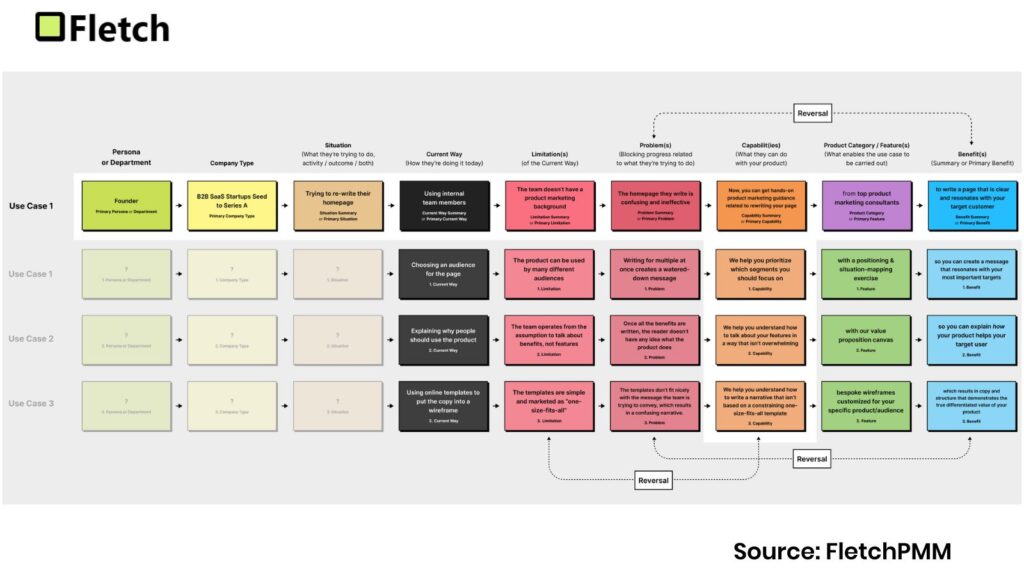
Step 6: Define your product category
Here, you have two choices:
- Creating a new category
- Plugging yourself into an existing category and differentiating your product.
If you’re new, go with option 2 to get traction. It makes positioning your product easier and you can capitalize on existing demand.
Only consider creating a new category if you have the time, money, and a killer product. It’s much harder to pull that off.
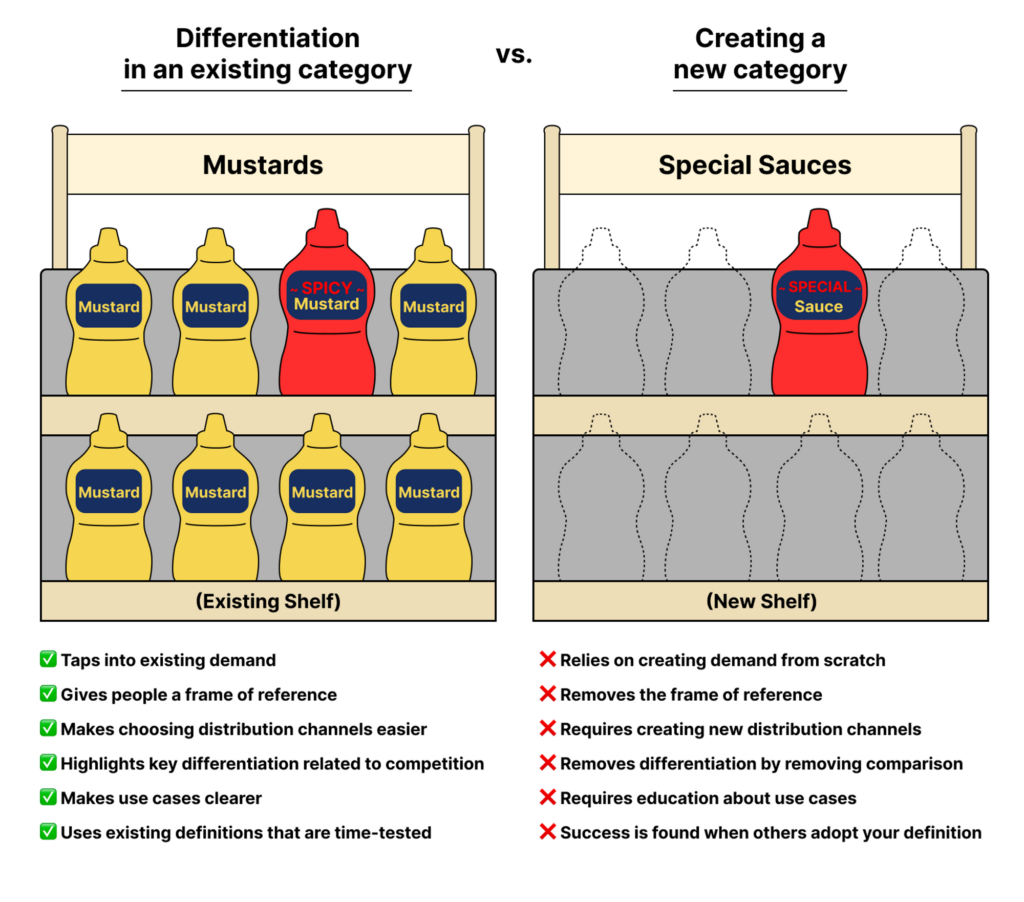
Step 7: Turn your messaging into your website copy
Now it’s time to bring all the elements to life on your homepage. You have to be strategic with the sections. This is Anthony’s flow:
Hero >> Problem Section >> Solution Intro Section >> Value Propositions
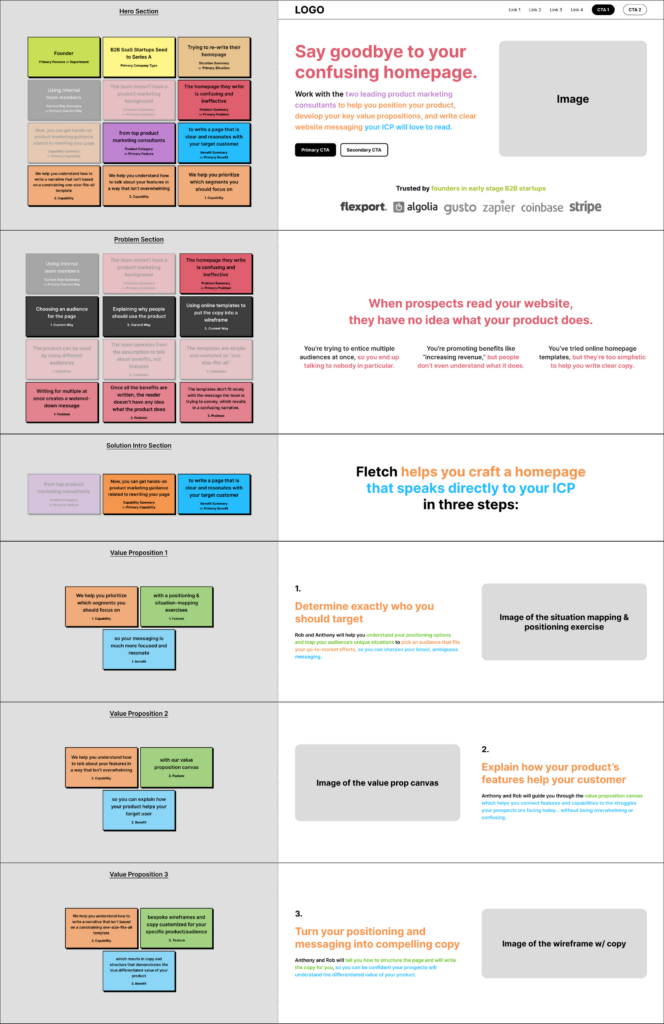
You can include additional sections to go deeper with your product. Like:
- Case studies
- Testimonial walls
- Persona-based segmentation (”Here’s how sales teams use the product, here’s how marketing teams use the product, etc.”)




