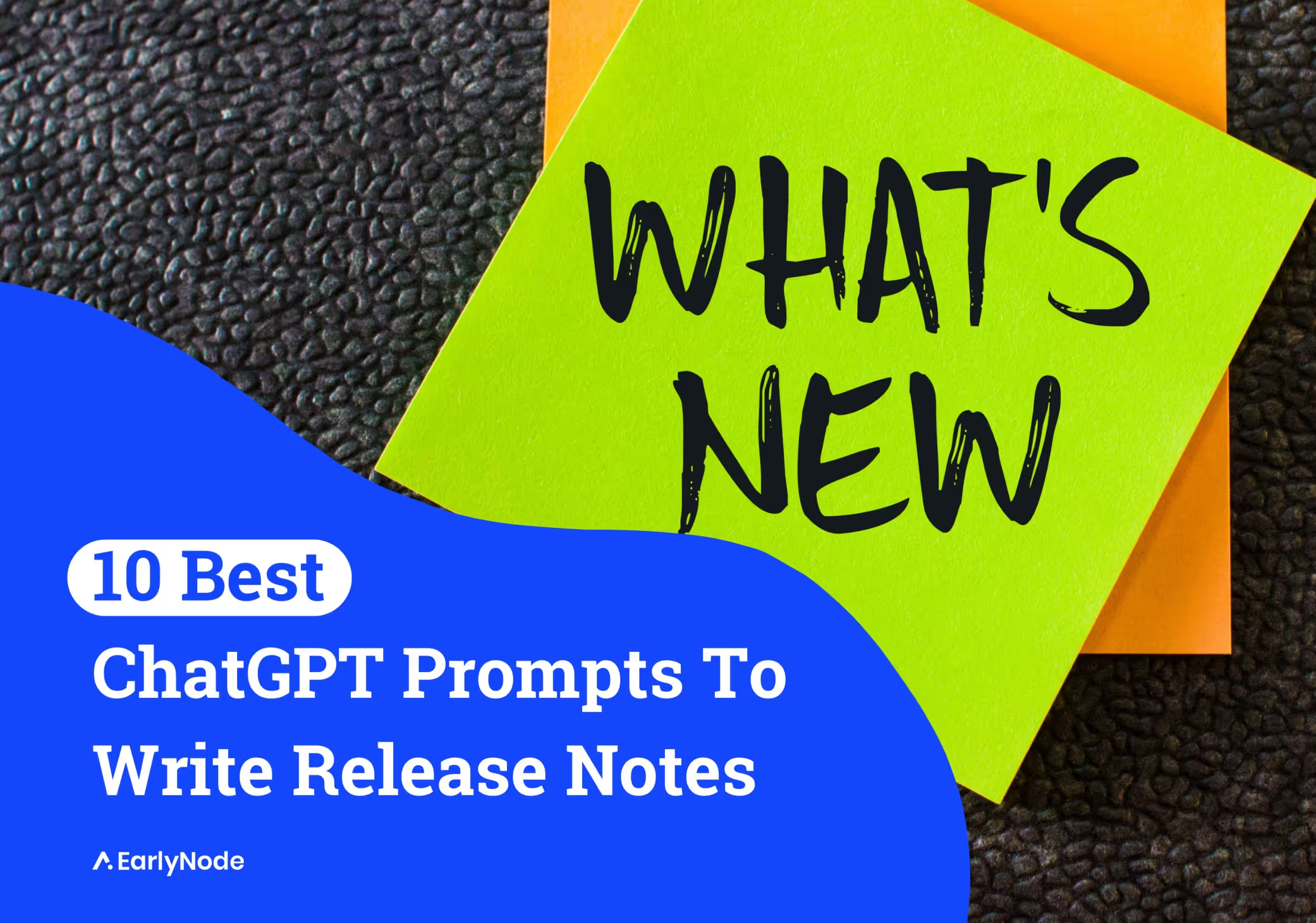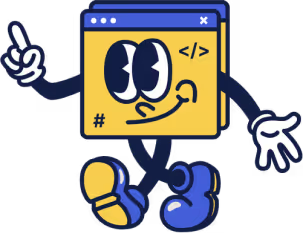Supercharge The Use of ChatGPT With These Prompt Templates

In an era where artificial intelligence has become a catalyst for change, OpenAI's GPT-4, or ChatGPT, stands out for its remarkable language processing abilities.
Known for simulating human-like responses, ChatGPT can generate contextual answers, making it a reliable tool in various fields, including customer service, content creation, data analysis, and more.
However, to leverage its full potential, it is essential to master the art of writing effective prompts. A prompt is essentially an instruction to the model, telling it what you want it to do. To make this task easier and maximize the AI's performance, here are the best templates for writing ChatGPT prompts.
Best Templates For Writing ChatGPT Prompts
- Idea Generation: To generate recommendations for content, products, or services based on preferences, use "[Generate recommendations for] [content, such as articles/products/services] [based on interests/preferences]".
- Reply Generation: To generate a response for an inquiry or question, use "[Generate a message/customer service response/reply for] [inquiry/question]".
- Report Generation: To generate a report on data for business or market analysis, use "[Generate a report] [on data/insights] [for business/market analysis]".
- Image Caption Generation: To generate a caption for an image, use "[Generate a caption for] [this image]".
- Text Classification: To classify or categorize a document into predefined categories, use "[Classify/Categorize] [this text/document] [into predefined categories]".
- Sentiment Analysis: To analyze the sentiment of a sentence and classify it as positive, negative, or neutral, use "[Analyze the sentiment of] [this text/sentence] [and classify it as positive, negative, or neutral]".
- Summarization: To summarize or condense an article into a shorter form, use "[Summarize/Condense] [this text/article] [into a shorter form]".
- Conversation: To have a conversation or chat about a topic, use "[Have a conversation/chat] [about topic]".
- Translation: To translate a text or phrase from one language to another, use "[Translate] [this text/phrase] [from language] [to language]".
- Text Generation: To generate a text on a specific topic or based on a prompt, use "[Generate/Write] [a text] [about/on/based on] [topic/prompt]".
- Text Completion: To complete a sentence or paragraph, use "[Complete this sentence/paragraph]: [partial text]".
- Question Answering: To get an answer to a specific question, use "[What is/are] [the answer to] [question]".
In conclusion, prompts play a critical role in how ChatGPT responds and performs. The above templates are designed to help you craft prompts that efficiently guide ChatGPT to provide the desired outcome.
Never Lose These Prompt Templates
Remember, while these templates are effective, they are not the end of the line. Feel free to modify them or create your own as per your specific requirements to take your interaction with ChatGPT to the next level.
Now before you start using ChatGPT more effectively, here's the cherry on top.
To ensure you always retain these precious prompts, we've got something for you: the Prompt Manager Chrome extension. Prompt Manager allows you to save, organize, and access your favorite prompts anytime, anywhere with a single click. Try it out.






.avif)