15 Tailored Prompts For Data Engineers
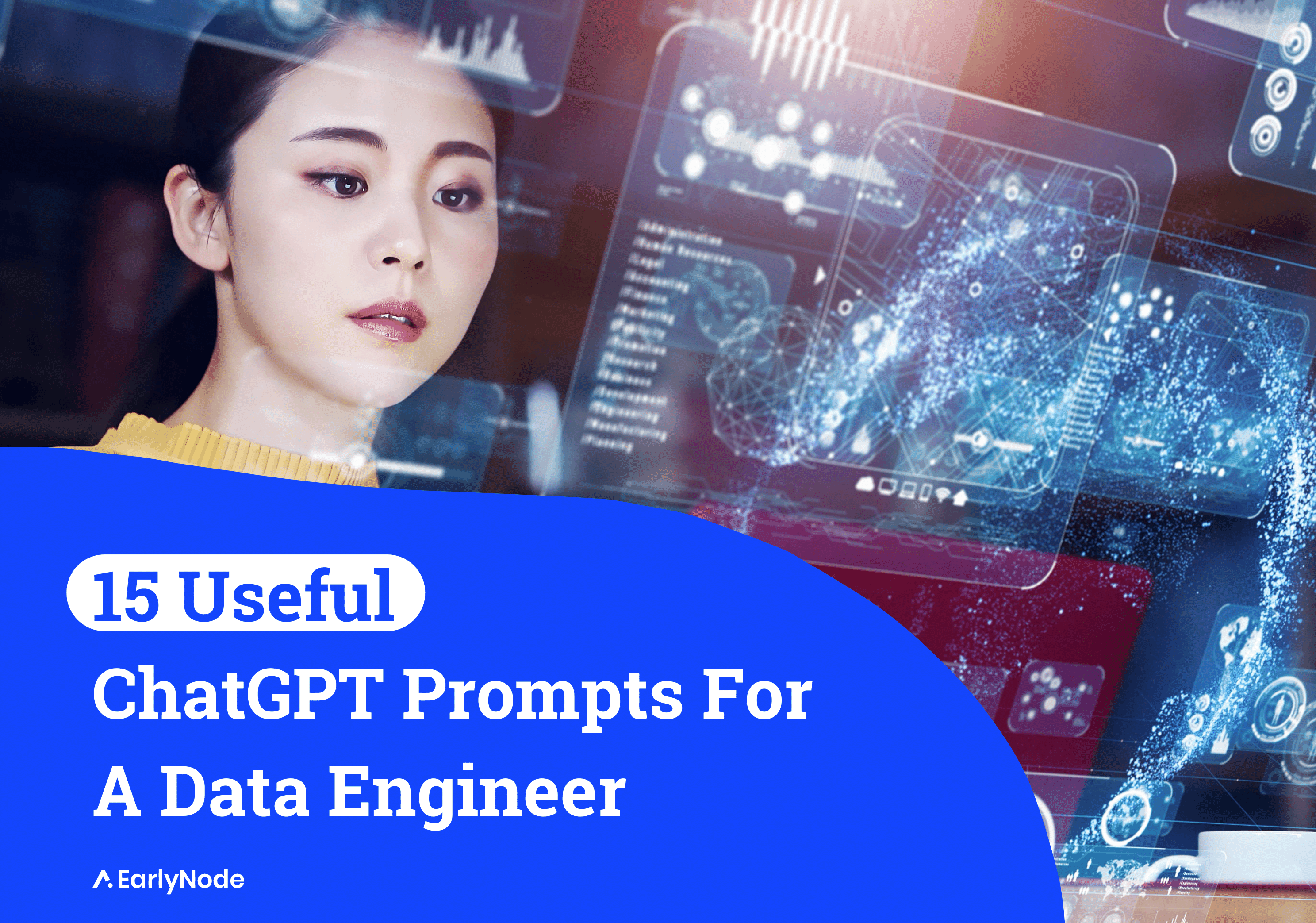
Data Engineering is one of those tech fields that thrive on precision and efficiency. As data-driven decision-making takes center stage, the demand for optimizing every bit of the process keeps rising.
Enter AI, our promising comrade, embodied here by ChatGPT. But how do we navigate this intriguing partnership? How can a language model assist a data engineer?
Well, that’s what we’re here to discuss!
ChatGPT Prompts for Data Engineers
To kick things off, let’s imagine an optimal collaboration between a data engineer and ChatGPT. We’ve curated fifteen prompts tailored to a data engineer’s specific needs, something you can use as templates for AI assistance for your own tasks.
SQL Query Optimization:
“Here is a SQL query I’m using: <QUERY>. Can you suggest ways to optimize it for better performance?”
Data Pipeline Debugging:
“I have a data pipeline that failed. Here are the logs: <LOGS>. Can you identify any potential issues and suggest possible fixes?”
Data Schema Suggestions:
“I need to design a data schema for this use case: <USE_CASE_DESCRIPTION>. Can you suggest an efficient schema for it?”
Database Tuning Advice:
“My system is experiencing performance issues under these conditions: <CONDITIONS>. Could you suggest adjustments to the database parameters to improve its performance?”
Data Transformation Code Generation:
“I need to transform data from this source schema: <SOURCE_SCHEMA> to this target schema: <TARGET_SCHEMA>. Could you generate a Python script or SQL query that does this?”
ETL Pipeline Design:
“I need to design an ETL pipeline with these sources: <SOURCES>, these targets: <TARGETS>, and these transformations: <TRANSFORMATIONS>. Can you suggest a possible design and the tools/technologies that would be suitable?”
Code Review:
“Could you review this piece of code: <CODE> for any errors, readability, or performance improvements?”
Dataset Anonymization Advice:
“I have a dataset with these fields: <FIELDS>. Could you suggest methods to anonymize it while maintaining its usefulness?”
Scaling Advice:
“Here’s the current state of my data architecture: <ARCHITECTURE_DESCRIPTION>. We’re planning to handle a larger workload of <WORKLOAD_DESCRIPTION>. Can you suggest strategies for scaling up?”
Data Governance Best Practices:
“My organization is structured like this: <ORGANIZATION_STRUCTURE> and our data needs are: <DATA_NEEDS>. Could you suggest data governance practices that would be suitable for us?”
Automating Repetitive Tasks:
“I perform this task daily: <TASK_DESCRIPTION>. Could you help me write a script to automate it?”
Cloud Services Selection:
“We’re planning a project with these requirements: <PROJECT_REQUIREMENTS>. Could you suggest the most cost-effective and suitable cloud services and architecture for us?”
Machine Learning Model Deployment:
“I have this machine learning model: <MODEL_DESCRIPTION>. Can you suggest best practices for deploying it to production, including model versioning, A/B testing, and monitoring?”
Data Testing and Quality:
“We have these data pipelines: <PIPELINE_DESCRIPTIONS>. Could you suggest test cases to validate the data quality and integrity for them?”
Stay Up-to-date:
“What are some of the latest tools, technologies, and best practices in data engineering that have emerged recently?”
A QUICK TIP: You can also add “Ask any questions if you don’t understand anything.” at the end of every prompt. This tells AI that you’re ready to answer some questions it might have regarding the task or if it needs more information.
Save These Prompts With A Single Click
Bear in mind that AI’s potential lies in its current capabilities and limitations. For example, writing complex scripts or creating intricate schema designs might be a tough nut to crack. But, with the pace AI is progressing, who knows what’s around the corner?
Now before you start using AI as your personal assistant, here’s the cherry on top.
To ensure you always retain these precious prompts, we’ve got something for you: the Prompt Manager Chrome extension. Prompt Manager allows you to save, organize, and access your favorite prompts anytime, anywhere with a single click. Try it out.




