15 Technical ChatGPT Prompts For DevOps Engineers
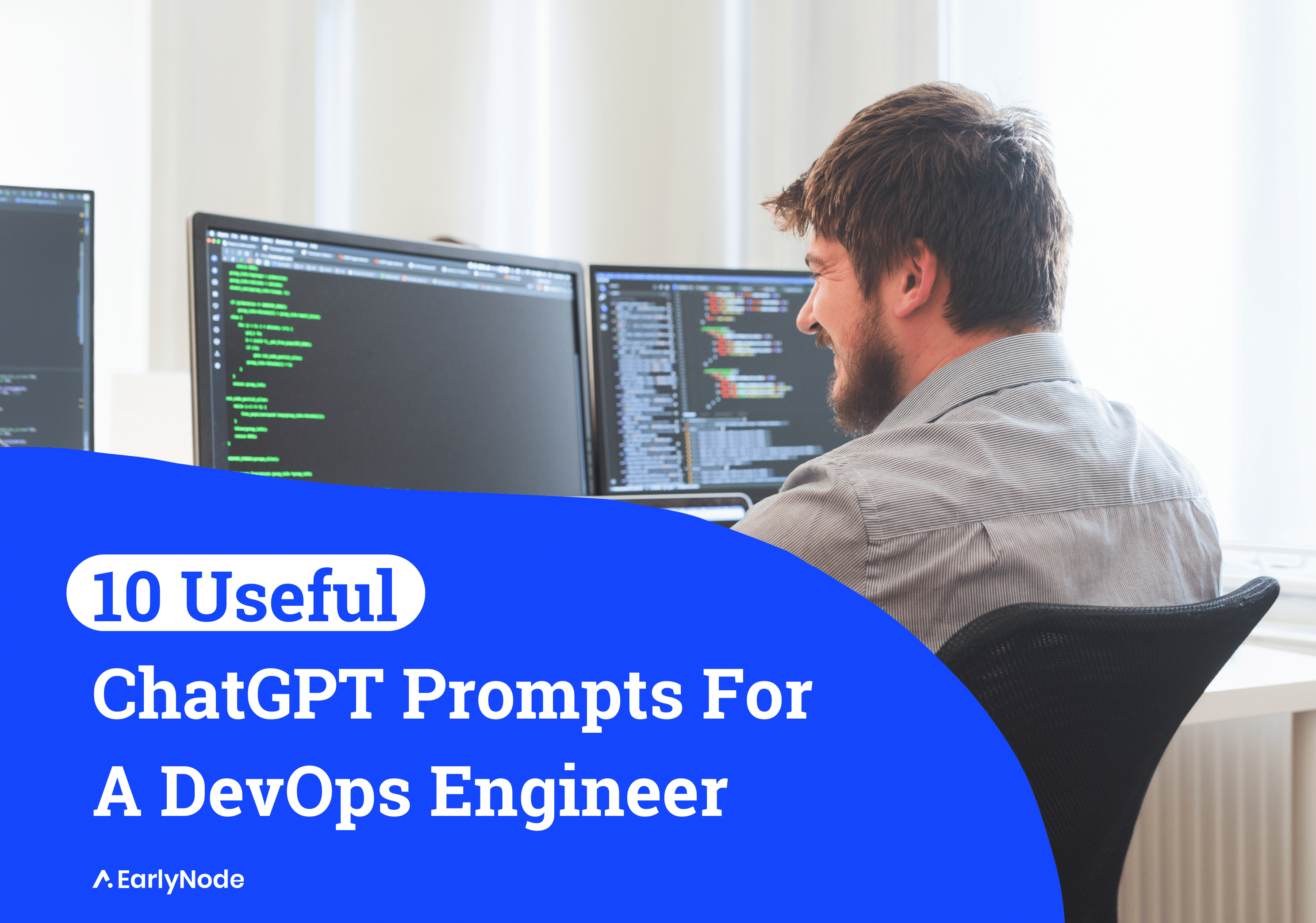
As we venture further into the age of artificial intelligence, it’s increasingly clear that AI can offer tangible solutions in the world of software development and operations (DevOps). One of the emerging tools leading this innovation is ChatGPT.
This AI model, fine-tuned for understanding and generating human-like text, has the potential to revolutionize many aspects of the DevOps process.
ChatGPT Prompts For DevOps Engineers
ChatGPT is as versatile as it is powerful. By leveraging its capabilities, DevOps professionals can address a variety of tasks. Here are ten detailed prompts illustrating how ChatGPT can assist a DevOps engineer:
Automated Code Reviews: “ChatGPT, can you review the code snippet below for any potential issues, improvements, or inconsistencies with coding standards?”
Invite AI to your code reviews. It might just spot something that human eyes have overlooked.
Automated Incident Response: “ChatGPT, here is an alert I received from our monitoring system. Can you suggest potential causes and remediation steps?”
If the alarm bells are ringing, don’t panic. Let AI help diagnose and treat your technical issues.
Script Generation: “ChatGPT, I need to write a [Python/Bash/etc.] script to [describe task]. Can you help generate a starting point for this script?”
Coding scripts can be time-consuming and tedious work. Well, AI can’t be bored so let it lay the groundwork and speed up the process.
Log Analysis: “ChatGPT, here are some log entries I’ve been investigating. Could you identify any patterns or potential issues?”
Logs can be a labyrinth. Allow AI to be your guide, spotting patterns and highlighting areas of concern.
Test Case Generation: “ChatGPT, based on the following software functionality, can you help generate some test cases?”
Achieving full test coverage can be tricky. Get AI on your side to craft comprehensive test scenarios.
Documentation Generation: “ChatGPT, I have this piece of code. Could you generate some initial documentation based on it?”
Writing documentation isn’t the most exciting task. Hand the initial draft to AI, and use your time more effectively.
Tool Selection: “ChatGPT, I’m looking for a tool that can help with [describe specific task]. Can you suggest the best DevOps tools for this?”
With a universe of tools out there, let AI suggest the most suitable one for your specific needs.
Infrastructure Diagramming: “ChatGPT, I have this infrastructure setup. Can you provide a structure for generating a diagram using [Graphviz/PlantUML/etc.]?”
Visualizing infrastructure is key. Let AI convert your descriptions into illustrative diagrams.
Incident Postmortem Analysis: “ChatGPT, we had this incident. Could you assist in identifying possible causes and effects, and help draft an initial incident report?”
Postmortems are vital for learning and growth. AI can help identify key learnings to prevent future incidents.
Training and Onboarding: “ChatGPT, could you explain the process of [specific procedure/tool/best practice] in a way that I could share with a new team member?”
Training new members can be resource-intensive. Let AI deliver clear, concise explanations for your new hires.
A quick tip before we wrap up: You can add “Ask any questions if you don’t understand anything.” at the end of every prompt. This tells AI that you’re ready to answer some questions it might have regarding the task or if it needs more information.
Save These Prompts With A Single Click
While AI may not replace the need for a skilled DevOps team anytime soon, it certainly has the potential to be an invaluable assistant and did I mention fastest. With these prompts as your starting point, you’re ready for some DevOps action with ChatGPT as your stuntman.
Now before you go do your thing, here’s the cherry on top.
To ensure you always retain these precious prompts, we’ve got something for you: the Prompt Manager Chrome extension. Prompt Manager allows you to save, organize, and access your favorite prompts anytime, anywhere with a single click. Try it out.




