15 Effective ChatGPT Prompts For the Director of Sales
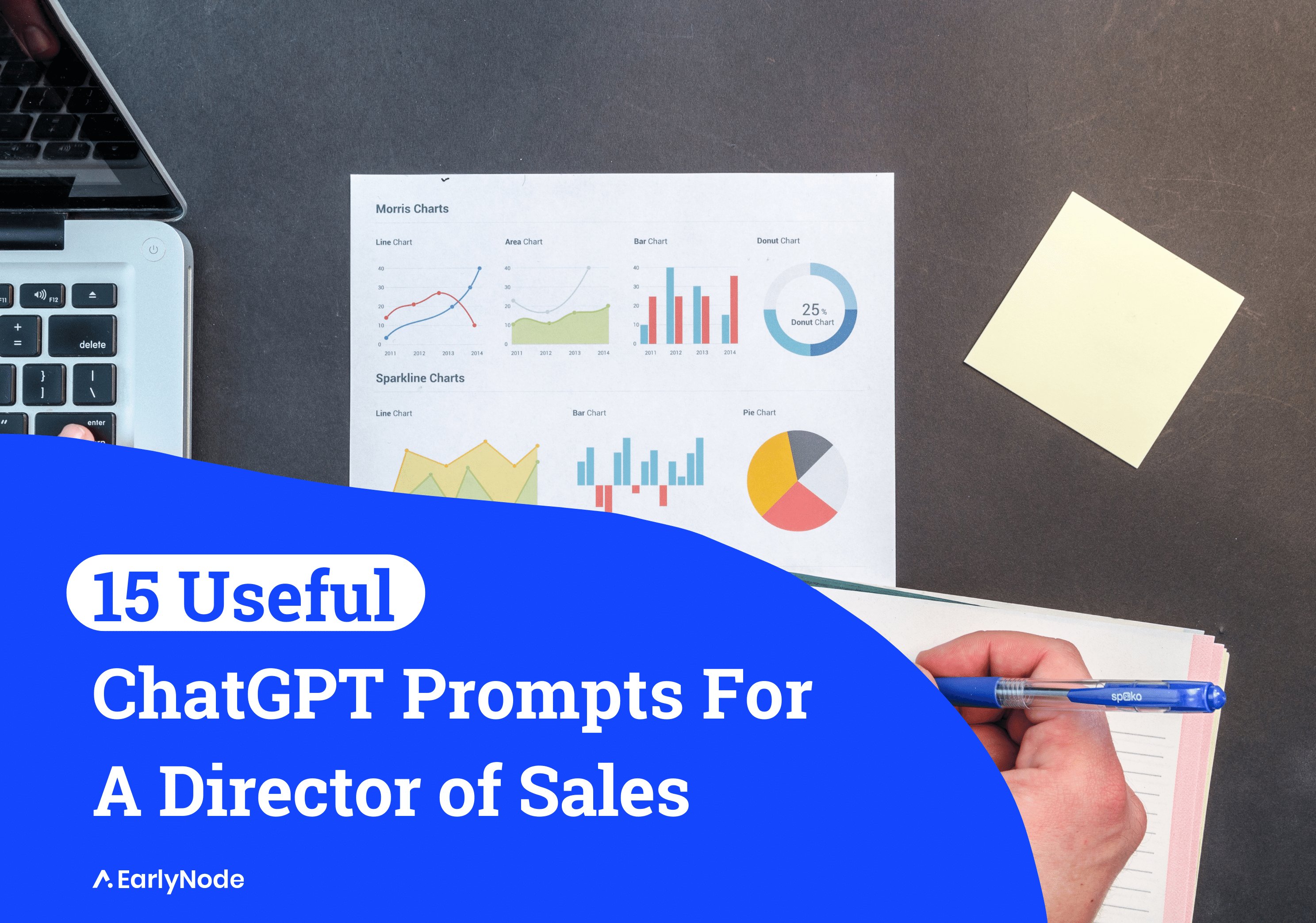
As we continue to navigate the exciting landscape of artificial intelligence, businesses worldwide are finding innovative ways to integrate this powerful technology into their operations.
One such application is leveraging AI to supercharge the sales department. OpenAI’s ChatGPT is proving to be a valuable asset in sales operations, assisting with tasks ranging from sales data analysis to customer segmentation and proposal generation.
So, we went ahead and curated 15 unique ways a sales director could use ChatGPT to boost their team’s performance.
ChatGPT Prompts for Sales Teams
To tap into the power of ChatGPT, we’ve crafted specific prompts that can help sales directors get the most out of this robust language model. These prompts are designed to give ChatGPT the direction it needs to generate the most beneficial responses.
Sales Data Analysis:
“ChatGPT, based on our sales data from a specific timeframe, could you help identify any emerging sales trends?”
Lead Qualification:
“ChatGPT, here’s a list of leads with their associated attributes. Can you help rank these leads from highest to lowest potential value?”
Email Drafting:
“ChatGPT, could you draft a personalized follow-up sales email? The customer is interested in our product/service and had a few specific concerns.”
Meeting Scheduling:
“ChatGPT, can you suggest an email template for scheduling a client meeting, proposing two possible slots?”
Training New Sales Reps:
“ChatGPT, can you outline a basic sales training module that includes best practices, negotiation tactics, and product-specific information?”
Deal Progression Tracking:
“ChatGPT, can you help design a set of triggers or milestones in a deal progression that would prompt a follow-up or intervention from the sales team?”
CRM Integration:
“ChatGPT, here’s a set of raw data extracted from our CRM. Could you identify key engagement trends?”
Competitor Analysis:
“ChatGPT, based on competitor product features and their marketing campaign details, how can we differentiate our product and position it more effectively?”
Customer Segmentation:
“ChatGPT, here’s a list of our customers with their purchase history. Could you segment these customers into distinct categories?”
Preparing Sales Reports:
“ChatGPT, can you help summarize these sales data into key insights for our next team meeting?”
Sales Call Analysis:
“ChatGPT, here are the notes and outcomes from our recent sales calls. Could you identify the most successful strategies and common objections?”
Product Knowledge Base:
“ChatGPT, can you help create a concise guide about our new product for our sales team?”
Churn Prediction:
“ChatGPT, here is a dataset of customer engagement and usage. Could you identify patterns indicating potential customer churn?”
Proposal Generation:
“ChatGPT, I’d like to prepare a sales proposal for a prospect. They have expressed specific concerns about our product/service. Can you draft a proposal addressing these?”
Optimizing Sales Funnels:
“ChatGPT, here are our current conversion rates at each step of our sales funnel. Could you suggest strategies or tests to improve our conversion rates?”
Remember, while ChatGPT is an advanced AI model, it is not yet capable of becoming your all-in-one sales assistant.
It can only generate responses based on the information provided in the prompt. You’ll need to input the relevant data manually and interpret the results in the context of your own data and situation.
QUICK TIP: You can also add “Ask any questions if you don’t understand anything.” at the end of every prompt. This tells AI that you’re ready to answer some questions it might have regarding the task or if it needs more information.
Save These Prompts With A Single Click
Whether it’s helping with data analysis, crafting compelling sales emails, or predicting potential churn, the use of AI can help get more out of your time and effort. As we move forward, it’s exciting to think about the untapped potential of AI and how it can continue to revolutionize sales and other business operations.
But before you delve down into this rabbit hole, here’s the cherry on top.
To ensure you always retain these precious prompts, we’ve got something for you: the Prompt Manager Chrome extension. Prompt Manager allows you to save, organize, and access your favorite prompts anytime, anywhere with a single click. Try it out.




