15 Useful ChatGPT Prompts for Sales Managers
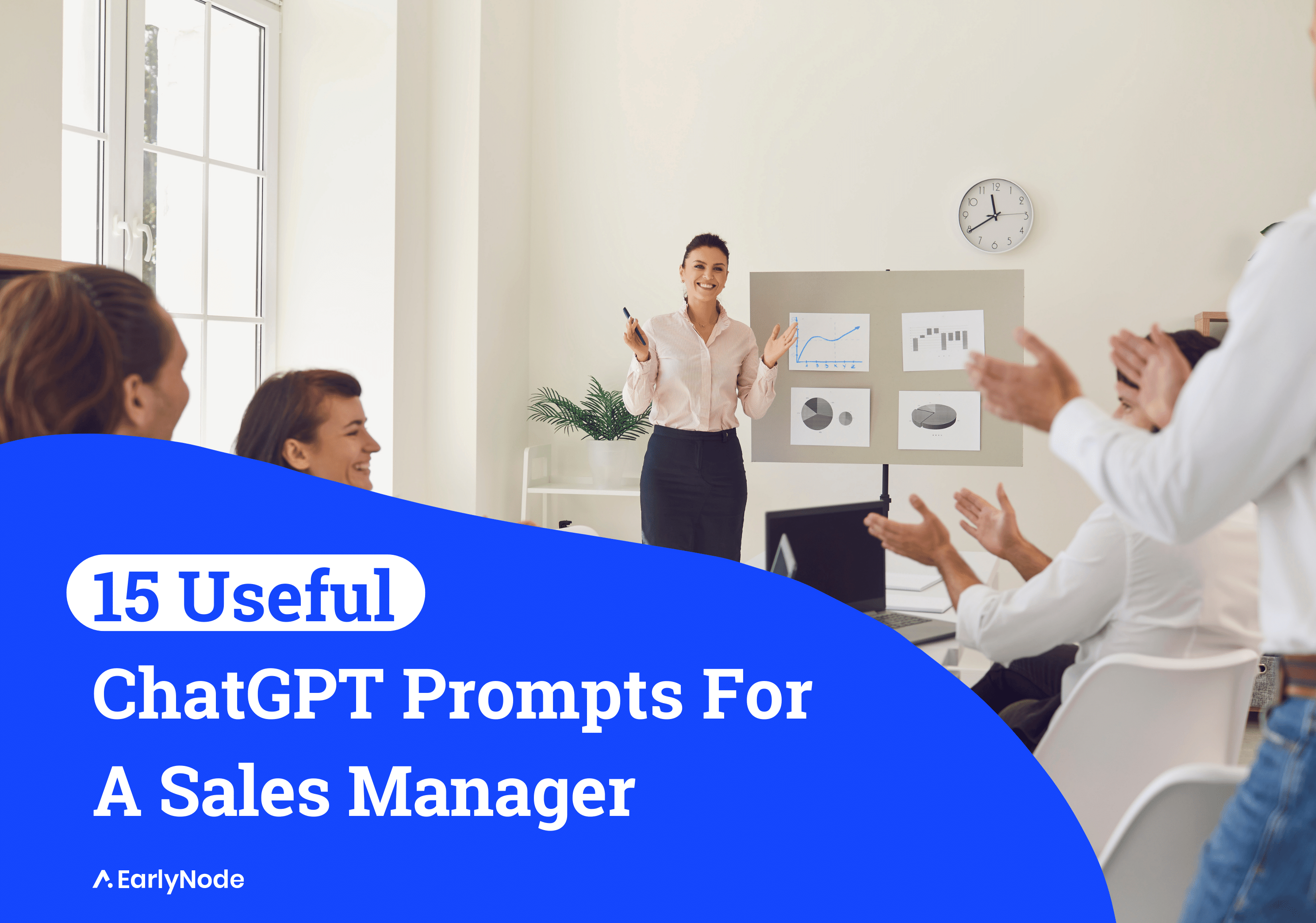
Harnessing the power of artificial intelligence (AI) is no longer a futuristic dream but a present reality, especially for sales managers. In this article, we’ll explore the extraordinary benefits an AI model like ChatGPT, can offer to sales managers.
Sales management is a complex and demanding field that requires not only a sharp business mind but also a diverse range of skills.
Modern sales managers are constantly seeking innovative ways to improve their effectiveness and efficiency. And this is precisely where AI, specifically ChatGPT, steps into the picture with an arsenal of tasks that it can accomplish.
Let’s dive into what it can do for you, a sales manager.
ChatGPT Prompts for Sales Manager
Using ChatGPT is just like talking to a very knowledgeable personal assistant who needs you to tell him what to do. To communicate with AI effectively, you need to know how to write good prompts/questions for AI to answer.
We’ve curated a list of prompts specifically designed for sales managers to optimize the functionalities of ChatGPT in their daily operations. Each prompt targets a unique need in sales management, from lead scoring to market trend analysis to customer segmentation.
- Lead Scoring: “Given the following parameters {insert parameters here}, how can we create a predictive model for lead scoring? What factors should we consider and how might they impact the scoring?”
- Email Drafting: “Can you help me draft a personalized email for a prospective client in {insert industry here} who is interested in {insert product/service here}?”
- Sales Training: “Please generate a role-play script for a sales training scenario where the potential client is interested in {insert product/service}, but has concerns about {insert potential objections}.”
- Competitor Analysis: “Based on the following information {insert data about competitor}, what insights can we glean about our competitor’s strategies and how can we adjust our sales strategy accordingly?”
- Market Trend Analysis: “Given the recent trends in {insert industry here}, how should we adjust our sales strategy for our product/service {insert product/service details}?”
- Deal Closing Strategies: “What deal-closing strategies could be effective in a scenario where a prospective client is interested in {insert product/service}, but is hesitating because of {insert issue or concern}?”
- Creating Sales Reports: “Could you assist in creating a comprehensive sales report from the following data {insert sales data details}?”
- Customer Segmentation: “Given the following customer data {insert specific customer data}, how can we segment our customers to refine our sales approach?”
- Content Creation: “Help me create persuasive content for a sales presentation focused on {insert specific product/service} targeting {insert target audience details}.”
- Sales Forecasting: “Based on our historical sales data {provide sales data details}, what might our sales forecast look like for the next quarter?”
- Sales Call Scripting: “Could you help me create an effective script for a sales call to a potential client in {insert industry}, who might be interested in {insert product/service}?”
- Objection Handling: “What are some potential responses to a sales objection regarding {insert specific objection} for our product/service {insert product/service details}?”
- CRM Updates: “Given the following customer interaction {insert interaction details}, how should we best enter this into our CRM?”
- Meeting Scheduling: “Could you help automate the scheduling of sales meetings given the following availability of team members and potential clients {insert scheduling details}?”
- Product Knowledge Updates: “How can we effectively communicate the following changes or new features {insert product changes/features} of our product to our sales team and potential clients?”
Remember, these are just prompt templates, you’ll have to replace the information inside the “{}” with specific information you have about the task at hand.
QUICK TIP: You can also add “Ask any questions if you don’t understand anything.” at the end of every prompt. This tells AI that you’re ready to answer some questions it might have regarding the task or if it needs more information.
Save These Prompts With A Single Click
The future of sales management lies in the smart integration of AI into everyday operations. ChatGPT, with its language understanding and generation capabilities, presents enormous opportunities for sales managers to amplify their productivity and effectiveness.
But before you start your AI journey, here’s the cherry on top.
To ensure you always retain these precious prompts, we’ve got something for you: the Prompt Manager Chrome extension. Prompt Manager allows you to save, organize, and access your favorite prompts anytime, anywhere with a single click. Try it out.




