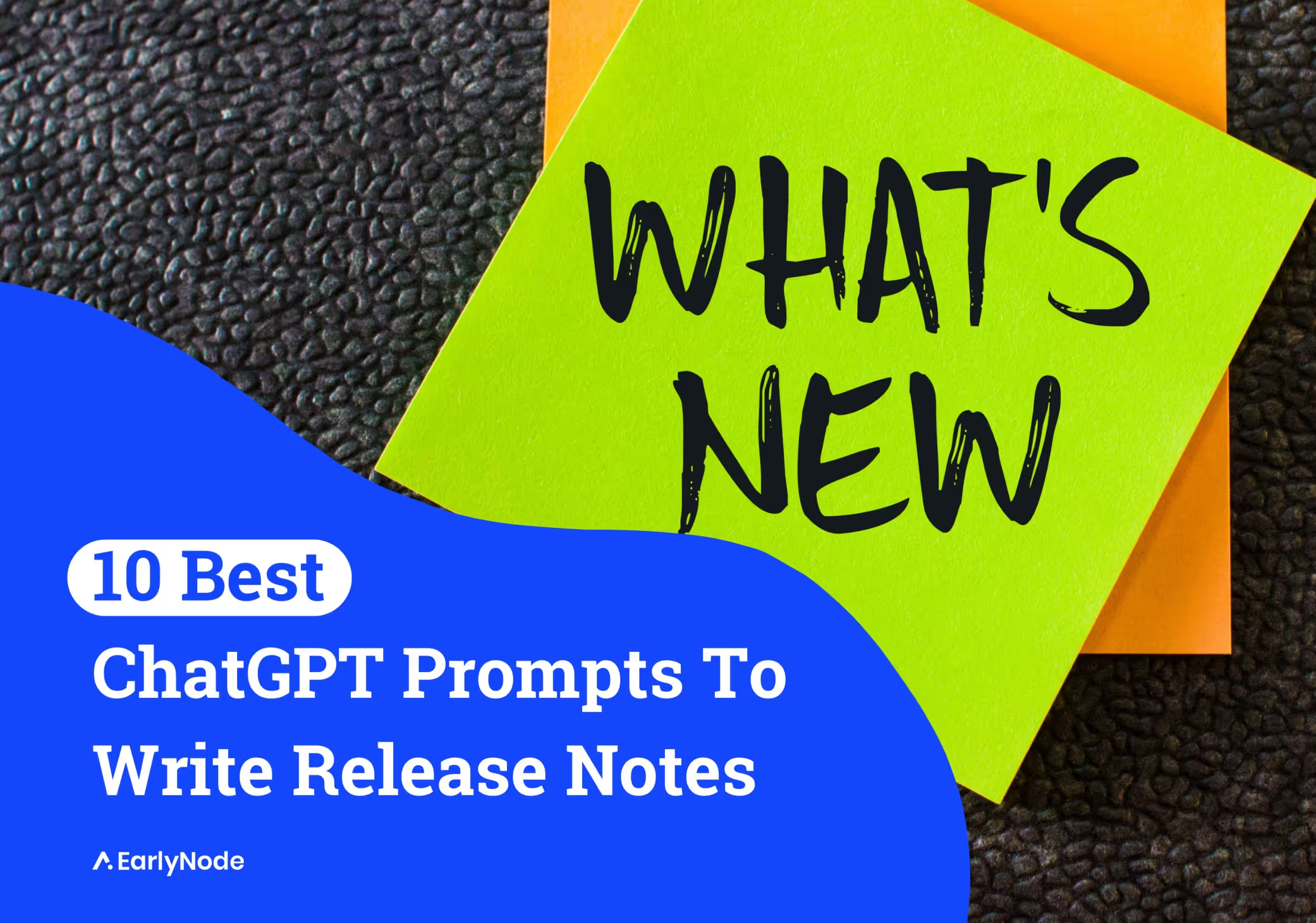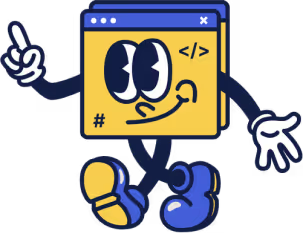15 Technical ChatGPT Prompts For Software Engineers

The ever-evolving landscape of software engineering presents an array of complexities and challenges. Fortunately, technological advancements such as AI have become instrumental in simplifying these challenges, making life a lot easier for software engineers.
The revolutionary AI model, ChatGPT, has proven to be a great ally.
The ChatGPT Advantage in Software Engineering
ChatGPT's knack for understanding context, generating human-like text, and its scalability makes it an excellent tool for software engineering tasks. Here are 15 specific tasks for which ChatGPT could come in handy:
- Code Review Assistance
- Bug Detection
- Code Optimization
- Database Query Assistance
- API Documentation
- Test Case Generation
- CI/CD Troubleshooting
- Refactoring Suggestions
- Software Architecture Design
- Coding Language Syntax Help
- Project Estimations
- Help with Understanding Code
- Code Completion
- Trend Analysis
- Converting Code Between Languages
However, to extract the maximum potential from ChatGPT, the prompts need to be well-crafted and accurate. Now, let's dive into these prompt templates that any software engineer can utilize:
ChatGPT Prompts for Software Engineers
Code Review Assistance
"Could you review this piece of code for style and efficiency issues? Here's the code: ___"
Bug Detection
"I've been encountering some issues with this code. Could you help me identify potential bugs in the following code? ___"
Optimize Code
"Could you suggest a more efficient way to implement the following functionality? Here's the current code: ___"
Database Query Assistance
"I'm trying to write a SQL query that does ___. The tables involved are ___. Can you help me with this?"
API Documentation
"I've created an API with the following endpoints ___. Could you generate a basic documentation structure for it?"
Test Case Generation
"I need some test cases for this function. Here's what it does: ___. Can you help generate some test cases?"
CI/CD Troubleshooting
"My CI/CD pipeline is failing with this error: ___. Can you suggest what might be going wrong?"
Refactoring Suggestions
"I have this piece of code which seems a bit cluttered. Can you suggest a cleaner version? Here's the code: ___"
Software Architecture Design
"I'm starting a new project which will involve ___. Can you suggest an appropriate software architecture?"
Coding Language Syntax Help
"I'm trying to do ___ in ___, but I'm not sure about the syntax. Could you provide a template or example?"
Project Estimations
"Based on historical data of similar projects, how long should it take to complete a project with the following features: ___?"
Help with Understanding Code
"I'm having trouble understanding this code snippet: ___. Could you explain what it's doing?"
Code Completion
"I'm writing a function in ___ that is supposed to ___. Here's what I have so far: ___. Can you help me finish it?"
Trend Analysis
"What are some emerging trends in software development technologies/frameworks that I should be aware of?"
Converting Code Between Languages
"I have this code snippet in ___: ___. Could you help me translate it to ___?"
These are just templates, remember to replace the placeholders with your specific information!
Save These Prompts With A Single Click
With ChatGPT, the possibilities are vast. While it's not replacing human engineers anytime soon, it certainly has a lot to offer to make their tasks more efficient and less error-prone. So, take these prompt templates and start your AI-assisted coding journey today.
But before you code away, here's the cherry on top.
To ensure you always retain these precious prompts, we've got something for you: the Prompt Manager Chrome extension. Prompt Manager allows you to save, organize, and access your favorite prompts anytime, anywhere with a single click. Try it out.






.avif)