15 ChatGPT Prompts For Software Quality Assurance Managers
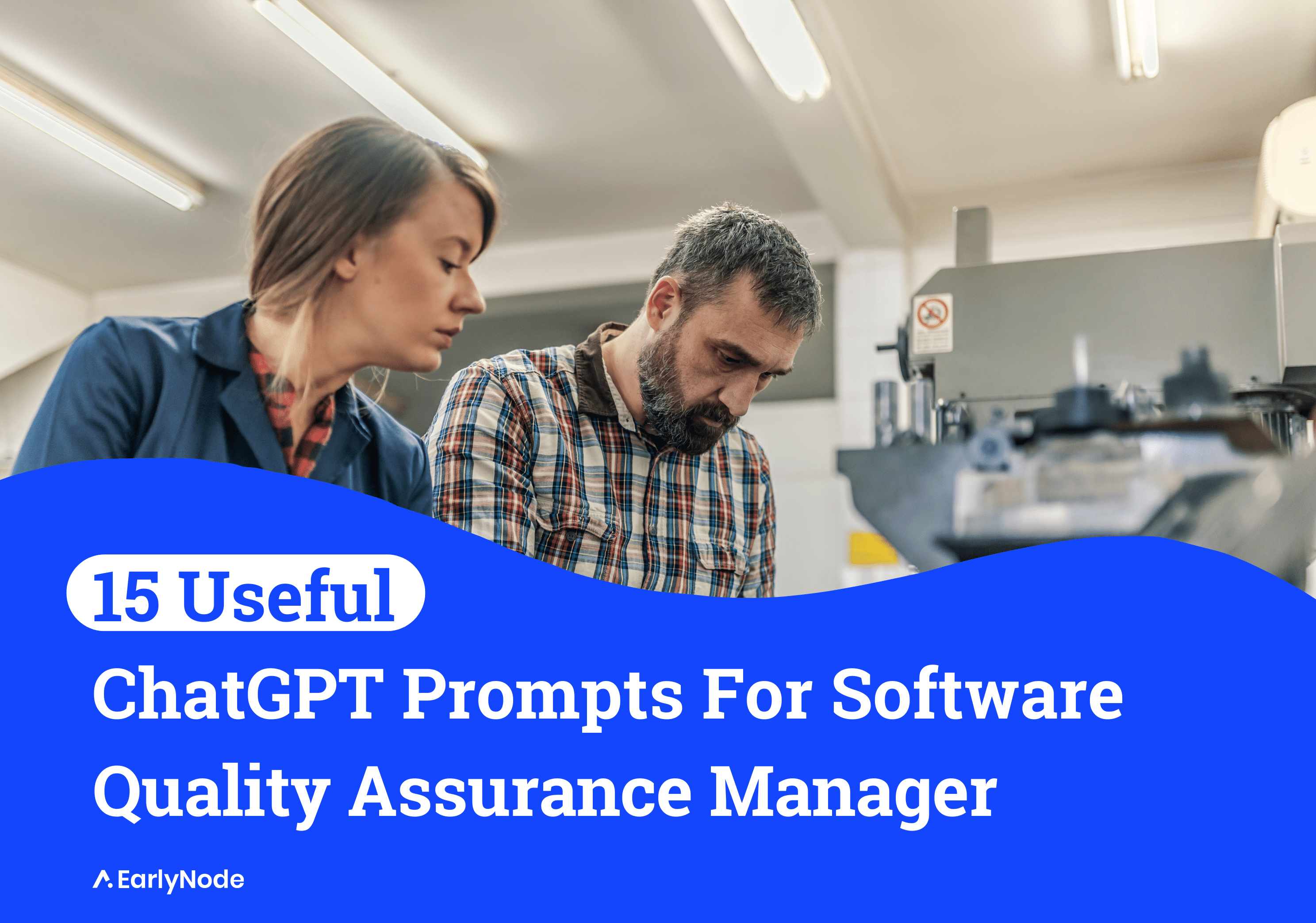
In the era of artificial intelligence, there’s an ever-growing array of tools and resources that professionals in every field can utilize to make their work more efficient, accurate, and innovative.
One area that’s ripe for such innovation is Software Quality Assurance (QA). To better understand the potential of AI in this field, let’s explore how OpenAI’s ChatGPT can step in to become a new member of your QA team.
ChatGPT Prompts for Software Testers
ChatGPT is already super popular for its capabilities and can offer a helping hand in various aspects of Software QA. Here are some specific use cases tailored for a Software Quality Assurance Manager. These can be used as a starting point to integrate AI into your QA processes.
Test Case Generation:
“ChatGPT, based on this software requirement {[Insert Requirement]}, could you generate a list of potential test cases?”
Bug Reporting:
“ChatGPT, I found a bug. Here are the details: {[Insert Bug Details]}. Could you help me structure this into a comprehensive bug report?”
Code Review Automation:
“ChatGPT, here is a code snippet: {[Insert Code Snippet]}. Can you please conduct a preliminary code review and suggest improvements?”
Software Test Automation:
“ChatGPT, I am using the {[Insert Technology Stack]} for my project. What automation framework would you suggest and could you help me start with a script?”
Documentation:
“ChatGPT, I need to draft a test plan for a software project with these requirements: {[Insert Requirements]}. Could you provide a template or starting point for this?”
Prioritizing Testing Efforts:
“ChatGPT, here is a list of test cases: {[Insert Test Cases]}. Based on your understanding, could you help prioritize these test cases?”
Risk Analysis:
“ChatGPT, based on the historical data of similar projects {[Insert Past Project Data]}, what are the potential areas of higher risk in the new project?”
Test Coverage Analysis:
“ChatGPT, here is our list of requirements {[Insert Requirements]} and our current test cases {[Insert Test Cases]}. Can you identify any gaps in test coverage?”
Performance Testing:
“ChatGPT, given this anticipated user load {[Insert User Load]}, what performance testing scenarios would you suggest?”
Usability Testing:
“ChatGPT, here is a screenshot of our application’s user interface {[Insert UI Screenshot]}. Can you point out any usability issues?”
Reviewing Regression Test Cases:
“ChatGPT, here are our current regression test cases: {[Insert Test Cases]}. Could you identify any that may be redundant or obsolete?”
Real-time Error Monitoring:
“ChatGPT, here are the errors generated during the testing phase: {[Insert Errors]}. Can you categorize these errors according to severity and module?”
Training Junior QA Team Members:
“ChatGPT, can you provide a brief explanation and examples of {[Insert QA Concept]} for our new QA team members?”
Predictive Analytics:
“ChatGPT, based on the past data of similar projects {[Insert Past Project Data]}, could you predict potential problem areas in our software development lifecycle?”
Continuous Integration/Continuous Deployment (CI/CD):
“ChatGPT, I need to set up a CI/CD pipeline for this project. Could you provide a step-by-step guide based on our technology stack: {[Insert Technology Stack]}?”
Save These Prompts With A Single Click
In a nutshell, ChatGPT has the potential to become a trusted assistant for Software QA professionals. It’s not about replacing the human touch in quality assurance – it’s about enhancing it.
By leveraging the power of AI, many roles in a startup can add a new dimension to their work, focusing more on strategy and problem-solving, while ChatGPT takes care of tasks like drafting documents, reviewing code, and monitoring errors.
But before you dive in, here’s the cherry on top.
To ensure you always retain these precious prompts, we’ve got something for you: the Prompt Manager Chrome extension. Prompt Manager allows you to save, organize, and access your favorite prompts anytime, anywhere with a single click. Try it out.




