15 ChatGPT Prompts to help Chief Information Officers at a Startup
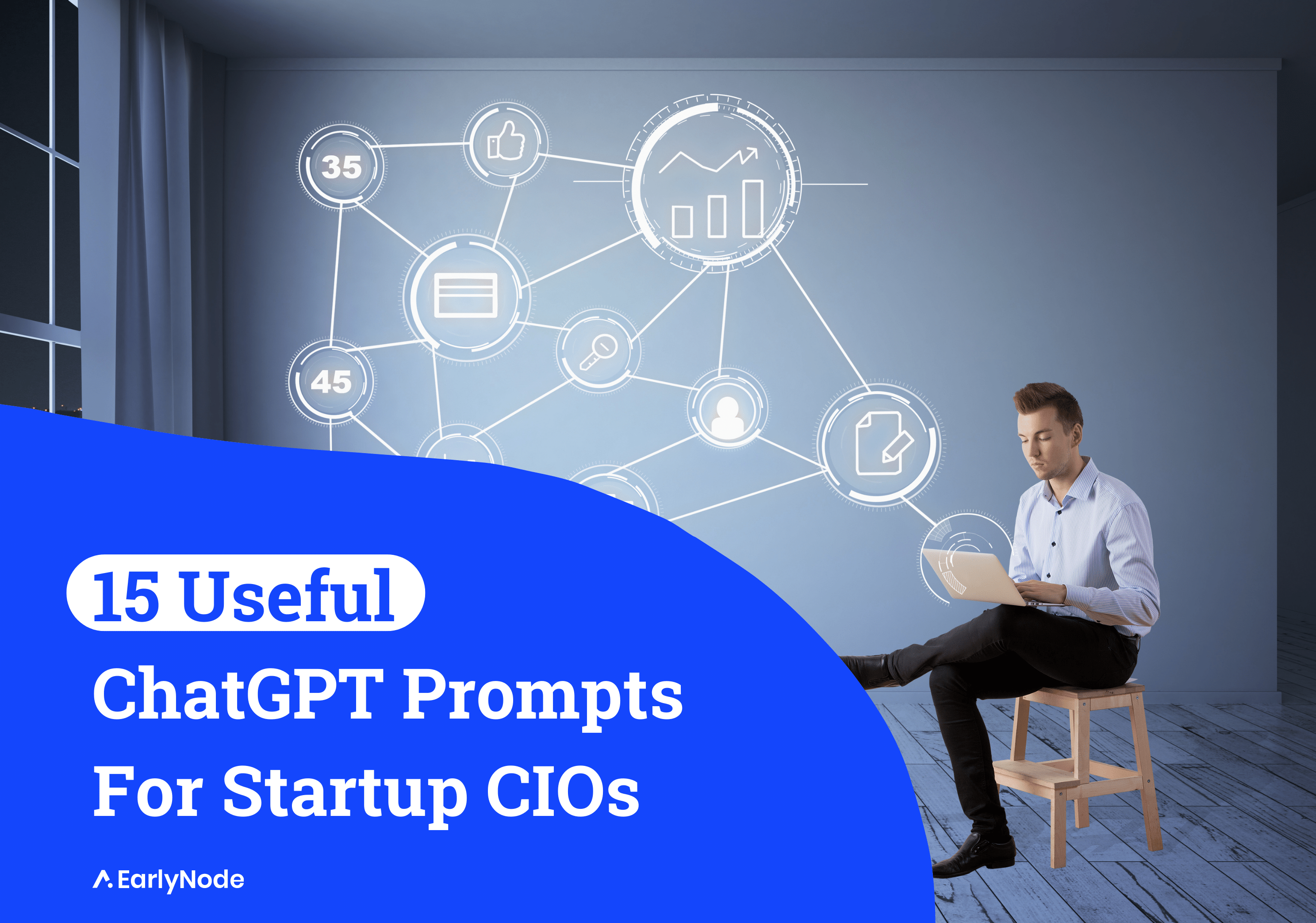
Artificial Intelligence has become a staple in our lives, providing assistance and easing tasks in ways we could only imagine a few years ago. In particular, AI language models like OpenAI’s GPT-4, also known as ChatGPT, have been transformative, especially in business environments.
The power of these AI models can be harnessed to enhance various tasks in IT operations, particularly for the role of a Chief Information Officer (CIO).
ChatGPT Prompts to Enhance CIO Operations
Here’s how a CIO of a startup can utilize ChatGPT across 15 key areas of his job:
IT Strategic Planning
“ChatGPT, please provide a draft of an IT strategic plan that focuses on integrating {insert technology} into our existing infrastructure.”
Automated Reporting
“Generate a weekly report template that summarizes key IT metrics like system uptime, incident response time, and user ticket resolution.”
Security Threat Analysis
“What potential security threats should we consider when implementing {insert technology or system}?”
Technical Document Generation
“Can you help draft a standard operating procedure for our {specific IT process or system}?”
Talent Acquisition
“What questions should I ask when interviewing a candidate for a {specific IT position}?”
Chatbot for IT Helpdesk
“Provide a script for a chatbot handling IT inquiries related to {specific IT topic or issue}.”
Data Analysis
“What insights can we derive from this dataset {insert brief description of dataset}?”
Cloud Strategy
“What are the pros and cons of using {specific cloud provider} for our IT infrastructure?”
Vendor Evaluation
“What criteria should we consider when evaluating vendors for {specific product or service}?”
Training and Development
“Create an outline for a training session on {specific IT skill or technology}.”
Business Continuity Planning
“What key elements should be included in our business continuity plan considering our reliance on {specific systems or technologies}?”
Regulatory Compliance
“What are the key regulatory compliance considerations for a company in {specific industry}?”
Project Management
“Can you provide a template for tracking the progress of a software development project, including key milestones, risk points, and team responsibilities?”
Budgeting and Cost Control
“What cost-saving measures could we consider for our IT department without significantly impacting performance?”
Software Code Reviews
“What best practices should we follow when reviewing code for our {specific type of software or application}?”
You can also add “Ask any questions if you don’t understand anything.” at the end of every prompt. This tells AI that you’re ready to answer some questions it might have regarding the task or if it needs more information.
These AI-generated prompts provide a glimpse into how CIOs can leverage AI to enhance operations, boost efficiency, and make data-driven decisions.
Save These Prompts With A Single Click
Although AI can streamline tasks for many people, it’s vital to remember that it doesn’t mean you can blindly use its responses for crucial decision-making. AI technology is indeed a powerful tool, but it must be used judiciously, especially in business-critical scenarios.
Now before you befriend this AI tool, here’s the cherry on top.
To ensure you always retain these precious prompts, we’ve got something for you: the Prompt Manager Chrome extension. Prompt Manager allows you to save, organize, and access your favorite prompts anytime, anywhere with a single click. Try it out.




