15 Incredibly Useful ChatGPT Prompts For System Architects
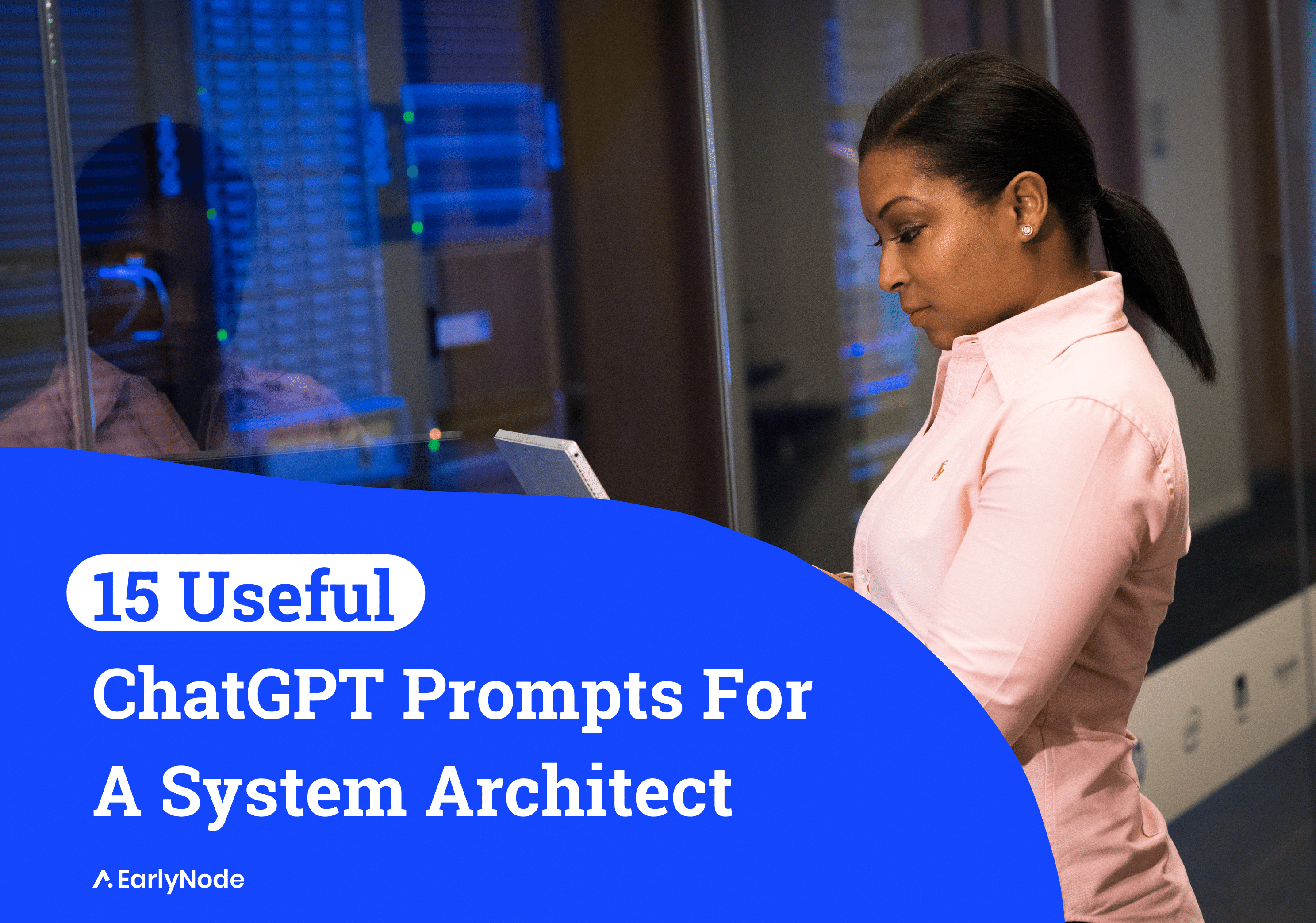
Machine learning models like ChatGPT are pushing the boundaries of what we thought was possible. These models are constantly proving themselves to be useful across many industries and different roles. Today, we’re taking a closer look at how ChatGPT can be a game-changer for system architects.
Our trusty AI friend has the potential to be a valuable tool in a system architect’s arsenal, assisting with everything from code review and analysis to disaster recovery and business continuity planning.
But in order to extract most of ChatGPT’s abilities, you have to ask the right questions.
So, we’ve listed 15 specific, tailor-made prompts that system architects can use in their day-to-day work.
ChatGPT Prompts for System Architects
Code Review and Analysis:
“ChatGPT, could you analyze this code snippet for potential bugs or suboptimal coding practices? Here is the code: [code snippet]”
Scalability Planning:
“Based on these system metrics [insert system metrics], can you identify any potential bottlenecks? How might we improve the infrastructure to scale better?”
Data Model Design Assistance:
“I’m trying to create a data schema for these data inputs [insert data inputs] and desired queries [insert desired queries]. Could you suggest an optimized data schema?”
Cost Estimation:
“Given these parameters [insert parameters], can you help me predict the infrastructure cost, including server, storage, and networking?”
Technical Documentation:
“I need to generate a technical document for this system design [describe system design]. Could you help me draft the outline or provide a template?”
Security Analysis:
“Can you analyze this system architecture or this code snippet [insert architecture or code snippet] for potential security vulnerabilities? What kind of encryption mechanisms would you suggest?”
Performance Tuning Suggestions:
“Here’s the current performance report for our system [insert performance report]. Can you suggest any optimizations at the application or database level?”
Technology Decision Assistance:
“We’re considering these technology stacks [insert technology stack details] for our project. Can you provide a comparative analysis based on performance, cost, and community support?”
Software Architecture Design:
“I’m planning to design a [insert type: microservice/monolith/serverless] system for this project [describe project]. Can you help with the overall structure?”
Design Pattern Recommendations:
“Here’s the problem we are trying to solve [describe problem]. Could you suggest suitable design patterns and best practices?”
Integration Analysis:
“We’re planning to integrate with these third-party services/ APIs / legacy systems [insert specifics]. Can you suggest an optimal strategy?”
Disaster Recovery and Business Continuity Planning:
“We’re drafting a disaster recovery and business continuity plan. Could you assist in designing and reviewing it?”
Test Coverage Analysis:
“Could you analyze these code snippets [insert code snippets] and suggest areas that need more testing? What appropriate test cases can you propose?”
Resource Allocation Strategy:
“Given this workload and demand [insert specifics], can you suggest an optimal strategy for resource allocation in a distributed computing environment?”
Compliance Assurance:
“How can we ensure our system architecture complies with these regulations and industry standards [insert specifics]? What are some best practices you suggest?”
A QUICK TIP: You can also add “Ask any questions if you don’t understand anything.” at the end of every prompt. This tells AI that you’re ready to answer some questions it might have regarding the task or if it needs more information.
Save These Prompts With A Single Click
So, there you have it – a glimpse into the future of system architecture, where AI tools like ChatGPT offer dynamic assistance to boost efficiency and streamline complex processes. By using these prompts, system architects can hit the ground running, transforming the way they approach their roles.
But before you go befriend this AI, here’s the cherry on top.
To ensure you always retain these precious prompts, we’ve got something for you: the Prompt Manager Chrome extension. Prompt Manager allows you to save, organize, and access your favorite prompts anytime, anywhere with a single click. Try it out.




