15 Useful ChatGPT Prompts for Talent Acquisition Experts
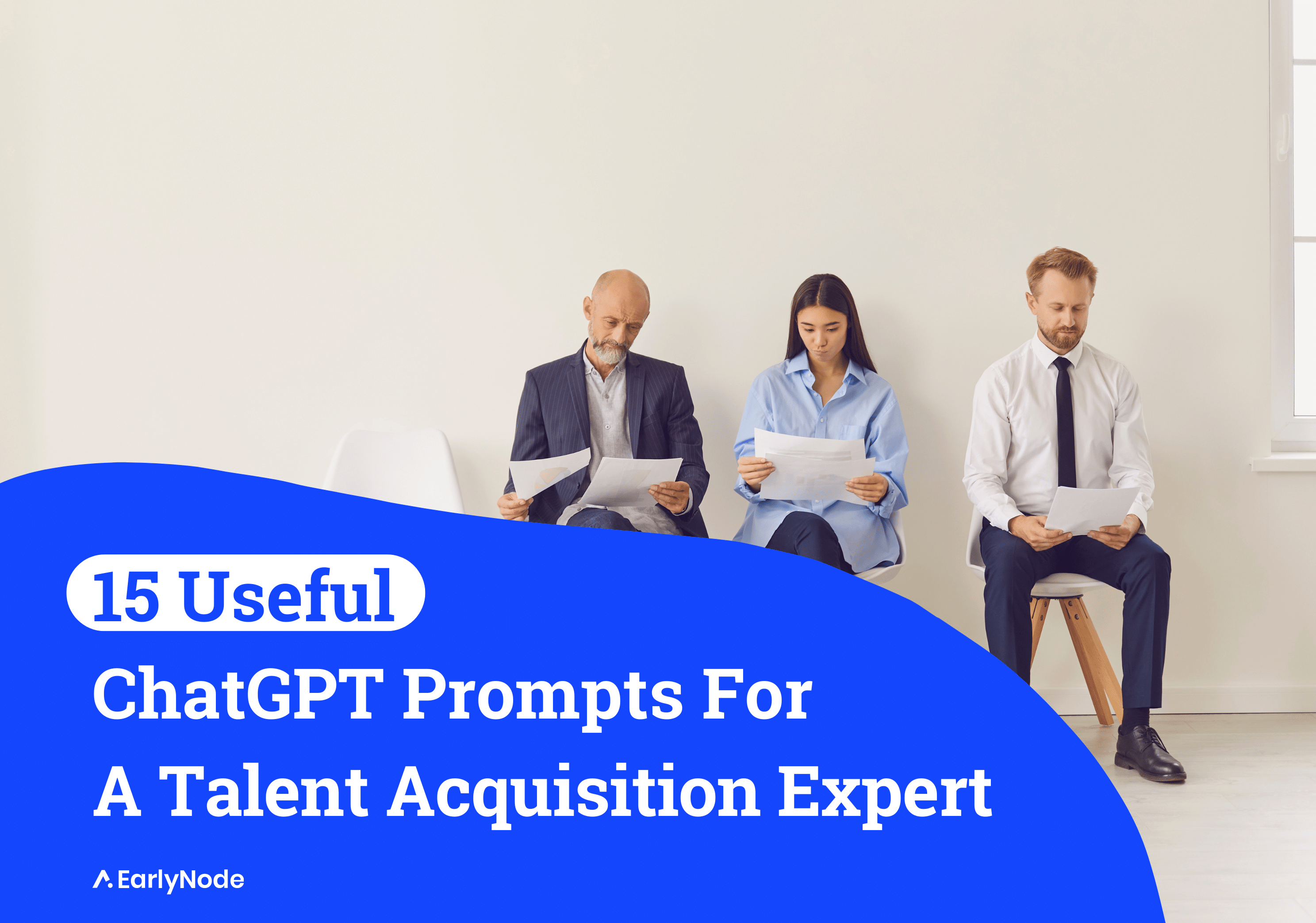
The art and science of talent acquisition are rapidly evolving. Today’s recruiters aren’t just searching for candidates—they’re hunting for future innovators, collaborators, and game-changers.
But in an ever-competitive market where time is of the essence, recruiters need the tools they can use to effectively do their job. Enter AI, and specifically, OpenAI’s ChatGPT.
Packed with powerful language modeling capabilities, ChatGPT can streamline and enhance various aspects of the talent acquisition process. From candidate sourcing and initial screening to interview scheduling and onboarding, this language model is revolutionizing how we recruit talent. Here’s how you can leverage it for your startup.
ChatGPT Prompts For Talent Acquisition Experts
1. Candidate Sourcing
ChatGPT can assist in generating search strings to find suitable candidates on various platforms. Try: “Help me create a search string for a {Insert Job Title} with these skills: {Insert Skills}.”
2. Job Description Creation
Let ChatGPT help you craft engaging job descriptions: “I need a job description for a {Insert Job Title}. The main responsibilities will be {Insert Responsibilities} and the required skills are {Insert Skills}.”
3. Screening Resumes
ChatGPT can provide guidelines on what to look for in a resume for a specific role: “What key things should I look for in a resume when hiring for a {Insert Job Title}?”
4. Initial Candidate Outreach
ChatGPT can help draft emails for initial candidate outreach: “Draft an initial outreach email for a candidate applying for the role of {Insert Job Title}.”
5. Interview Questions Generation
Generate a list of relevant interview questions: “Provide a list of interview questions for a {Insert Job Title} role that focuses on {Insert Skills or Competencies}.”
6. Responses to Common Candidate Questions
Use ChatGPT to prepare responses to common candidate questions: “How should I respond to a candidate who asks about {Insert Common Questions}?”
7. Interview Scheduling
ChatGPT can provide a template for scheduling interviews: “Create an email template for scheduling an interview with a candidate.”
8. Follow-up Emails
Have ChatGPT draft follow-up emails after interviews: “Draft a follow-up email to a candidate after an interview for the {Insert Job Title} role.”
9. Job Offer Letters
ChatGPT can help write job offer letters: “Help me write a job offer letter for the position of {Insert Job Title} with an annual salary of {Insert Salary}.”
10. Candidate Rejection Letters
ChatGPT can assist in crafting respectful and constructive candidate rejection letters: “Draft a rejection letter for a candidate who interviewed for the {Insert Job Title} role.”
11. Onboarding Emails
Use ChatGPT to craft welcoming and informative onboarding emails: “Draft an onboarding email for a new hire joining as a {Insert Job Title}.”
12. Employer Branding Content
ChatGPT can help create content for employer branding: “Help me create a post highlighting our company culture for our LinkedIn page.”
13. Recruitment Metrics Analysis
You can ask ChatGPT to help analyze recruitment metrics: “Given these recruitment metrics: {Insert Metrics}, can you help me analyze them and suggest improvements?”
14. Career Page Content
ChatGPT can assist in creating compelling content for your career page: “Draft content for our career page that highlights our {Insert Company Values/Culture Elements}.”
15. Social Media Job Postings
ChatGPT can help draft engaging social media job postings: “Draft a job posting for the role of {Insert Job Title} for our company’s Twitter account.”
Save These Prompts For Later
In the fast-paced and often unpredictable world of talent acquisition, AI is bringing a change. Models like ChatGPT offer an array of capabilities to automate tasks, offer data-driven insights, and even assist with branding efforts.
But, to get the desired results from ChatGPT, you need to have all the above prompts saved and a lot of information about the task at hand.
So, before you start with AI, here’s the cherry on top.
To ensure you always retain these precious prompts, we’ve got something for you: the Prompt Manager Chrome extension. Prompt Manager allows you to save, organize, and access your favorite prompts anytime, anywhere with a single click. Try it out.




