15 Tailored ChatGPT Prompts for UI/UX Designers
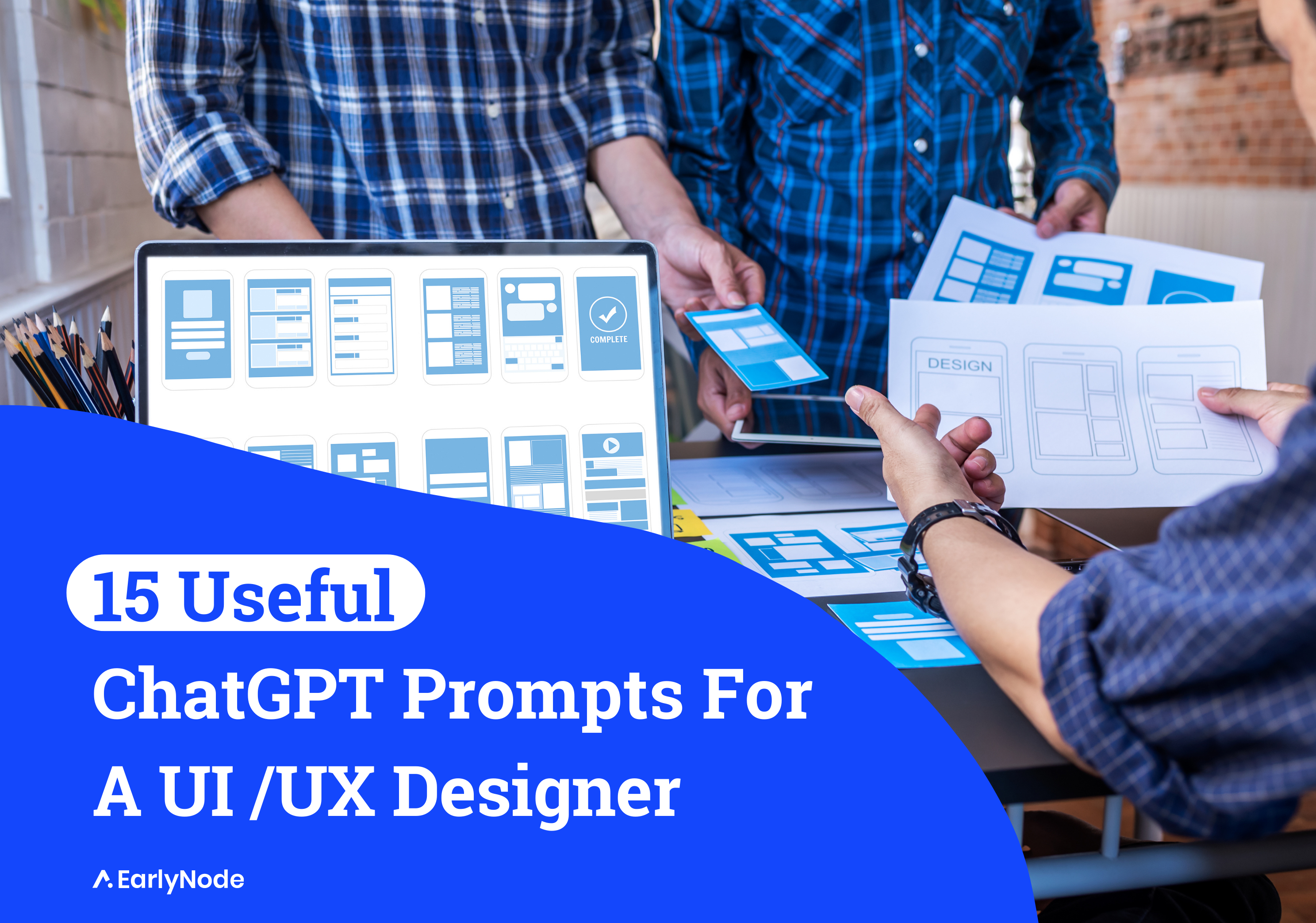
In the ever-evolving world of UI/UX design, the potential applications for artificial intelligence are growing daily. One tool standing at the forefront of this revolution is OpenAI’s ChatGPT. As designers grapple with tons of challenges, from user research analysis to conversion optimization, it’s increasingly clear that ChatGPT can offer unprecedented support.
And crafting effective prompts plays an important role in using ChatGPT to its full potential. So, to help you craft, we’re delving into the specifics of how UI/UX designers can leverage AI by providing precise prompt templates for the everyday tasks a designer might face.
ChatGPT Prompts for UI/UX Designers
User Research Analysis:
“ChatGPT, can you analyze this user research data {insert data} and identify any recurring patterns or insights?”
Heuristic Evaluations:
“Using Nielsen’s heuristic principles, can you evaluate this UI design {insert design description}?”
Generative Design Suggestions:
“Based on the requirement of having {insert requirements}, can you suggest some possible UI design layouts?”
Accessibility Checks:
“Could you please check this color scheme {insert color scheme} for accessibility compliance according to WCAG guidelines?”
User Flow Optimization:
“Based on this user flow diagram {insert user flow diagram}, can you suggest any improvements or identify any potential dead-ends?”
Content Strategy and Microcopy:
“Could you help me draft microcopy for a {insert feature or page} that aligns with a {insert brand tone}?”
User Testing Scripts:
“Can you help me generate a user testing script focusing on {insert specific feature or user flow}?”
Analysis of A/B Testing Results:
“Here are the results of our A/B test {insert test results}. Could you provide an interpretation and suggest next steps?”
Design System Documentation:
“Could you help me document this UI component {insert component description} for our design system?”
Prototype Feedback:
“Based on UX best practices, what feedback would you give for this prototype {insert prototype description}?”
Ideation and Brainstorming:
“I’m brainstorming ideas for a new feature {insert brief feature description}, can you suggest some innovative concepts?”
Interactive UI Elements:
“Could you help me generate interactive UI elements for a {insert specific use case or requirement}?”
Translating User Stories to Design Requirements:
“Based on this user story {insert user story}, what design requirements or features would you suggest?”
Sentiment Analysis of User Feedback:
“Please perform a sentiment analysis on these user reviews {insert user reviews}. What are the general feelings and attitudes towards our design?”
Conversion Optimization:
“Could you analyze this user behavior data {insert data} and suggest design changes that could increase conversions for {insert specific page or funnel}?”
Remember to be as specific as possible in your prompts to ensure the responses you receive are detailed and relevant to your needs.
Save These Prompts With A Single Click
The above templates provide a stepping stone for designers seeking to integrate AI into their workflow, transforming complex challenges into manageable tasks.
And it’s true for not just designers, but writers, marketers, and even VC analysts.
Now before you dig in, here’s the cherry on top.
To ensure you always retain these precious prompts, we’ve got something for you: the Prompt Manager Chrome extension. Prompt Manager allows you to save, organize, and access your favorite prompts anytime, anywhere with a single click. Try it out.




