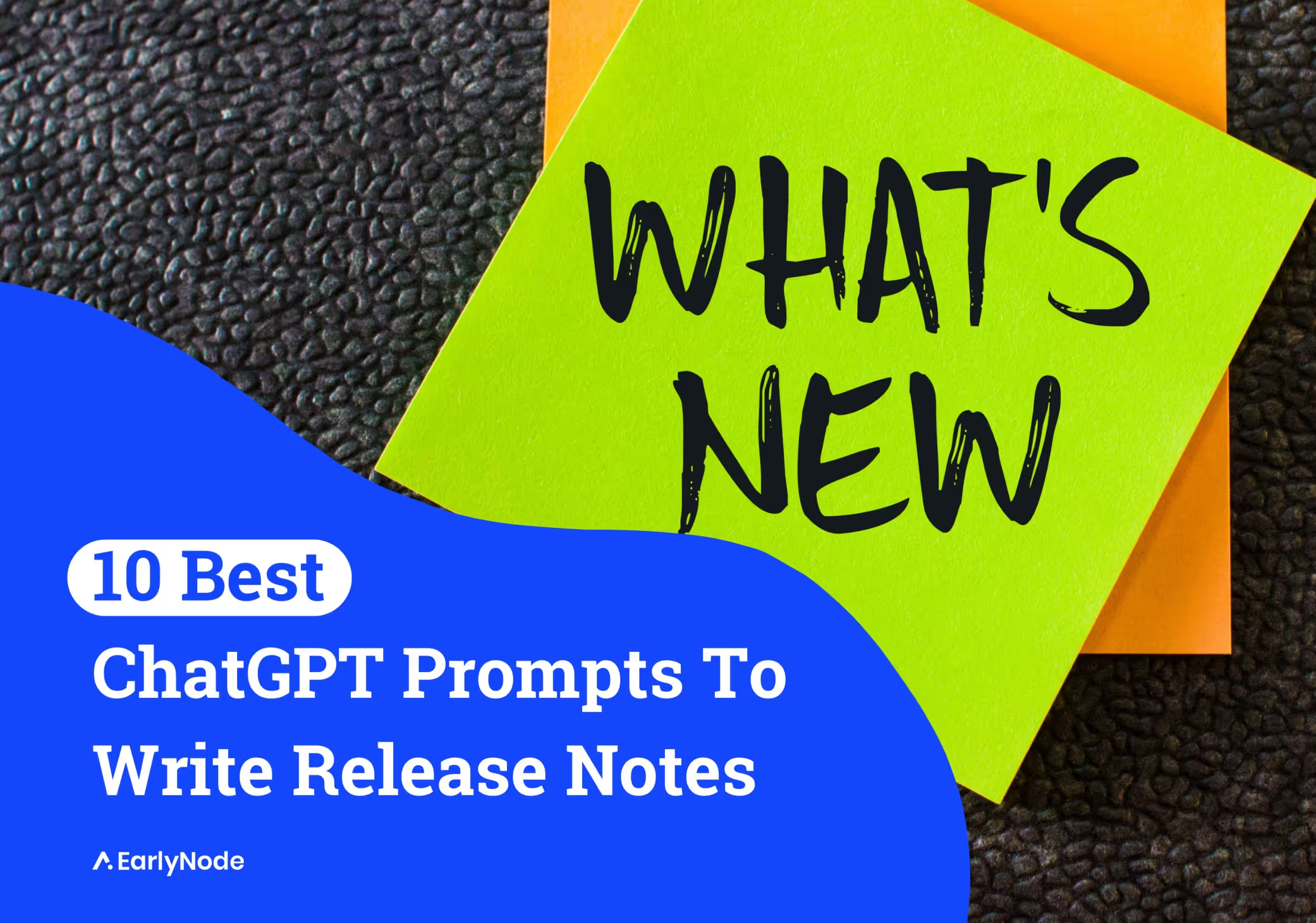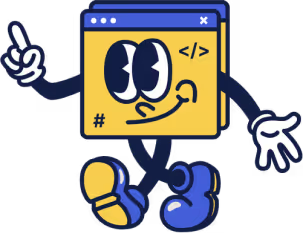15 ChatGPT Prompts To Write Captivating Business Blog Posts

The demand for high-quality content has never been higher. Whether it's a business blog, an email newsletter, or social media posts, creating compelling and captivating content is becoming one of the most sought-after skills in today’s digital world.
However, generating fresh ideas, drafting, and polishing content is hard as there is so much competition.
Thankfully, advancements in AI technology, like OpenAI's ChatGPT, offer a helping hand. As an LLM, ChatGPT can aid in various aspects of the content creation process, making the task less tedious and more efficient.
15 ChatGPT Prompts To Write Business Blog Posts
1. Idea Generation
When in need of fresh blog post ideas about a specific topic, try the prompt: "ChatGPT, I need some fresh ideas for blog posts about [insert topic]. Could you suggest a few unique angles?"
2. Outlining Content
To create a structured outline for a blog post on a specific topic, use: "ChatGPT, could you help me create an outline for a blog post on [insert topic]?"
3. Research
To get a summary of key points related to a topic, ask: "ChatGPT, can you provide a summary of the key points related to [insert topic]?"
4. Writing Drafts
For drafting the first version of a blog post, prompt: "ChatGPT, can you help me draft the first version of a blog post about [insert topic]? The target audience is [insert audience]."
5. Editing and Proofreading
For grammar, punctuation, and spelling checks, use: "ChatGPT, could you review this piece of text for any grammatical or spelling errors? [Insert text]."
6. Sentence Re-phrasing
To find a more engaging or clear way to phrase something, try: "ChatGPT, can you suggest a different way to phrase this sentence? [Insert sentence]."
7. SEO Optimization
To generate SEO-friendly keywords and phrases, ask: "ChatGPT, what are some SEO-friendly keywords and phrases that could be relevant for a blog post about [insert topic]?"
8. Writing Email Newsletters
For drafting email newsletters to promote a blog post, use: "ChatGPT, could you help me draft an email newsletter to promote my new blog post about [insert topic]?"
9. Generating Meta Descriptions
For creating effective meta descriptions, try: "ChatGPT, could you help me write a concise and effective meta description for a blog post about [insert topic]?"
10. Social Media Updates
To draft social media posts promoting a blog post, ask: "ChatGPT, could you suggest a few social media posts to promote my latest blog post about [insert topic]?"
11. Content Repurposing
For transforming a blog post into a script for a video or podcast, use: "ChatGPT, how could I repurpose this blog post about [insert topic] into a script for a video or podcast episode?"
12. Competitor Analysis
To gain insights about similar blogs or businesses, prompt: "ChatGPT, what are some key strategies or content trends used by successful blogs in the [insert industry] industry?"
13. Creating Infographics
For generating text for infographics related to a blog post, try: "ChatGPT, could you suggest some key points or data to include in an infographic related to my blog post on [insert topic]?"
14. Audience Engagement
To invite readers to engage with the content, use: "ChatGPT, could you suggest some engaging questions or calls to action that I could include in my blog post about [insert topic]?"
15. Tone and Style Guides
For maintaining a consistent tone and style in your writing, ask: "ChatGPT, could you provide some general guidelines for maintaining a consistent [insert desired tone/style] tone in my writing?"
The above prompts provide a starting point, but the possibilities with AI are endless. You can polish these prompts with specific information and use them for something entirely different.
Save These Prompts With A Single Click
The key is to utilize AI as a tool to boost our creativity and productivity, not as a replacement for our own insight and skill. While AI does provide needed assistance, it's the human touch that resonates with the readers.
Now before you go and befriend this computer genie, here's the cherry on top.
To ensure you always retain these precious prompts, we've got something for you: the Prompt Manager Chrome extension. Prompt Manager allows you to save, organize, and access your favorite prompts anytime, anywhere with a single click. Try it out.






.avif)