Instantly.ai Review | Features, Cons, Pricing
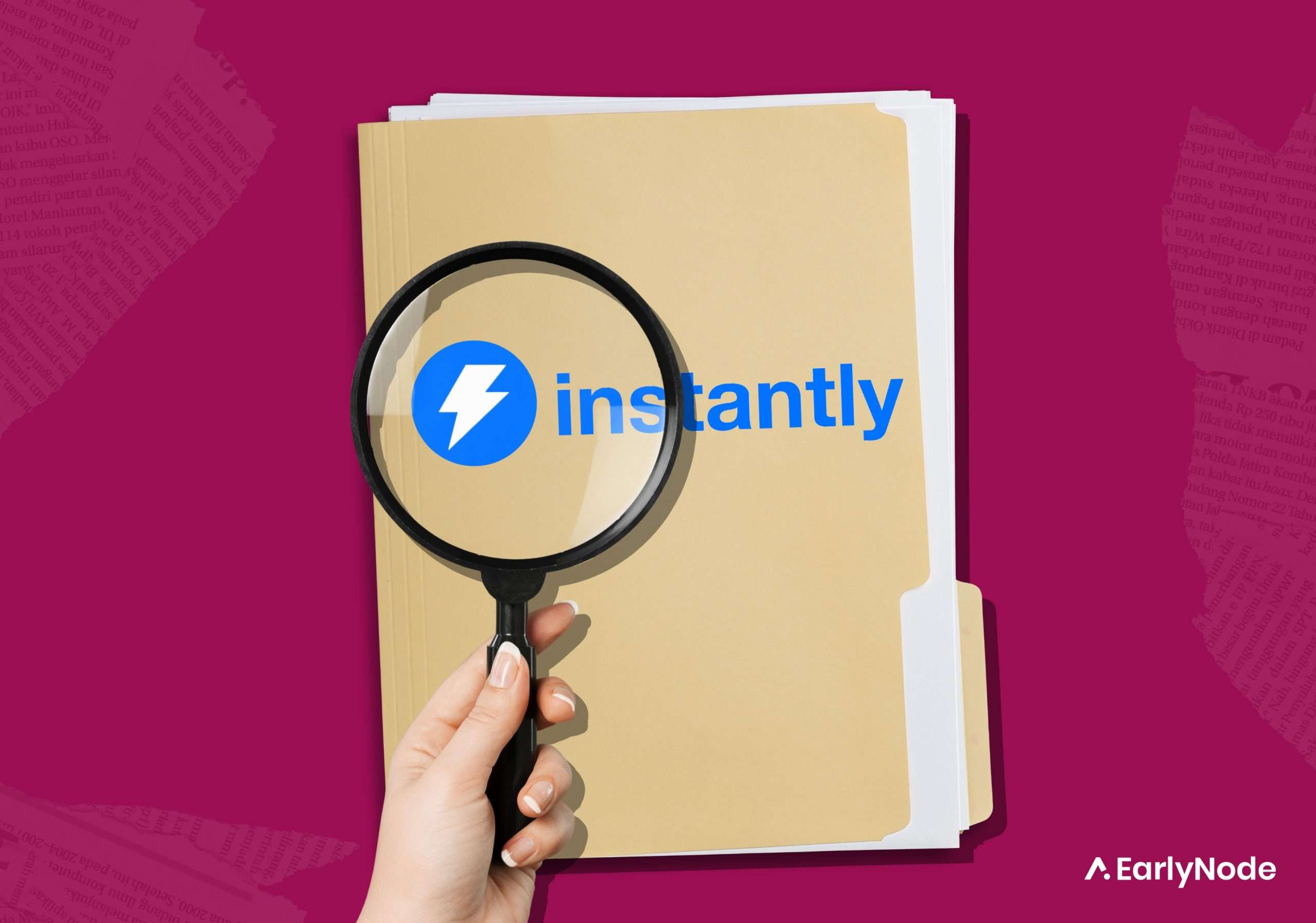
Cold emailing is a powerful way to find clients fast and grow businesses. Yet, it’s often a tough game with low response rates and the challenge of managing huge contact lists. Everyone’s looking for that one email software that guarantees replies.
Enter Instantly, a tool that’s become very popular, promising to change how we see cold emailing. But is it the answer to all cold emailing challenges?
In our review, we’ll check out its features, weigh the pros and cons, and dig into its pricing. We’ll explore if Instantly.ai is the tool every small business needs in their toolkit.
Keep reading as we dive deep and see if it’s the real deal.
What is Instantly?
Instantly is a smart tool that is designed to boost the success of your cold emails, making the process smoother and less tedious. With it, you can amp up your outreach with unlimited email accounts and warm up your emails.
What does this mean for you? Higher chances of your emails reaching the right inbox and getting a response. One of its best perks is that you can link as many email accounts as you want, and with its built-in warming tool, get them all ready to send tons of emails daily without harming your sender reputation.
Instantly makes the process of crafting a personalized message for each recipient way more manageable and effective.
Who are Instantly’s Users?
The main users of Instantly are B2B businesses, sales teams, freelancers, and agencies. Their very affordable plan makes it an ideal tool for customers who find other email warm-up and sending services overly expensive.
The Top Features of Instantly
Let’s explore Instantly’s most popular features:
- Unlimited Email Accounts
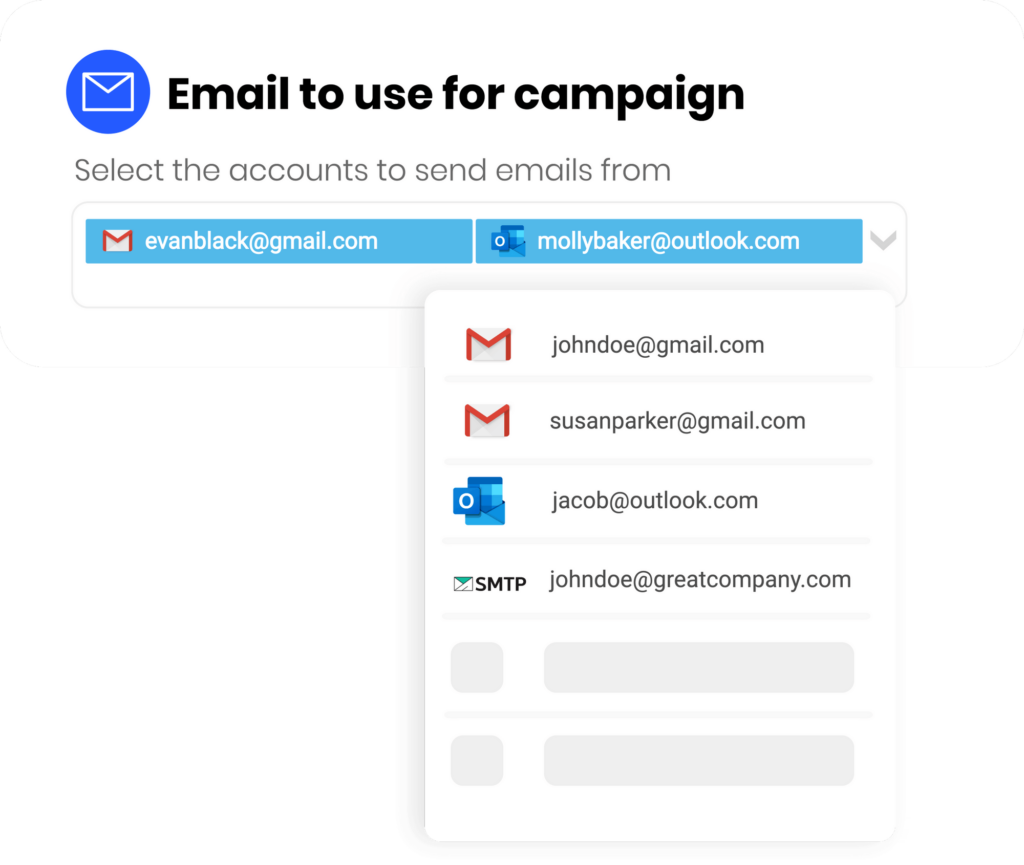
Source: Appsfomo
The first best thing about Instantly that makes it super popular is that there’s no limit on email accounts, regardless of the price. So every team member can connect and track multiple sending accounts and fully utilize everything Instantly brings to the table.
- Unibox
Unibox is like a one-stop inbox hub. It collects all the replies from the leads you’ve contacted across all your connected inboxes. This means you don’t have to juggle between different email accounts or set up countless forwarding rules. Everything’s right there in Unibox.
It’s especially handy when multiple team members are using a single license and responding to their individual emails. Instead of hopping between inboxes, everyone can simply check Unibox and get straight to the replies they need.
- Analytics dashboard
Account Analytics gives you a detailed look at the health of each of your accounts based on a Combined Score rating. By checking out the Combined score, you can gauge how well your accounts are doing. If any domains aren’t up to par, you can pull them from active campaigns and put them in warmup mode for a bit.
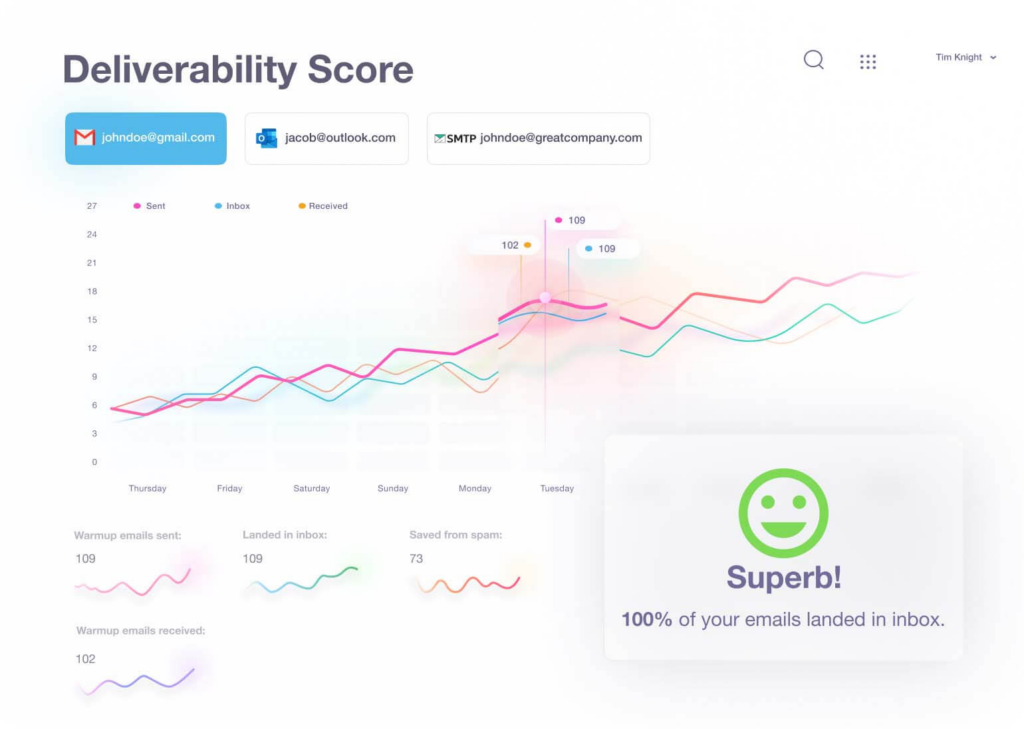
Source: Appsfomo
There’s also the Step Analytics feature. With Step Analytics, you get to see how each step in your email sequence is doing. If a step isn’t getting much traction or has low open rates, you can pause it and boost the volume of the more successful steps.
- Automation & Customization
Instantly provides several automation options, from scheduling emails to follow-ups and many more. There are options to customize emails and campaigns according to your brand and the specific audience you are targeting.
- Unlimited Email Warmups
Instantly’s Email Warmup tool is a one-click feature that helps to keep your emails out of spam and improves your sender reputation for all your connected email accounts.
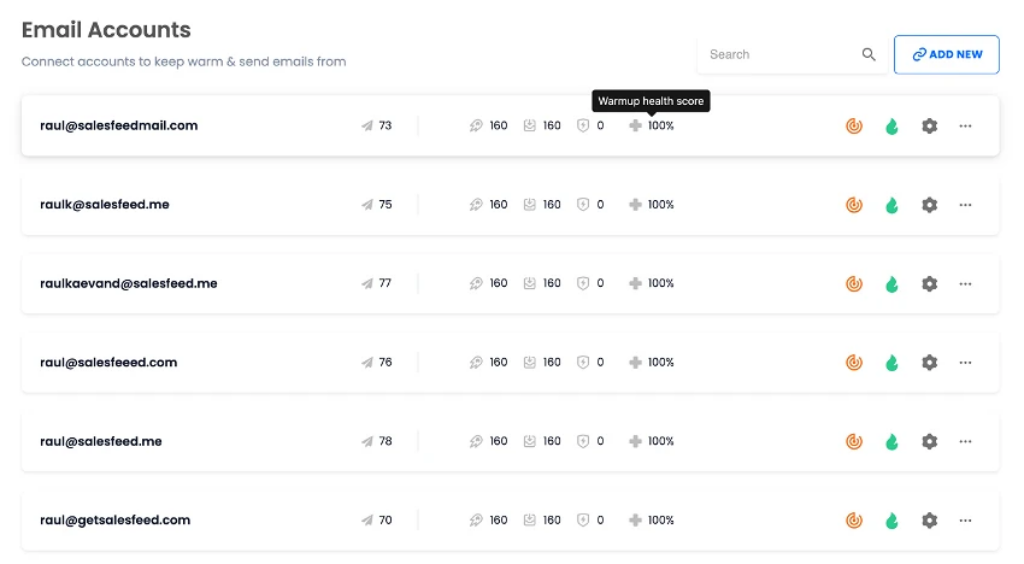
Source: Appsfomo
It acts like casual email chats between friends – but it’s all automated. Imagine you’re having a friendly email exchange, but here, your ‘friends’ are other Instantly.ai users who’ve turned on the warmup feature.
They’re guaranteed to open your emails, and most will even reply to you. These AI-generated email exchanges tell providers like Google and Outlook that you’re legit. So when you send out emails to potential leads, they’re more likely to hit the inbox, get opened, and get a response.
- Custom Tracking Domain
A feature that allows you to use your own unique domain for tracking the performance of your emails, which can help improve your sender reputation and deliverability.
Cons of Instantly
Instantly doesn’t have any significant downsides. If it has, it’s probably about multichannel capabilities. Top-performing sales teams nowadays combine LinkedIn, email, calls, and other channels together to boost their success rates.
While Instantly shines in the realm of cold emailing, its limitations become exposed if you want to go beyond that niche. If you’re only focused on cold emails, Instantly is a solid choice. But if a multichannel sales outreach approach is what you’re after, you might need another option.
Instantly Pricing
Instantly has two plans. A free trial is available for both tiers.
- Growth: $37/month
- Hypergrowth: $97/month
Final Thoughts: Should you Use Instantly?
There are a bunch of cold outreach tools out there, but few are as good as Instantly.
Instantly.ai isn’t just powerful; it’s also super user-friendly. Whether you’re just starting out or you’ve been in the game for a while, this tool makes sure your emails and leads are sorted without any fuss. It allows you to connect as many email accounts as you like, send out tons of personalized emails automatically, and even warm up your accounts so your emails actually get seen.
If all that sounds good, then Instantly.ai might just be what you’re looking for.




