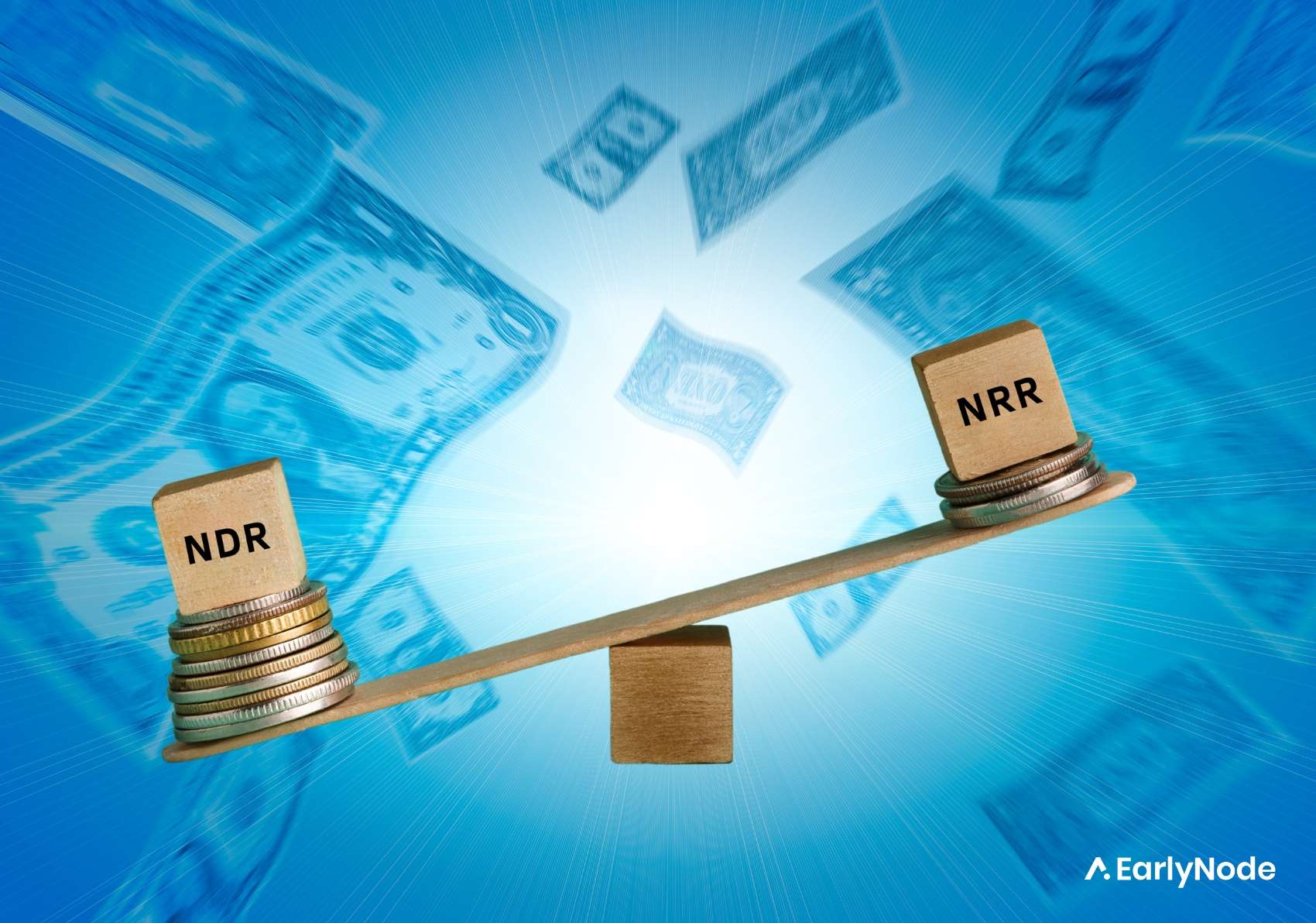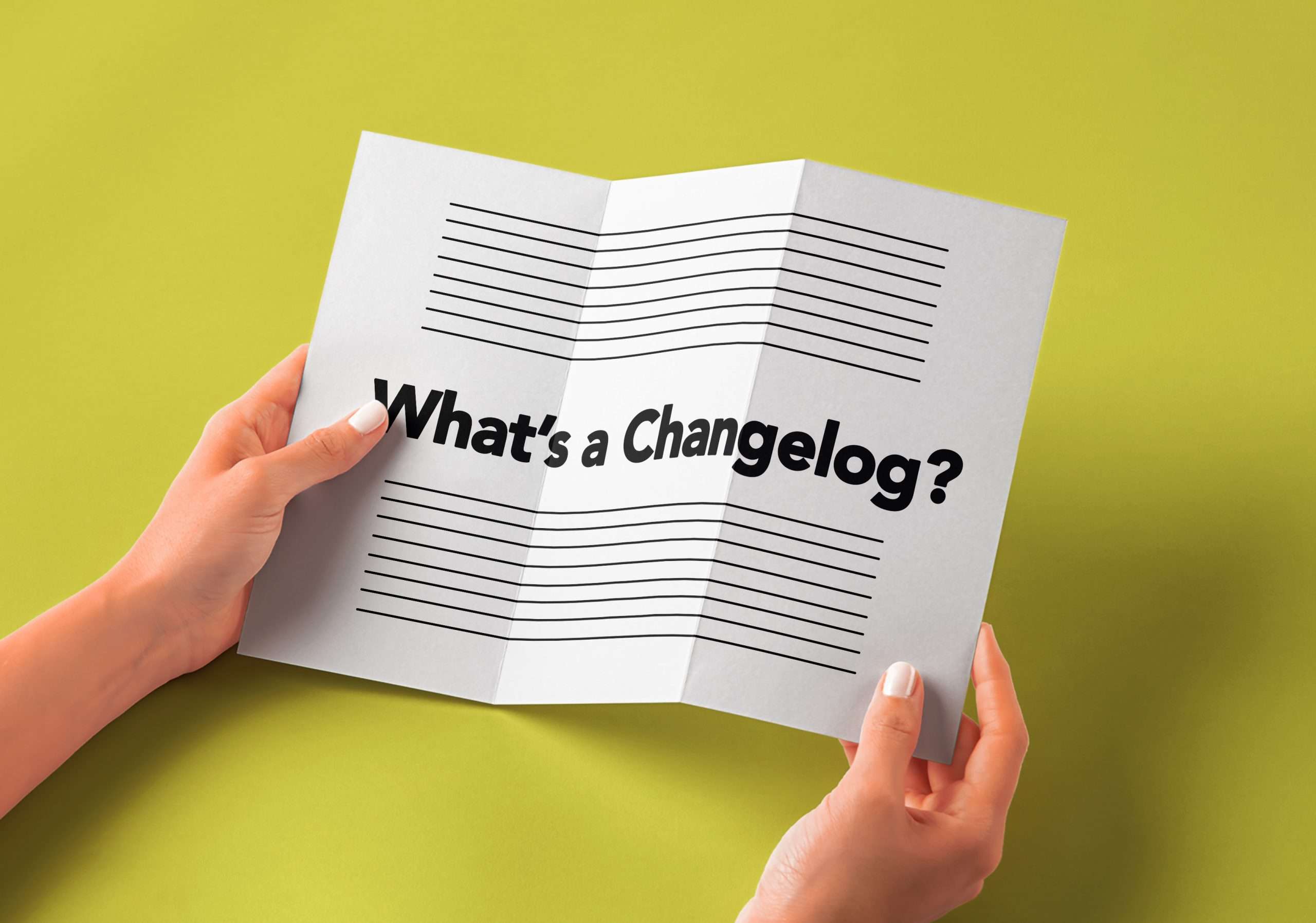How to calculate Average Revenue Per User (ARPU)
Average revenue per user (ARPU) is one of the most overlooked metrics. As a SaaS entrepreneur, digging into how much the average user spends can guide you in optimizing your budget, product pricing, and user targeting. This blog post explains what ARPU is, how to calculate it, and how to optimize it. Let’s get started…
What is ARPU?
ARPU stands for Average Revenue Per User. Other companies call it ARPA (Average Revenue Per Account) or ARPC (Average Revenue Per Customer), depending on product type or industry. ARPU basically refers to the average revenue each paying user generate per month (or year).
Why does ARPU matter?
For starters, your average revenue per user directly impacts your ability to scale. If you have low ARPU, you need a lot of customers to reach MRR goals each month. If you have a high ARPU, you don’t need too many customers to achieve your goals and grow quickly.
It’s a great way for businesses to measure the value of their product features or offers to achieve growth. For example, SaaS companies can use ARPU to see how much money each new customer brings into the company when they upgrade or add additional features. You can then determine which top-tier offers help maximize your revenue.
It can also give you a deeper insight into your customers’ preferences. They might have different desires, and you can see which ones are more valuable to them. For example, in some cases, we’ve seen that the highest paying users usually prefer higher-priced plans while other people who spend less money usually churn first! These will help you position your product to target the right users.
The ARPU Formula
It’s pretty simple. Divide your total MRR by the total number of users. The formula looks like this:
MRR / total active paying users = ARPU
Since ARPU is based on users who actually generate revenue, there are two items to exclude from your calculation to get a more accurate figure:
- Free package users
- Inactive users
Instead, include these items:
- Monthly Recurring Revenue
- Total paying customers
- Upgraded accounts: Extra revenue coming from existing users
- Downgraded accounts. This is important because it represents revenue lost from current customers who’ve not churned.
How to optimize your ARPU
Tweak your pricing to attract higher-paying, long-term customers
If you want to improve your revenue, target those who’ll give you more revenue-higher-paying users. One way to do this is to increase your price. It might cause your low-revenue customers to churn, but it’s a small price to pay for the bigger fish. To get them to commit to a long-term relationship with your company, ensure your product value lives up to their expectations.
Start offering add-on features.
Add-ons are extra optional features that perform specific tasks in your product. For example, Google Workspace allows users to select additional features to their existing subscription at an extra cost. Add-ons are done this way because SaaS companies know not all users may want it in their package. This way, only those who wish to have it will get it. You can also cross-sell additional services in line with your products—for example, exclusive webinar training to maximize your product features or paying for a dedicated account manager.
Conclusion
Your average revenue per user is critical in positioning your product to grow revenue. Monitor the changes over time, as this gives a better picture of sales growth. Target and prioritize high-paying customers more and be creative with your add-ons. With these strategies, you should improve your ARPU and customer lifetime value.