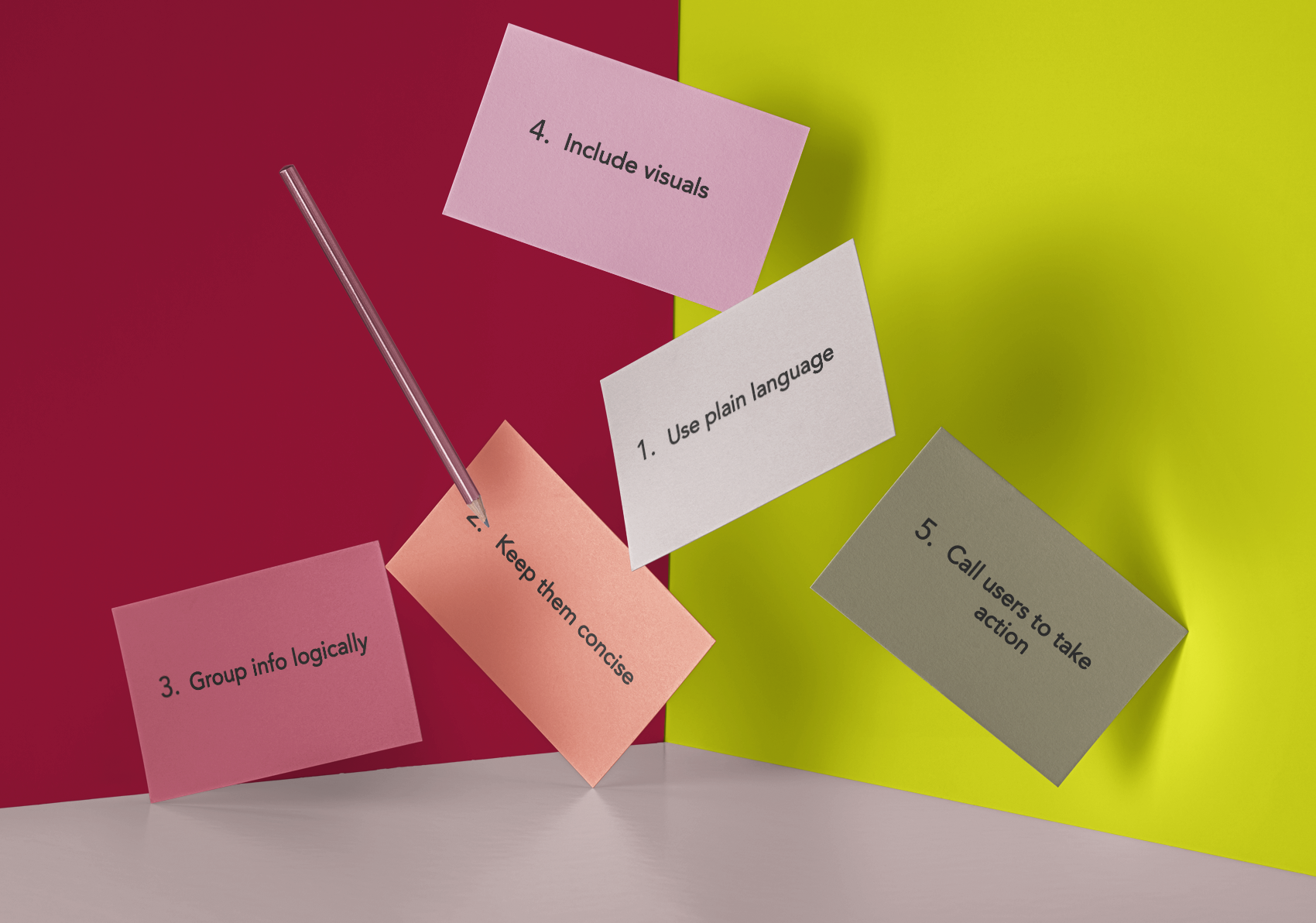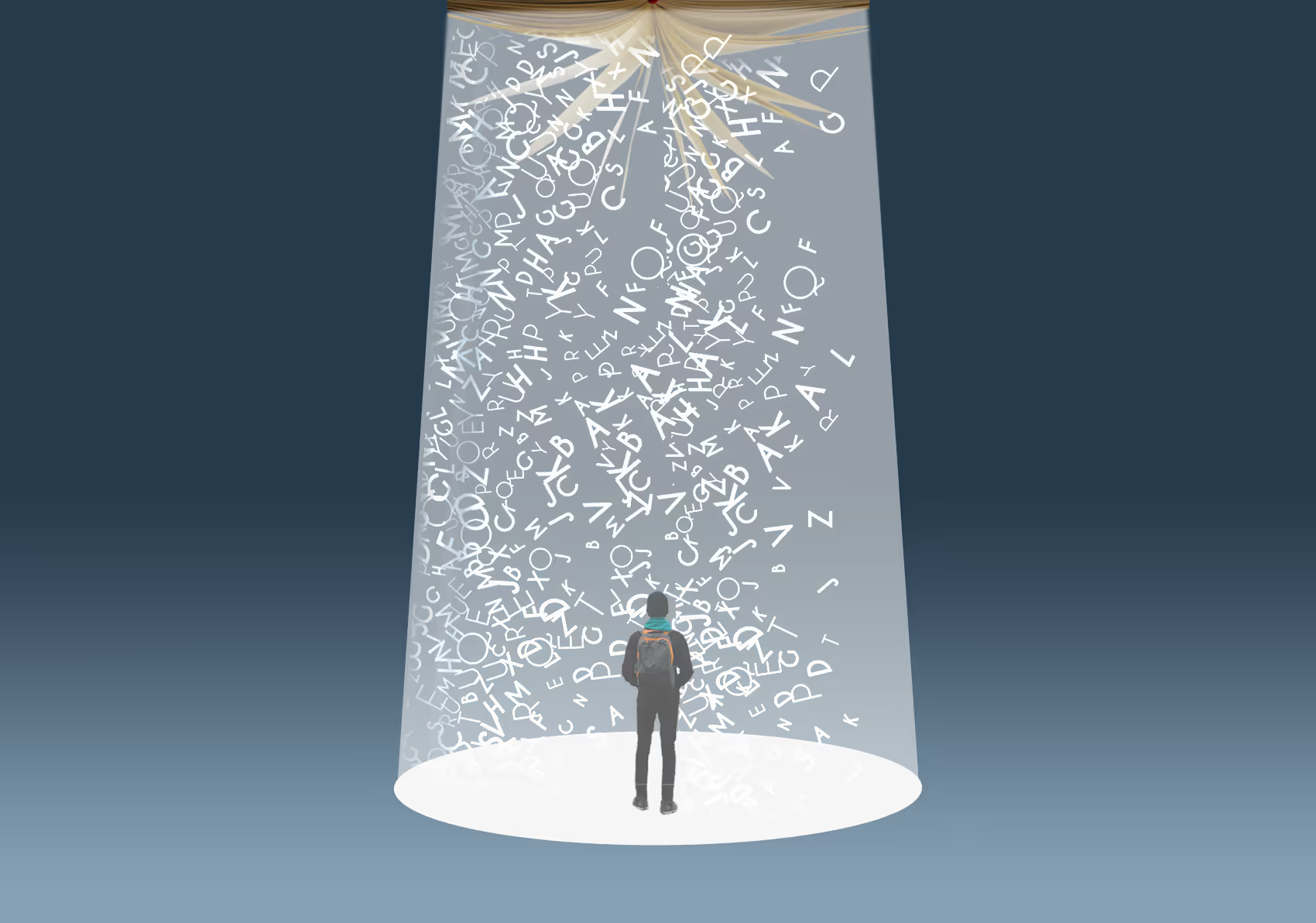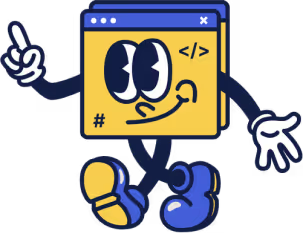How to write a killer product update email [with examples]
![How to write a killer product update email [with examples]](https://cdn.prod.website-files.com/69661ac049df54e106bad94b/696728dfa265b6429c476a5e_Product-Update-Email.png)
TL;DR
- Product update emails aren’t always about new features. You can send updates on major improvements, new product launches, pricing changes, and integrations.
- It’s always a good idea to segment your emails to the right users if your updates don’t affect everybody.
- Think about what updates actually need to be sent by email. Some don’t.
- Write powerful subject lines that can grab the reader’s attention and get them to open the email.
- Make it easy for the reader to take action after reading. One clear CTA is good enough.
What is a SaaS product update email?
A SaaS product update email is the email you send to customers notifying them of changes and updates to your product. In that email, you typically explain any new features, improvements, and bug fixes you’ve made to your SaaS app. It can even include new pricing or other changes about your company.
Why are product update announcements important?
Product update announcements are important for engaging customers, helping them to adopt your product’s features, and retaining them. Let’s take a closer look at how:
Creates awareness
Not every user may notice your new feature update, for e.g, inactive users who haven’t logged in for ages. By announcing the changes, users will become aware of them and some of these inactive ones might even be enticed to come back.
Improves adoption and retention
Product update announcements help to keep customers engaged and interested in your product’s latest changes because they know they’re paying for a product that’s getting better and better. This will make them more likely to adopt it to get the most out of your product, boosting your retention.
Prevents possible frustration
You need to make customers aware of any new features or changes that may affect their use of your SaaS app. For example, if you make drastic product changes and you don’t notify users beforehand, they may become confused and frustrated.
Improves loyalty
Sharing updates with your users can make them feel involved in your company’s growth, especially when it’s about feedback they gave you. This helps to create a sense of loyalty with your customers.
What to consider when sending a product update email
The type of audience
It’s always a good idea to make sure your email is relevant to your customer. People don’t take time to read an email that doesn’t concern them. So unless the update affects all your users, it’s better to send it to the right user segment. You can segment based on:
- Account role (admin or regular user)
- Industry
- User activity
- Users who use a specific feature
- Account type (free or paid)
The type of announcement
Sometimes you have to ask yourself, “does this update reaaallly need an email?”. More often than not, you’d realize that some updates just need to be published on your changelog. You can use email to send updates that impact how your users engage or perceive your product.
What types of product update emails should SaaS companies send?
New feature email
After spending weeks building a new feature for your SaaS application, you need to share the news with your users. Frame the message in a way that addresses your user’s biggest pain points and that makes them know you care about their feedback.
For example, if it was a long-awaited or highly requested feature, you can open with the line, “It’s finally here” or something like that. Try to keep the email short and simple. If it’s a major feature that needs you to go deeper, make it more interesting. Use bullet points to list the benefits and jobs-to-be-done, then add a link to your changelog where they can get full details.
Check out this beautiful email from Clickup.
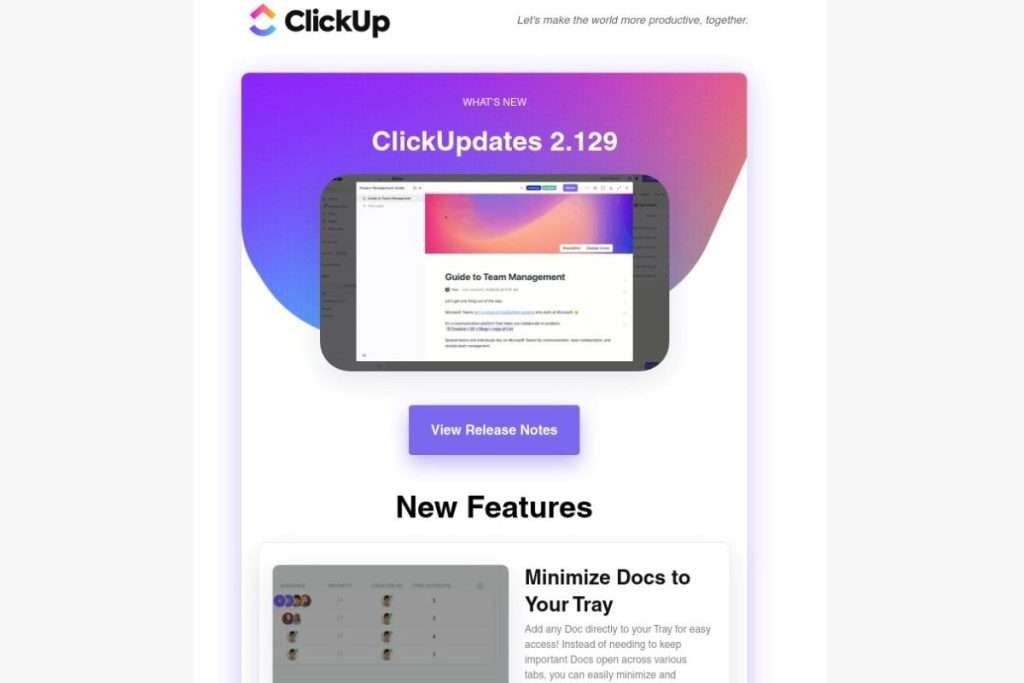
“Bug fix” product update email
Bug fixes and minor improvements are not normally sent as standalone emails, but if the bug fix is so crucial that it radically affects how users use your app, for eg, security issues, then giving a heads-up by email makes sense. The job of this kind of email is to show users that you value them and are working hard to give them a quality product.
New partnership or integration email
If you’ve partnered with another company or your product has integrated with another app, you can take advantage of that by announcing it to customers. Talk about how the partnership affects your users and add a way for users to ask questions (like replying back to the email) if they want to know more.
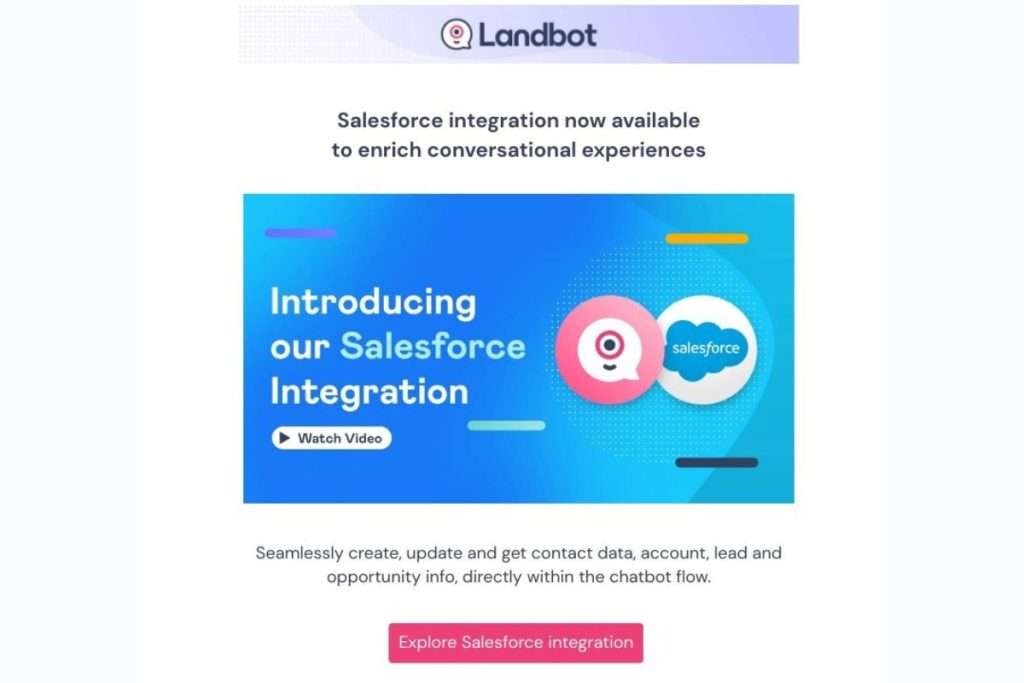
New product launch email
Product launches are one of the most important emails you will send, given the work that goes into making the product. Your job is to whip up interest in the product with creative copy and stunning visuals that hooks them in. Your copy should focus on getting the reader to try the new product. So similar to the feature release email, hammer on value and benefits.
New product plan/pricing email
These are emails that users don’t look forward to but sometimes you have no choice. It’s your job to inform users when you revise your pricing or packages. Money is a sensitive issue for most people; it would be a good idea to choose your words carefully so that you don’t appear to be insensitive.
💡 Pro tip: Send these types of emails early, before the new pricing takes effect so that your customers are not caught off guard or feel deceived. A month or two is a good period.
“Coming soon (Teaser)” product update email
If your product team is close to releasing a new product or feature, you can whip up initial interest by sending a teaser email. For example, if what you’re working on is something customers have been anticipating, it’s a golden time to tell them to “watch this space”.
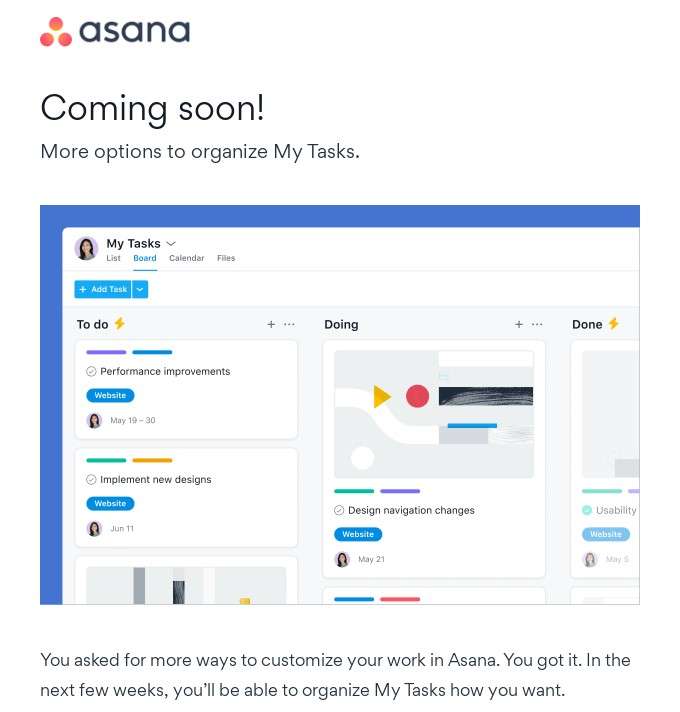
Tips and best practices for writing a killer product update email
Writing a good email isn’t a walk in the park, but with the right techniques, you can nail your announcements correctly.
Be choosy about which updates are email-worthy
As we said, not every update deserves an email announcement. Else you could be flooding your users with unnecessary emails. The downside is that customers could skip the day you send an important update.
Segment your audience
Use customer segments to decide who should receive an email. Unless it cuts across board, not every user may find every product update relevant. But by relying on your data, such as in-app user behavior, admin roles, etc., you can tailor your announcements to the right people.
Write in the style your users are used to
Inject your personality into your emails. That way, your users can easily recognize your brand and trust your email. For example, if they know you to be funny and easygoing, insert a humorous line or add a few emojis in your copy to make it pop.
Write attention-grabbing subject lines
It’s a fact that the subject line affects email open rates. 69% of readers even judge an email as spam because of unsexy subject lines.
Here are some tips for writing subject lines that’ll increase your open email rate:
Personalization: Include the recipient’s name in the subject line.
Short and snappy: The sweet spot for the length of a good subject line is between 5-10 words.
FOMO: Use FOMO techniques to create a sense of urgency or curiosity in the recipient.
Emojis: Spice up with emojis if it fits your brand style.
Add stunning visuals to boost engagement
Use images, animations, GIFs, and videos and other visual elements to drive your message home. GIFs and videos especially are an innovative way to demonstrate your update in action.
💡 Pro tip: When you embed an image or video, remember to add an ALT-text. This is because some email clients block images by default. That way the reader knows what the email is all about, even without the images.
💡 Pro pro tip: Never send an all-image email as it will trigger spam filters and hamper your deliverability rate.
Focus on the update’s benefits
Instead of focusing on your product’s function, focus on the benefits to the user. This will allow them to see how the new feature can help solve their problems or make their lives easier.
It can also help to differentiate your app from the competition. For instance, by emphasizing the benefits, users are more likely to recall how the app will help them instead of the technical details of how it works.
Invite customers to take action
After taking the time to send out a well-written announcement, you don’t want the reader to just read and go away. They have to try out the feature; that’s why you sent the email in the first place. Add a compelling CTA to encourage the customer to get into your app to see what’s new.
💡 Pro tip: For best results, add a single CTA. Multiple CTAs may confuse the reader. If a user finds it difficult to choose, they might ignore your CTAs entirely.
3 examples of killer SaaS product update emails
#1 Miro
How to write a product update email like Miro:
- Headline that appeals to relevant segment ✅
- Brief, scannable copy ✅
- Friendly tone with focus on user benefits ✅
- Screenshot for better understanding ✅
- Simple clear CTA to drive action ✅
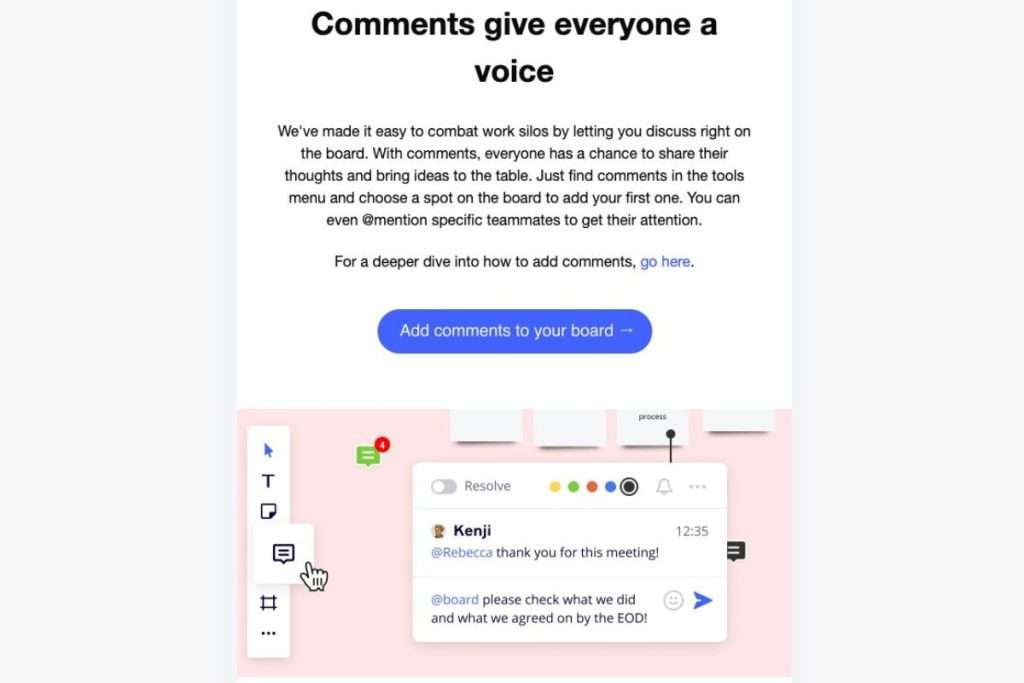
#2 Stack Overflow
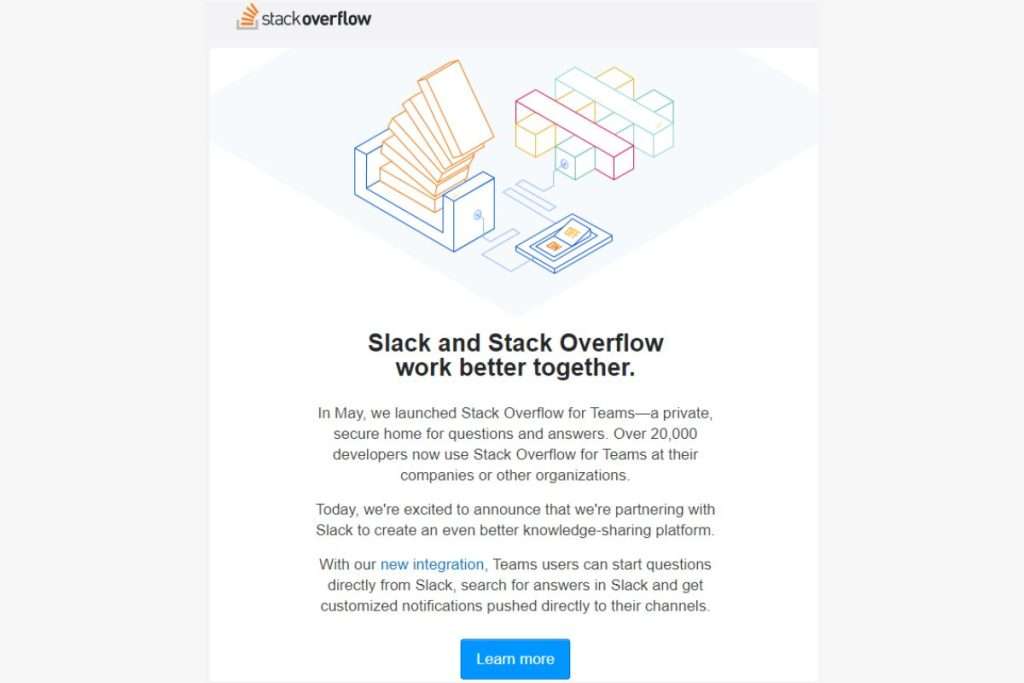
Stack Overflow begins with a brief storytelling approach to show the impact of their progress. Then they drop the news in the next paragraph. Simple, short, and snappy. Note how they focus on how users will benefit from the integration – direct search, custom notifications etc.
#3 Pitch

We love how Pitch briefly summarizes everything in a few lines. That way, busy users can have a fair idea about the updates without having to read the whole thing. But that’s not all; as you scroll down, you can see more info on the main updates, complete with screenshots, GIFs and links to read more. Talk about engaging!




![Top 5 SaaS Product Marketing Courses You Can Start Today [Free + Paid]](https://cdn.prod.website-files.com/69661ac049df54e106bad94b/696728e06881c72b318b7328_Product-Marketing-Courses.png)