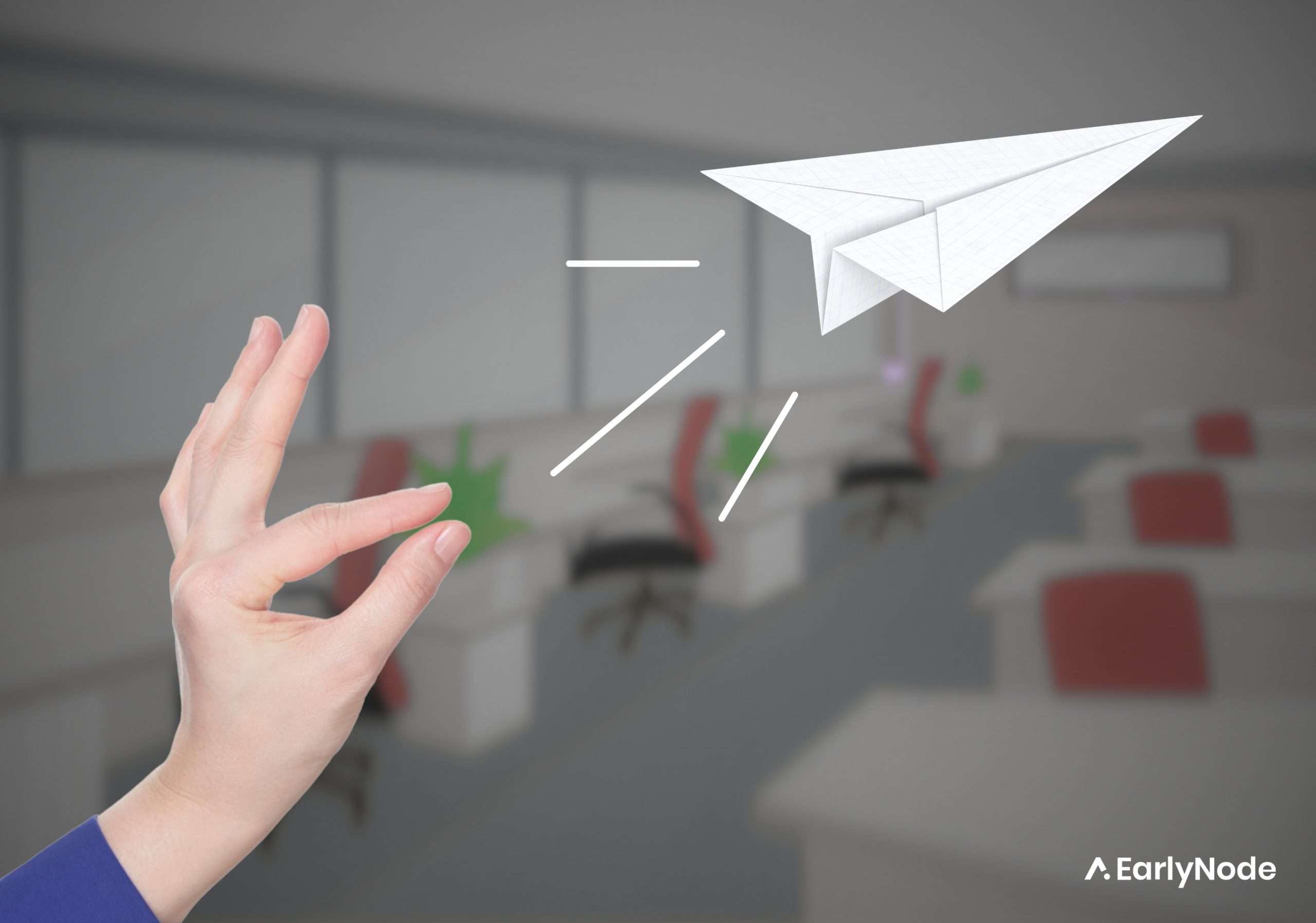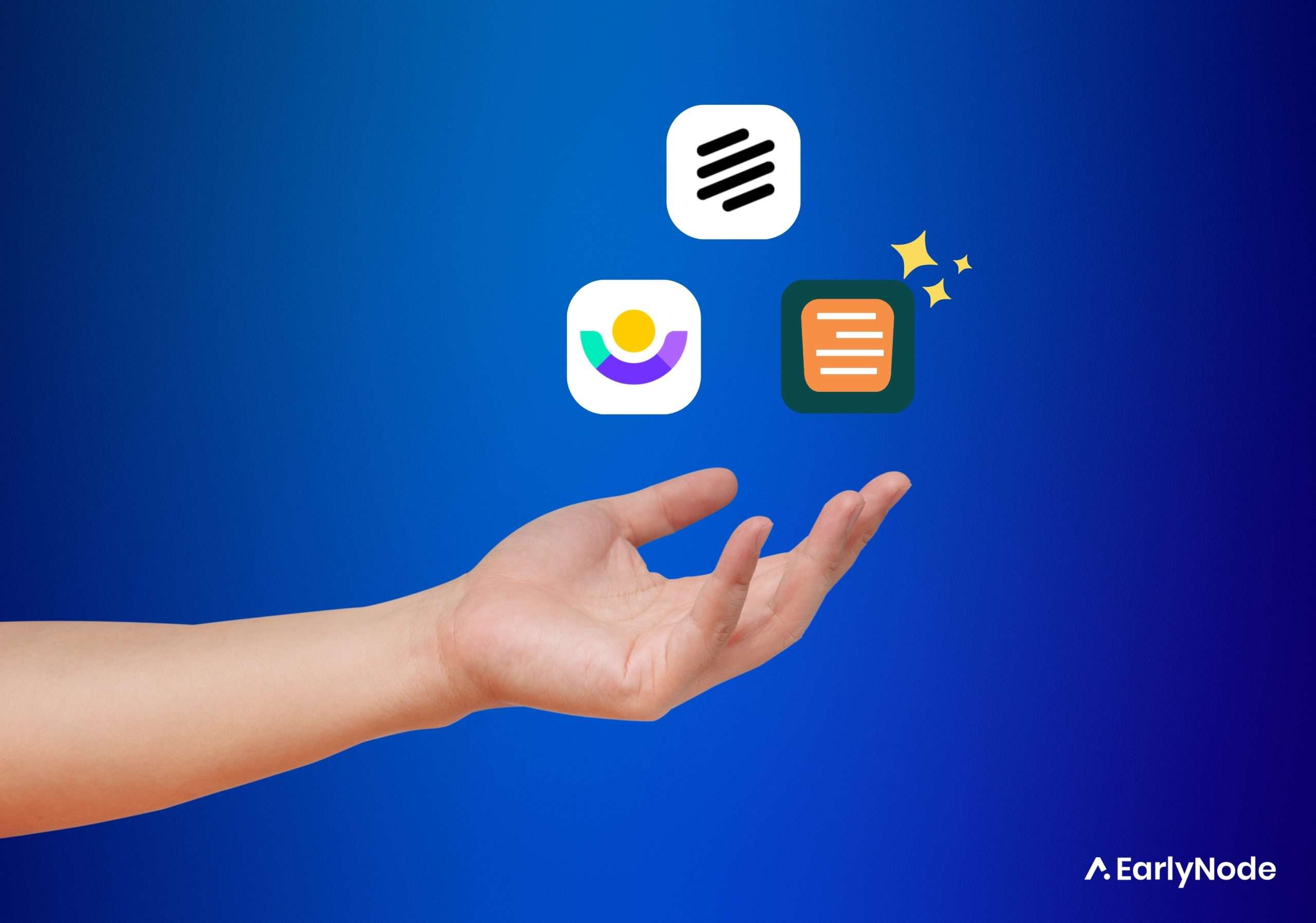What is SaaS In-product Messaging and What is it used for?
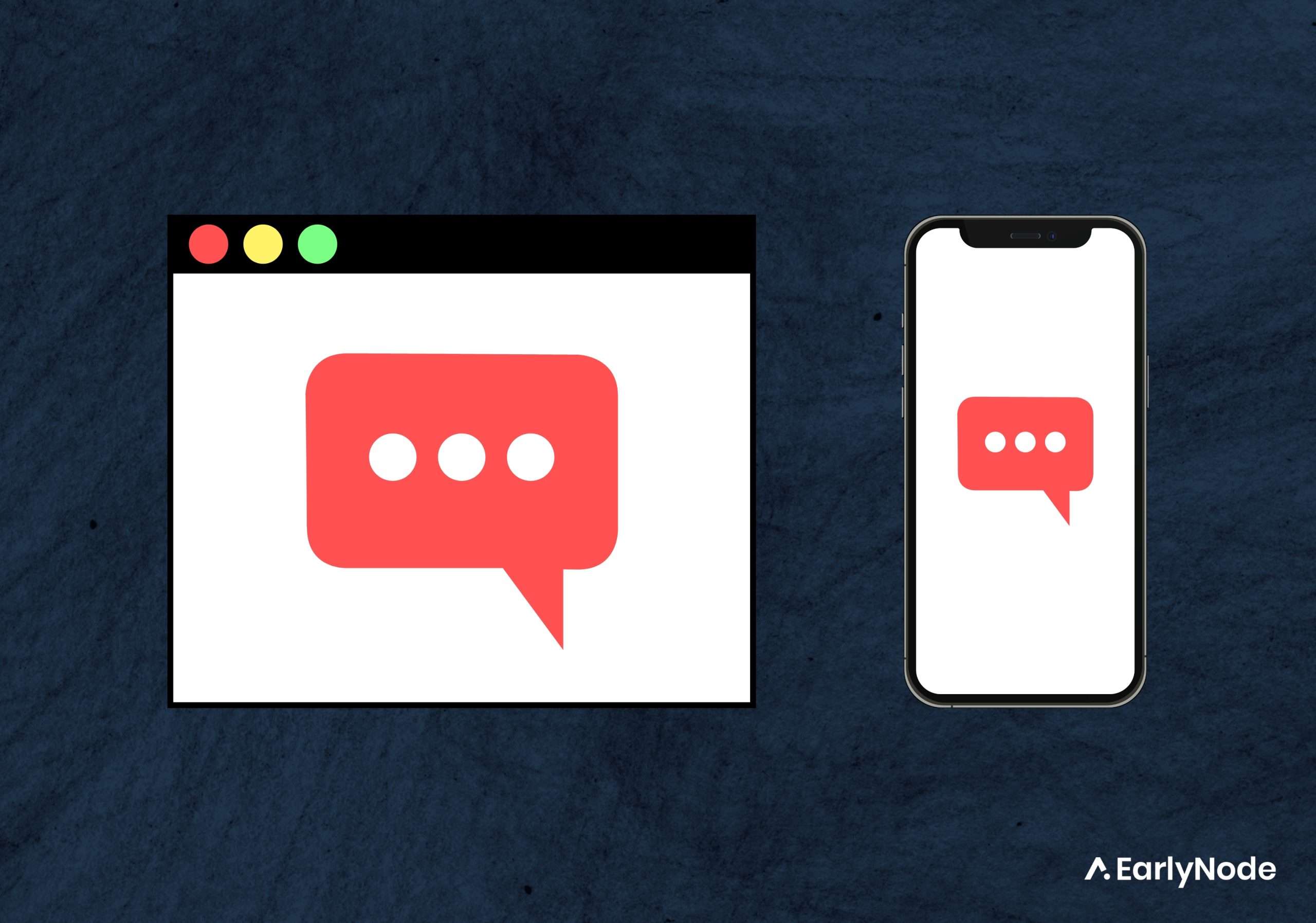
In-product messages are powerful tools for SaaS businesses to engage with their users in real-time. These messages can be tailored to the user’s current activity on the app, making them highly relevant and effective.
In this article, we’ll explore the ins and outs of in-product messaging and why it’s important for your SaaS company.
What is In-product Messaging?
An in-product message, also known as an in-app message, is a small communication bubble or notification that appears to customers while they use your product. It serves as a friendly communication tool for your users.
In-product messages are applied to various digital products, such as mobile apps, websites, and even Chrome extensions.
The best part is that by using impressive responsive design techniques, you can easily send in-app messages to any device, including desktops, smartphones, and tablets.
Importance of In-product Messaging
In product messaging are super valuable for SaaS products:
- Targeted messages can be sent to specific users to generate interest and drive action when you roll out a new feature that is relevant to a user segment.
- Because they appear in context, in-app messages communicate with users faster than emails, making them a game-changer for SaaS businesses looking to enhance user engagement and product adoption.
- In-app messaging can also simplify customer support by allowing conversations to take place within the app, rather than across multiple platforms. This can lead to fewer support tickets and increased customer satisfaction.
Types of In-product Messaging
Tooltips
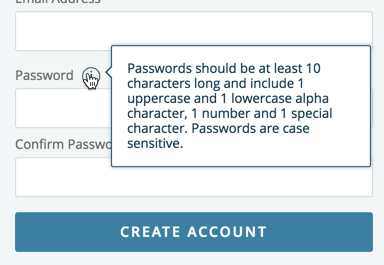
Tooltips act as friendly guides. They come in handy when something on the screen appears confusing. Point your cursor at the issue, and the tooltip will appear to give more information on what you’re hovering on.
Tooltips are particularly helpful for simple issues as they offer instant assistance, saving you from the hassle of searching through a vast knowledge base or spending hours on a customer service call.
Modal
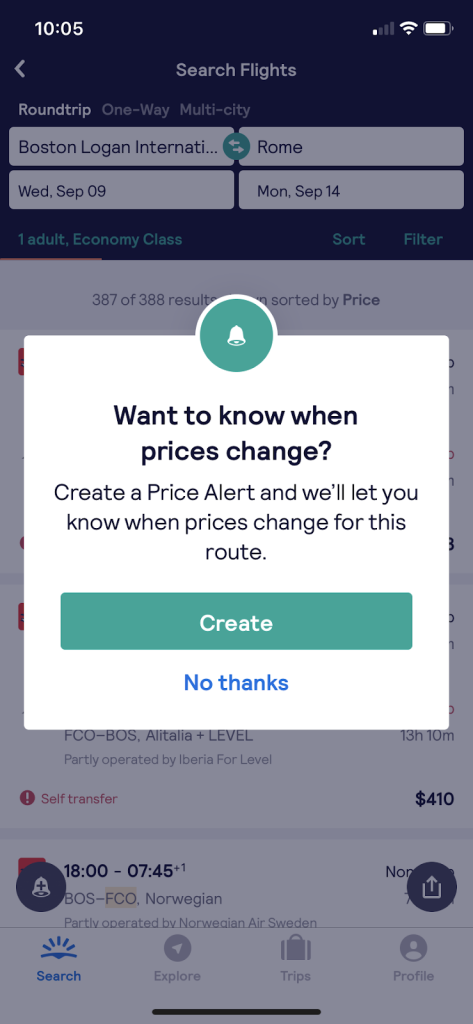
Also known as a “dedicated UX pattern”, a modal is a large UX pattern that occupies the entire screen, ideally for conveying important messages that require the user’s complete attention.
Many SaaS businesses use modals to welcome new users, announce new features, or suggest upgrading to a higher-priced plan.
Chatbots

The real deal about in-product messaging is adding a chat feature to your app to easily communicate with your customers in real time. However, building this feature from scratch can be time-consuming hence the need to install third-party apps like Tidio to save you the build-from-scratch hassle.
Micro Survey
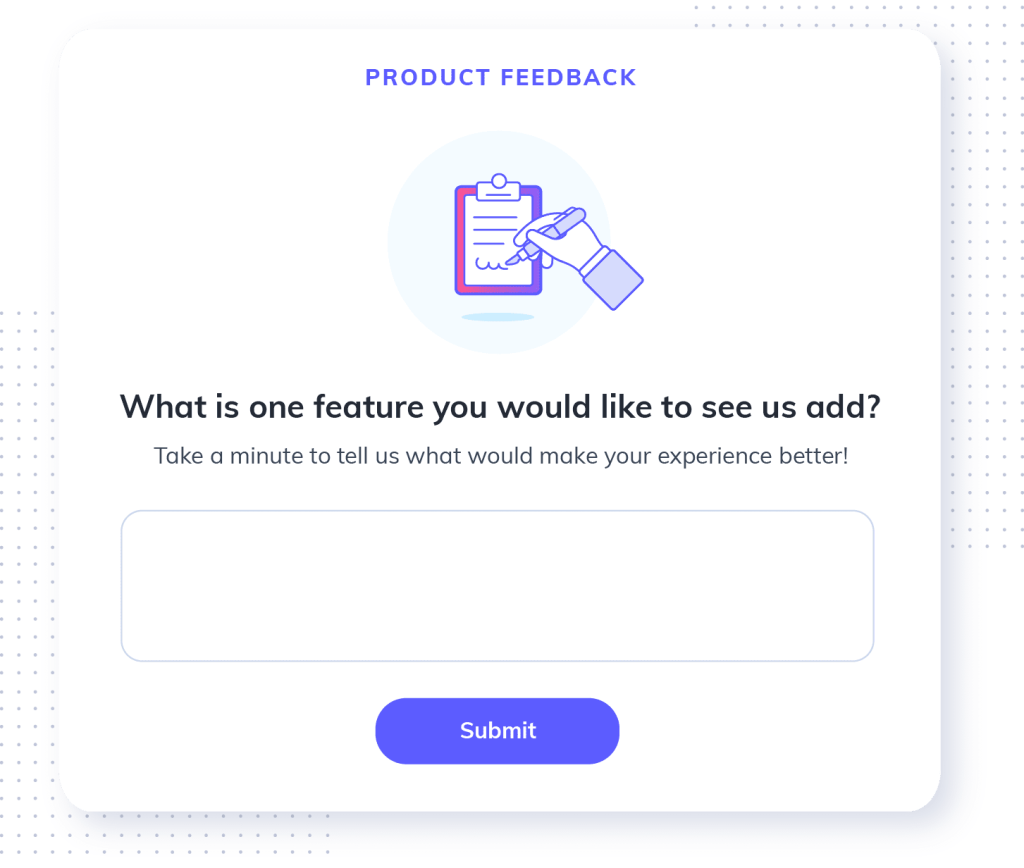
Micro surveys are brief surveys that also occupy the screen within the app. There are 2 types of micro surveys: quantitative surveys that gather measurable feedback on a product aspect, such as NPS surveys, and then we have qualitative surveys that ask customers why they chose their previous quantitative answers.
You could conduct an NPS survey followed by a survey asking why the user selected a particular score. However, bear in mind to keep the surveys concise, with only two to three questions.
Product Notes
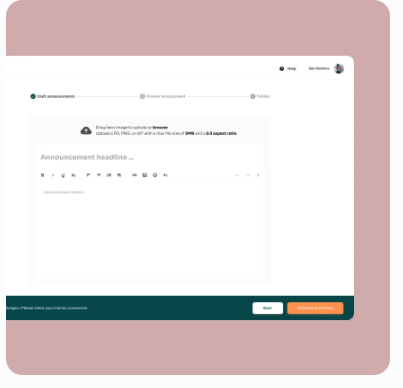
Product notes are the notes you publish in-app when you release a new product or feature. You need to consider how you communicate updates when releasing a new product or feature to your users. It’s best to keep things simple and easy to understand, avoiding technical jargon as much as possible in your product notes.
Add videos and other visual elements to make your updates more engaging, making users feel like they’re conversing with you and incorporating their feedback into your updates.
Slide Out
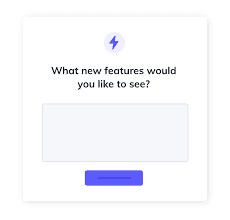
Slideouts are small to medium-sized pop-ups that appear without being intrusive. They are an effective way to grab a user’s attention without being pushy. Slideouts are great for highlighting new features, gathering user feedback, reminding users of the benefits of your product, or providing non-urgent updates like upcoming webinars.
In-product Messaging Tools
These are tools that simplify the process of creating engaging messages by providing user-friendly interfaces for organizing and managing campaigns. Below are a few in-product messaging tools;
Intercom
Intercom is a popular messaging tool that enables businesses to communicate effectively with their customers in a personalized and targeted manner. It offers features like in-app messaging, chatbots, and email campaigns to deliver tailored product messaging.
Intercom allows businesses to engage customers at different stages of their journey and provides valuable insights to improve messaging strategies.
Pendo
Pendo is a comprehensive product experience platform with powerful messaging capabilities. It enables businesses to create and deliver targeted, in-app messages to guide users and drive desired actions.
Pendo’s messaging tools provide flexibility in terms of customization, segmentation, and automation, allowing businesses to deliver personalized messaging experiences.
Userlane
Userlane is a user onboarding and product adoption platform that includes messaging tools to guide users through software applications. It allows businesses to create interactive, step-by-step walkthroughs and tooltips that provide contextual messaging within the application.
Userlane’s messaging tools help companies to deliver onboarding experiences that educate and engage users effectively.
Now that you have a clear understanding of in-product messaging, its importance, and the various options it offers, as a SaaS business owner, it’s time to use it to engage your users, drive adoption, and effectively boost your business.