15 ChatGPT Prompts for Sales Engineer to Master AI
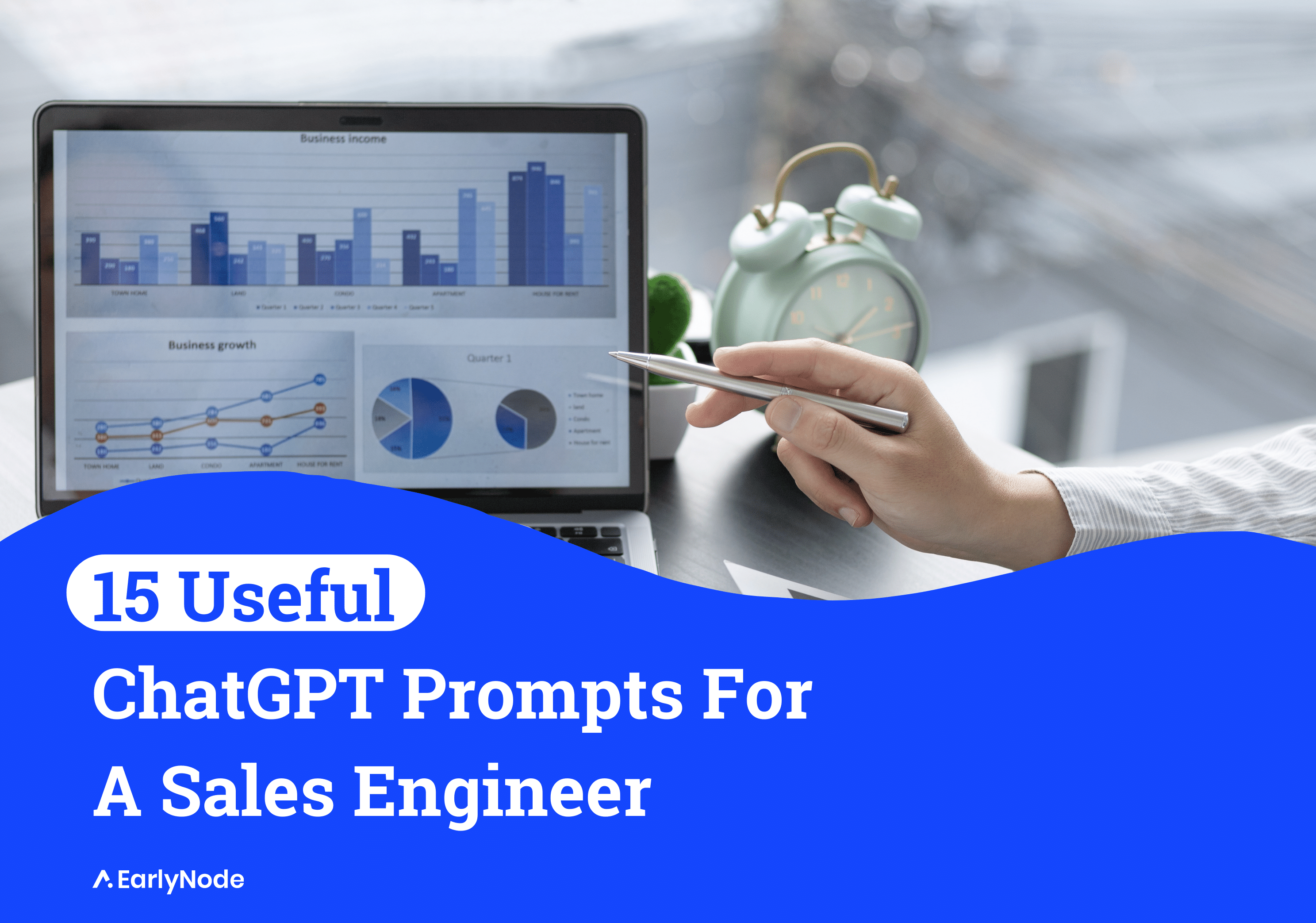
The concept of AI has been making waves in every industry, and sales engineering is no exception. With the right approach, artificial intelligence tools like OpenAI’s ChatGPT can be game-changing allies, streamlining tasks and adding new layers of effectiveness to a Sales Engineer’s role.
In this article, we have listed 15 different ChatGPT prompts that a Sales Engineer can use to make their day more productive.
ChatGPT Prompts for Sales Engineers
Below is the list of detailed prompts for each of these areas, showing how ChatGPT can be effectively used as a powerful tool in the sales engineering landscape.
Let’s dive right in:
Product Specifications and Details: “ChatGPT, provide me with the latest specifications, features, and benefits of [product name].”
Sales Forecasting and Predictive Analysis: “ChatGPT, based on our sales data from the past [number of years/months], what trends can we expect for [product/service] sales in the upcoming [time period]?”
CRM Management: “ChatGPT, can you provide me with the contact details and interaction history for [customer name]?”
Market Intelligence: “ChatGPT, what are the latest trends, competitor products, and emerging technologies in the [specific market/industry]?”
Real-Time Proposal Generation: “ChatGPT, could you draft a proposal for [customer name] focusing on [specific product/service], considering their needs in [specific areas]?”
Automated Follow-ups: “ChatGPT, please draft a follow-up email for [customer name], focusing on our discussion about [product/service] during our last meeting on [date].”
Technical Support for Customers: “ChatGPT, can you provide a step-by-step guide on how to troubleshoot [specific issue] for [specific product]?”
Performance Analysis: “ChatGPT, could you analyze my sales performance for the last [time period] and provide insights on areas where I can improve?”
Training and Onboarding: “ChatGPT, can you provide a training scenario for a Sales Engineer dealing with [specific product/service]?”
Preparing for Customer Meetings: “ChatGPT, could you provide information about [client’s company] and their potential needs in the area of [specific technology or product]?”
Creating and Demonstrating Presentations: “ChatGPT, could you help me create a compelling product demonstration script for [specific product/service]?”
Real-Time Language Translation: “ChatGPT, could you translate this [English text] to [target language]?”
Scheduling and Time Management: “ChatGPT, could you remind me about the meeting with [customer name] on [date and time]?”
Streamlining Paperwork: “ChatGPT, could you help me fill out the [type of document] for [customer name]?”
AI-Powered Cold Outreach: “ChatGPT, could you draft an initial outreach message for potential clients interested in [specific product/service]?”
It’s important to note that while ChatGPT can provide excellent responses and suggestions based on these prompts, it doesn’t have the ability to access any databases, CRM tools, or real-time data unless they’re explicitly provided within the conversation.
QUICK TIP: You can also add “Ask any questions if you don’t understand anything.” at the end of every prompt. This tells AI that you’re ready to answer some questions it might have regarding the task or if it needs more information.
Save These Prompts With A Single Click
In conclusion, these examples are a glimpse of how AI can transform many industries including sales, content, and business development. There’s no doubt that this technology will and is changing the way we work.
Now before you start changing things, here’s the cherry on top.
To ensure you always retain these precious prompts, we’ve got something for you: the Prompt Manager Chrome extension. Prompt Manager allows you to save, organize, and access your favorite prompts anytime, anywhere with a single click. Try it out.




