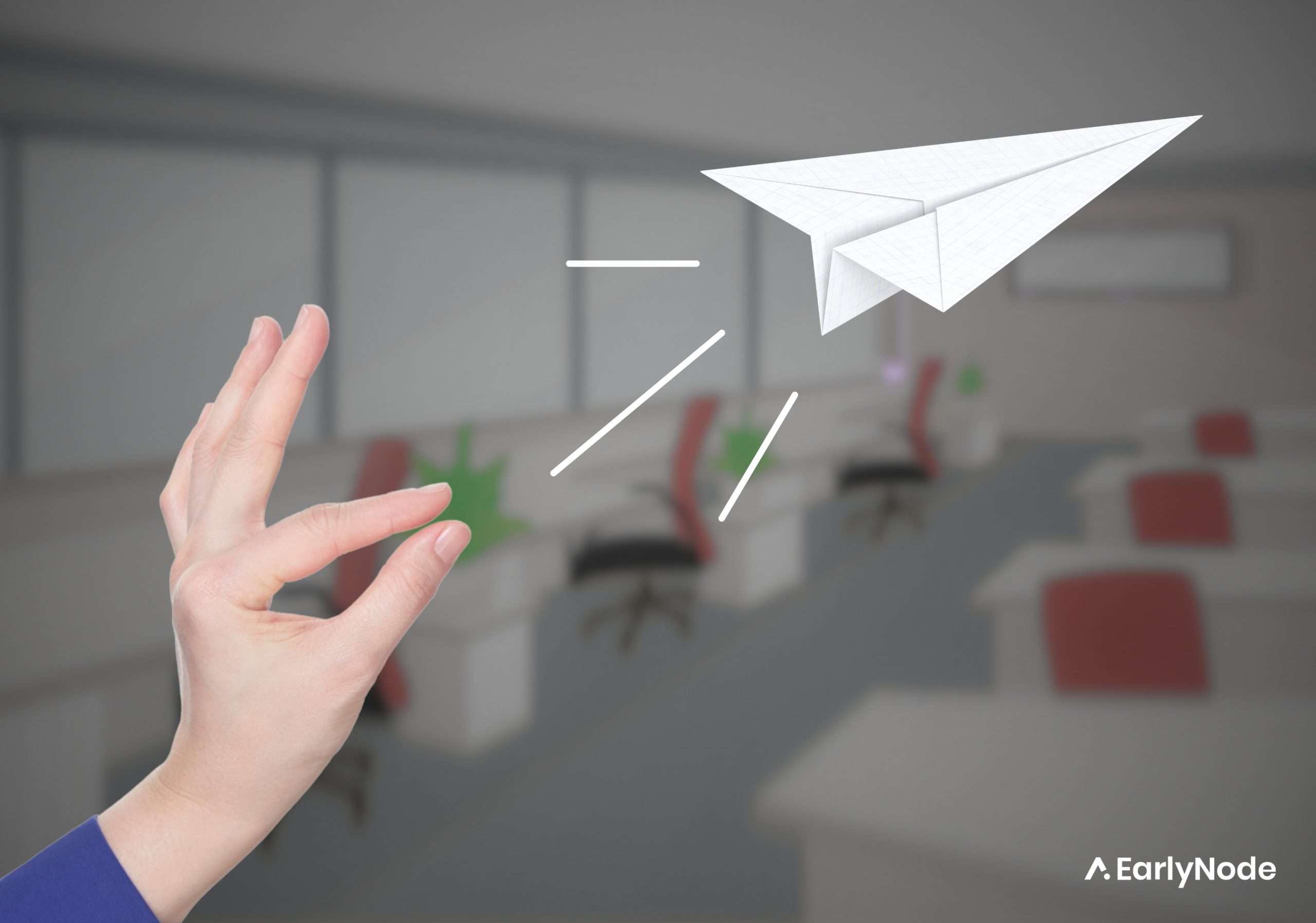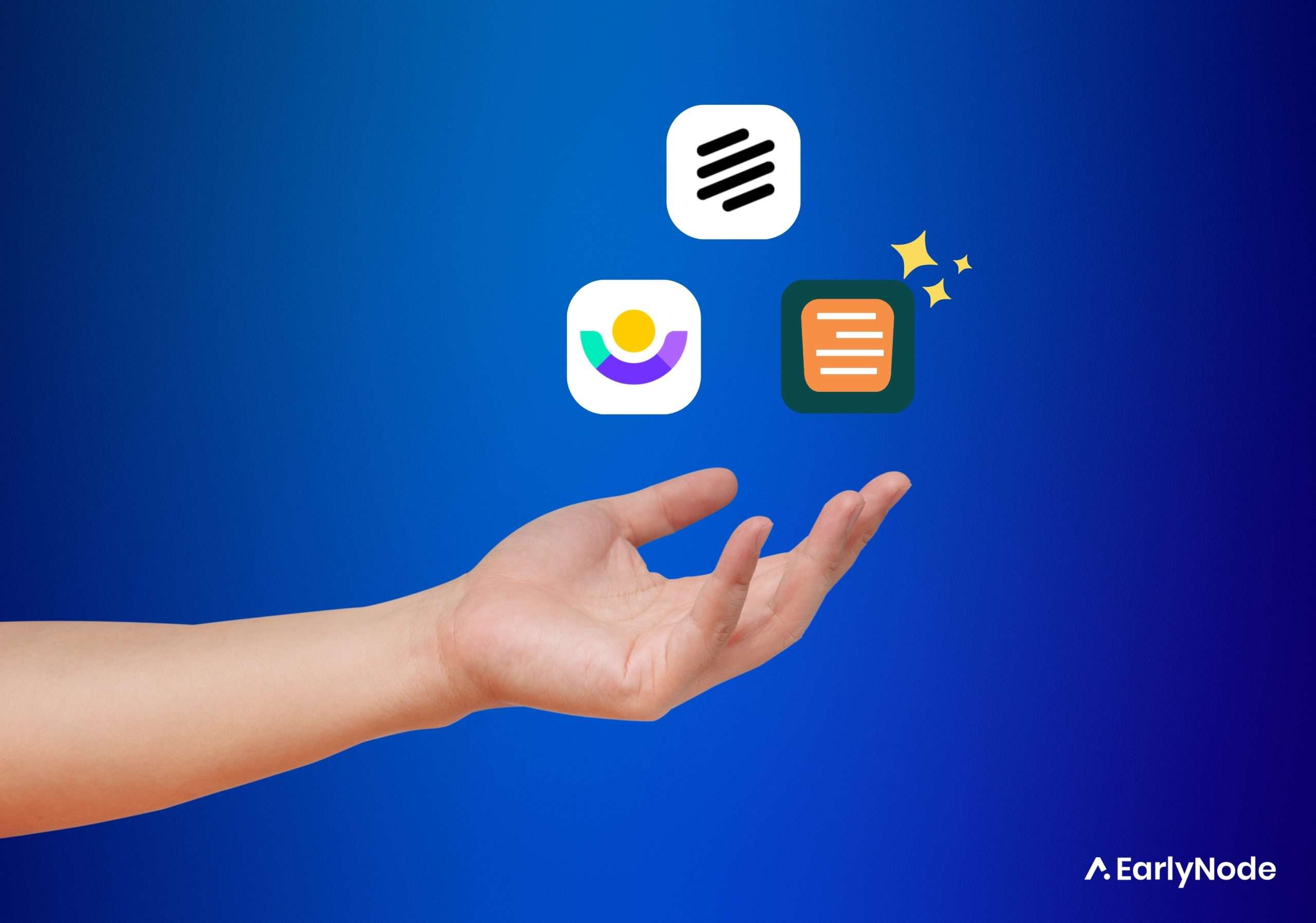How to Use a Changelog to Announce New Features

As the owner of a SaaS company, you have a team that works hard to create new features. Once everything is ready, it’s time to hit the publish button and announce the news to your customers.
This should be an exciting moment, especially if it’s a feature that customers have requested for a while. However, many companies don’t do justice to it, simply sending out emails and maybe a social media post. If you want to learn how to announce new features effectively, keep reading.
Why You Should Communicate Product Changes
Let’s address the obvious question: Why bother informing everyone about your new product changes when you can simply update the help center and a few landing pages?
Well, there are several reasons to spread the word about your latest features:
#1 Drive feature adoption
Notifying your customers about the new additions gets them curious to give it a try. After all, it makes their life easier and saves them time, so it’s essential to encourage their use.
#2 Gather valuable feedback
Sharing the news allows you to gauge how well you’ve done. Feedback from your customers helps determine if you hit the mark or if there’s room for improvement.
#3 Reduce churn
Effective communication of product changes reduces churn by increasing customer awareness, addressing pain points, managing expectations, demonstrating commitment, and gathering valuable feedback.
#4 Engage dormant and former customers
Introducing a feature that may be the key to re-engaging or returning as customers is a smart move. Showcasing its potential can reignite their interest and bring them back into the fold.
But it’s not just a clever marketing ploy. Think of it as an opportunity to connect with your customers on a deeper level, demonstrating your commitment to enhancing your product for their benefit.
What Tools and Channels Should I Use To Communicate Product Changes?
There are several communication tools that can enable you to reach out to your customers more efficiently and widely. From emails to push notifications and in-app messaging tools; the best part is you can utilize multiple channels simultaneously.
In-app messaging tools
Imagine your software equipped with helpful features like tooltips, news feeds, pop-up boxes, and slide-ins that make the user experience seamless. In-app messaging is the perfect solution.
Tooltips act as friendly tour guides within your software, making it easy for users to navigate. They come in handy, especially for first-time users, and can help draw attention to cool features that may have gone unnoticed.
Pop-up windows, also known as “modals,” are excellent for important alerts like reminding users of trial periods that are about to expire or announcing new features and deals within the app.
Notification feeds act as bulletin boards, keeping users informed without the need to search for information.
Lastly, slideouts are perfect for grabbing user attention and can collect feedback or encourage them to take certain actions.
Even with the flood of emails we receive daily, a few users will still see your email. But here’s the catch: a good product announcement email requires a captivating subject line and an email body that has a strong value proposition.
Webinar or video
Show, don’t tell. Instead of lengthy explanations, use webinars and videos to demonstrate how your new product feature works. Just one minute of video can make more impact than a 2000-word blog post ever could.
Videos are a breeze to create. You only need simple tools like Loom and a couple of hours for editing. On the other hand, webinars demand more time for setup, hosting, and management.
These interactive mediums serve as fantastic platforms for feature announcements, especially when combined with other methods on this list.
Social Media
The key to success here is knowing where your customers spend their time. Here are some practical ways to utilize social media:
Teaser Posts
Build anticipation by posting intriguing teasers about your upcoming feature. Use attention-grabbing visuals, short and snappy captions to create a sense of excitement among your followers.
Sneak Peeks
Share sneak peeks or behind-the-scenes glimpses of the new feature to generate curiosity. This could be a screenshot, a brief video clip, or a teaser demo.
Engaging Content
Create engaging content related to the new feature. This could include tutorials, infographics, or user testimonials that showcase the benefits and value of the part.
Interactive Polls and Surveys
Encourage audience participation by using polls or surveys to gather feedback or preferences related to the new feature. This engages your followers and provides valuable insights for further improvements.
Influencer Collaborations
Partner with relevant influencers or industry experts who can promote your new feature to their followers. Their endorsement and recommendations can significantly expand your reach and credibility.
Blogs
Begin with an attention-grabbing headline and a compelling introduction emphasizing the feature’s value and benefits. Structure your blog post with clear headings and paragraphs, making it easy for readers to navigate and absorb the information.
Dive into the specifics, providing a comprehensive overview of the feature’s functionality and how it addresses customer pain points. Bring the feature to life by showcasing real-life use cases and examples, using visuals to enhance understanding. By leveraging storytelling, you can effectively engage your audience and generate excitement about your new feature.
How To Use an Engaging Changelog to Announce New Features
To keep your users coming back for more, make it easy for them to see what’s new and exciting in your product. One way to do this is by creating a changelog that’s easily accessible from your website or SaaS.
When your users see you constantly improving and rolling out new features, it reignites their interest and loyalty toward your product. Some companies only update a generic page and send out emails, but a changelog is a cooler way to keep your users engaged.
Best Changelog Tools for SaaS companies
Releaselog
Releaselog.io, developed by EarlyNode, is a powerful changelog tool designed specifically for SaaS companies. It offers a convenient and efficient way to send out feature announcements and product updates to users, helping busy founders keep their user base engaged.
With Releaselog.io, you can publish beautiful and informative updates in just minutes, to keep your users up to date with the latest changes and improvements in your product.
Beamer
Beamer is an interactive changelog tool for SaaS businesses, providing visually appealing, customizable, and user-friendly changelogs that captivate the user’s attention and keep them engaged. Its notification system ensures that users are directly informed about new features and enhancements, creating an immersive experience.
Frill
This is a powerful changelog tool for SaaS companies focusing on user experience. Its user-friendly interface provides customization options to match your brand’s aesthetics, while making it easy to document and publish clean and concise release notes. With Frill, you can effectively communicate updates, improving user satisfaction and fostering trust with your audience.
Releasenotes.io
Releasenotes.io simplifies sharing detailed, clear, and concise product changes and improvements. Its intuitive interface and markdown support allow optimal readability and inclusion of rich content for universal understanding. Use it to keep users informed and engaged with your evolving product.
Sleekplan
Sleekplan has comprehensive feedback and changelog tools in a single, versatile platform. Capture valuable user insights, create informative updates, and foster a culture of continuous improvement with Sleekplan. Streamline feedback management and keep users engaged with this powerful tool.
Conclusion
It’s crucial to ensure that your users are well-informed about these exciting updates in order to keep them engaged and foster growth.
One highly effective option is to have a centralized changelog platform, accessible through both your website and app. With Releaselog, you can create a dedicated changelog page to announce and showcase your latest features and updates.