The Ultimate Guide To Writing Effective ChatGPT Prompts
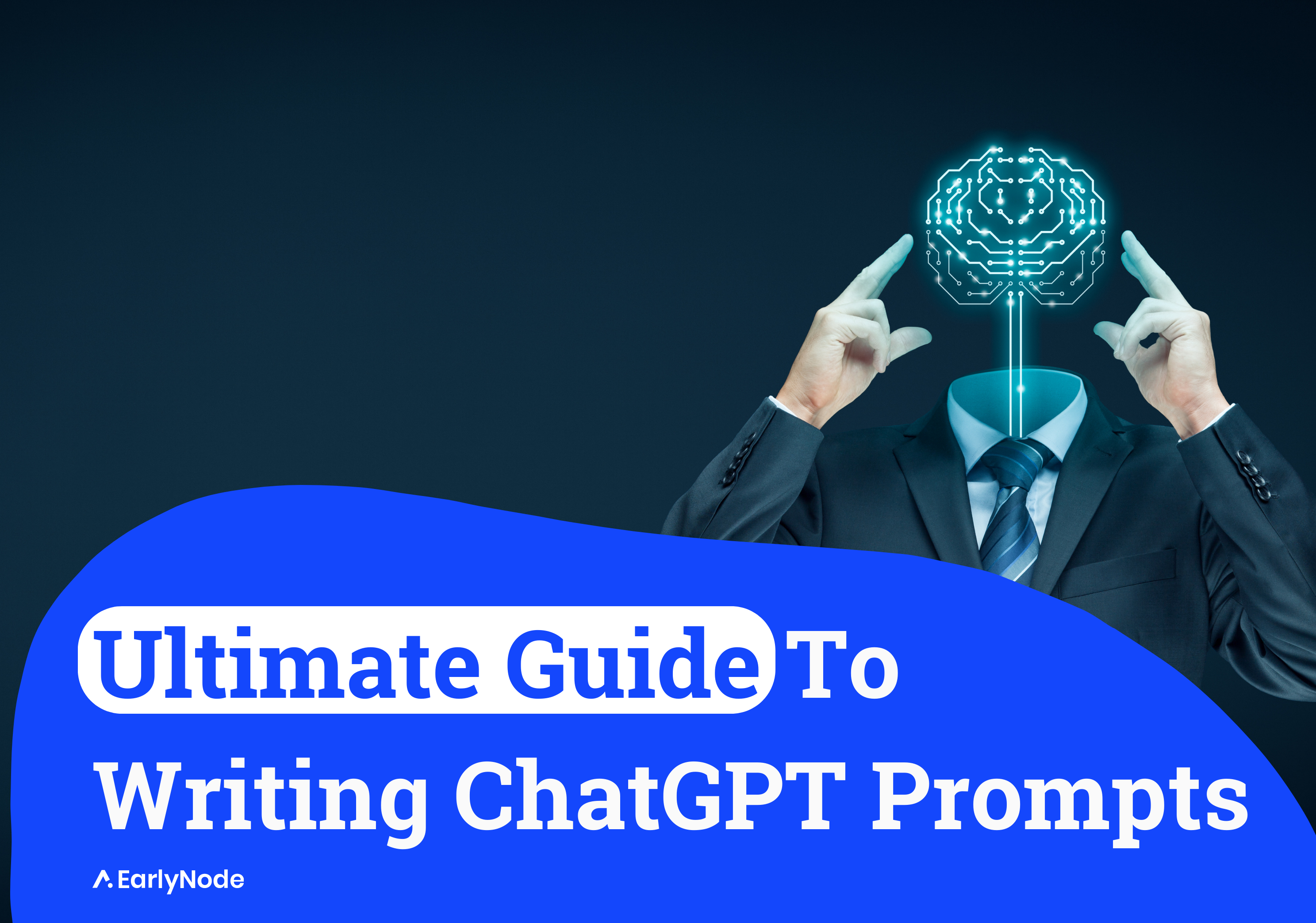
In 1760, human civilization went through an industrial revolution. From farms and fields to factories. Then in the 70s, we saw the world rapidly changing with the digital revolution and went from factories to offices and with our digital friends, Computers.
Now, we’re going through what could be another revolution in human history. A revolution that will change the way we work forever. And that is Artificial Intelligence Revolution.
We have ChatGPT and other chatbots helping businesses make more of their time by assisting them in everyday tasks. But chatbots like ChatGPT are still limited memory AI models with a need for good input to present a good output.
This is where Prompt Writing or famously known as Prompt Engineering comes into play.
Importance of Prompts
In order to get desired output from any AI chatbot, you as a user are required to write a prompt. A good prompt is clear, and specific and provides the chatbot with enough information for it to craft a good response.
Writing a good prompt is just like talking to an extremely knowledgeable friend who isn’t smart. If you want this friend to share the right knowledge with you, you need to be as detailed as you can when asking for something.
STAR Framework For Writing Prompts
It may sound ridiculous, but if you follow this framework to write prompts, you will get much more detailed and specific responses from AI chatbots like ChatGPT.
There are four simple elements in this framework, S {style}, T {task}, A {audience}, and R {role}.
To get desired output, your prompt needs to have all of these elements in it. It needs to tell the chatbot what style of communication you want in the output, what are the specifics of the task at hand, for whom is it intended, and what role is chatbot playing.
Let’s say you want some YouTube video ideas from ChatGPT. You can write “Act as an expert content creator {Role} and give me 10 youtube video ideas {task}. I talk about emerging tech on my channel with a little bit of humor {style} and my audience is mostly young people in the tech industry {audience}.”
This prompt will definitely get you a better response than something like, “Give me 10 youtube video ideas for an emerging tech channel.”
You can also partially use this framework for many other purposes like replying to customer support tickets, getting help in decision-making, or even writing incredible sales pitches.
You can even get some help in tasks like product management, product marketing, and writing engaging release notes.
Few-Shot Learning For ChatGPT
Recently, I enrolled in a Prompt Engineering course out of curiosity. The instructor worked for OpenAI and she talked about how you can get better results from ChatGPT if you give it a little bit more time to learn about your desired output.
She called it “Few-shot learning.” Basically, all you have to do is to use a series of prompts instead of just asking one big question. Or you can give ChatGPT some examples of what you want in your desired output right in the prompt.
Let’s say you’re a startup founder looking for some ingenious ideas to market your product. You will go to ChatGPT and ask, “Act as an expert Product Marketer and give me 10 out-of-the-box ideas to market this {product}.”
ChatGPT will give you an answer that might not satisfy you because you didn’t give it enough information. But if you optimize your prompt and give it some examples of what worked for your product before, that might just get you the best marketing ideas there are.
Parameters to Use in Prompts
If you go to OpenAI’s playground, which is ChatGPT’s backend model, you’ll see there are some parameters you can set that affect the output you get from the model.
I found that you can use those parameters in the ChatGPT, too.
Temperature
This parameter defines how creative you want the model to be when giving you the output. The value of this parameter starts from 0.1 and ends at 0.95. The higher the value more creative the response is going to be. But where it is useful for some cases, it might not be that impressive in other scenarios.
It’s easy to use this in your prompts. Let’s say you’re looking for some content ideas for your LinkedIn profile, you can use the temperature parameter like this, “Act as an expert LinkedIn Copywriter and give me 10 content ideas for my LinkedIn personal profile. I am a VC Analyst with 5 years of experience and my audience is startup owners. Set Temperature at 0.6”
This prompt will give you more creative and out-of-the-box ideas than a prompt without this parameter.
Top_p
This is another parameter you can use to optimize ChatGPT responses. Top_p is a value that represents the predictability of an AI model’s response. So, the higher the Top_p the more unique and high-vocabulary words ChatGPT is going to use.
You can set Top_p from 1 to 10, with 10 being the most unique output.
For example, “Act as an expert content writer and write a blog post about How React.js is better than other frontend languages. The audience is beginner programmers who are finding the best front-end language to learn. Set top_p to 10.”
With this prompt, ChatGPT will have more choice in words and will give a unique output.
Best Practices For Writing A Good Prompt
Writing a great ChatGPT prompt isn’t hard – it needs to be short, easy to understand, and interesting. Here are 5 tips on how you can do it:
Clear and Easy to Understand Language
The key to effective prompts for ChatGPT is using plain, straightforward language. When you stick to simple words, ChatGPT has an easier time understanding your goal, leading to more accurate and related answers. Using complicated words, acronyms, or technical lingo can confuse ChatGPT, which might result in vague or unrelated responses.
When writing prompts for ChatGPT, steer clear of complicated or twisty sentences too. Additionally, keep your prompts focused and avoid unnecessary explanations or details.
It keeps the conversation flowing smoothly, which builds a sense of trust and rapport with ChatGPT. Also, clear language keeps the conversation on track, avoiding long or unrelated responses.
Be Specific About What You Want
Being specific about your goal is crucial when writing prompts for ChatGPT. When you clearly describe what you want and provide context, ChatGPT can give more accurate and relevant responses. But if your prompts are vague, ChatGPT might have a hard time understanding what you want, resulting in vague or unrelated responses.
Also, provide context for the prompt, including who it’s for, the tone and style of the response, and other related details as discussed above.
For instance, if you want a chatty response, highlight the need for a friendly tone. If you’re after a specific piece of information, emphasize the importance of accuracy and detail.
Avoid Being Too Generic
Avoiding generic prompts is critical for effective ChatGPT prompting. Generic prompts, lacking in detail and context, make it hard for ChatGPT to understand your goal and give a relevant response.
For example, instead of asking, “What’s the best way to write a meeting agenda?” ask, “What’s the best way to write a meeting agenda for a [meeting specifics]?”
Non-generic prompts make your interaction with ChatGPT feel more personal and tailored to your needs.
Make It Feel Like a Conversation
When writing prompts for ChatGPT, use conversational language. This type of language, used in everyday conversation, is informal and friendly. It makes your interaction with ChatGPT feel more natural and intuitive.
Using conversational language makes your prompts feel more like a natural chat, making the interaction with ChatGPT feel less mechanical and more human-like. This leads to a more enjoyable and effective interaction.
When prompts are written conversationally, it’s easier for ChatGPT to understand your goal and give a response that meets your needs, resulting in meaningful and accurate interactions.
Sample Prompts For Some General Tasks
For Writing Business Blogs:
“For drafting the first version of a blog post, prompt: “ChatGPT, can you help me draft the first version of a blog post about [insert topic]? The target audience is [insert audience].”
“ChatGPT, could you provide some general guidelines for maintaining a consistent [insert desired tone/style] tone in my writing?”
For Writing Better Twitter Content:
“To create engaging Twitter content for our B2B SaaS company, I need assistance understanding our target audience better. What are the pain points, interests, and preferences of [specific target audience]”
“I’m curating content for our B2B SaaS Twitter account. Could you find and recommend high-quality articles, blog posts, infographics, or any other content that aligns with our brand and appeals to our Twitter followers, specifically on [specific industry or topic]?”
For Best Press Releases:
“ChatGPT, given this data set [insert data set], can you help identify any key trends or insights?”
“ChatGPT, what are the key SEO words that I should include in this press release about [insert topic]?”
For Writing Candidate Winning Job Description:
“We seek a {job position} with at least {years of experience required} in the following domains: {write technical/skill requirements}. Develop a job description that accentuates the principal responsibilities and qualifications for the role.”
“Act like a researcher. Provide a list of keywords for a job description for {position} with a {educational requirements/skill requirements}” (i.e. bachelor’s degree in computer science or engineering and at least three years of experience with Java.)
Generating Converting Email Subject Lines:
“Develop an enticing email subject line for a newsletter specifically targeting [the audience], focusing on [topic] in a way that would grab their attention.”
“Compose an email subject line in the form of a question related to [topic] that piques the recipient’s curiosity and encourages them to open the email.”
Save These Prompts With A Single Click
In conclusion, making good prompts for ChatGPT is very important to make sure you have a great time using it and also get the desired output. The tips and steps we’ve shared in this guide will help you make prompts that are easy to understand, fun to use, and get good results.
When you use these tips, your AI friend, like ChatGPT, will be able to provide better responses. Remember, the best prompts are the key to making the most of your AI tool.
Now before you go ahead and practice writing great prompts and find the ones that work best for you, here’s the cherry on top.
To ensure you always retain these precious prompts, we’ve got something for you: the Prompt Manager Chrome extension. Prompt Manager allows you to save, organize, and access your favorite prompts anytime, anywhere with a single click. Try it out.




